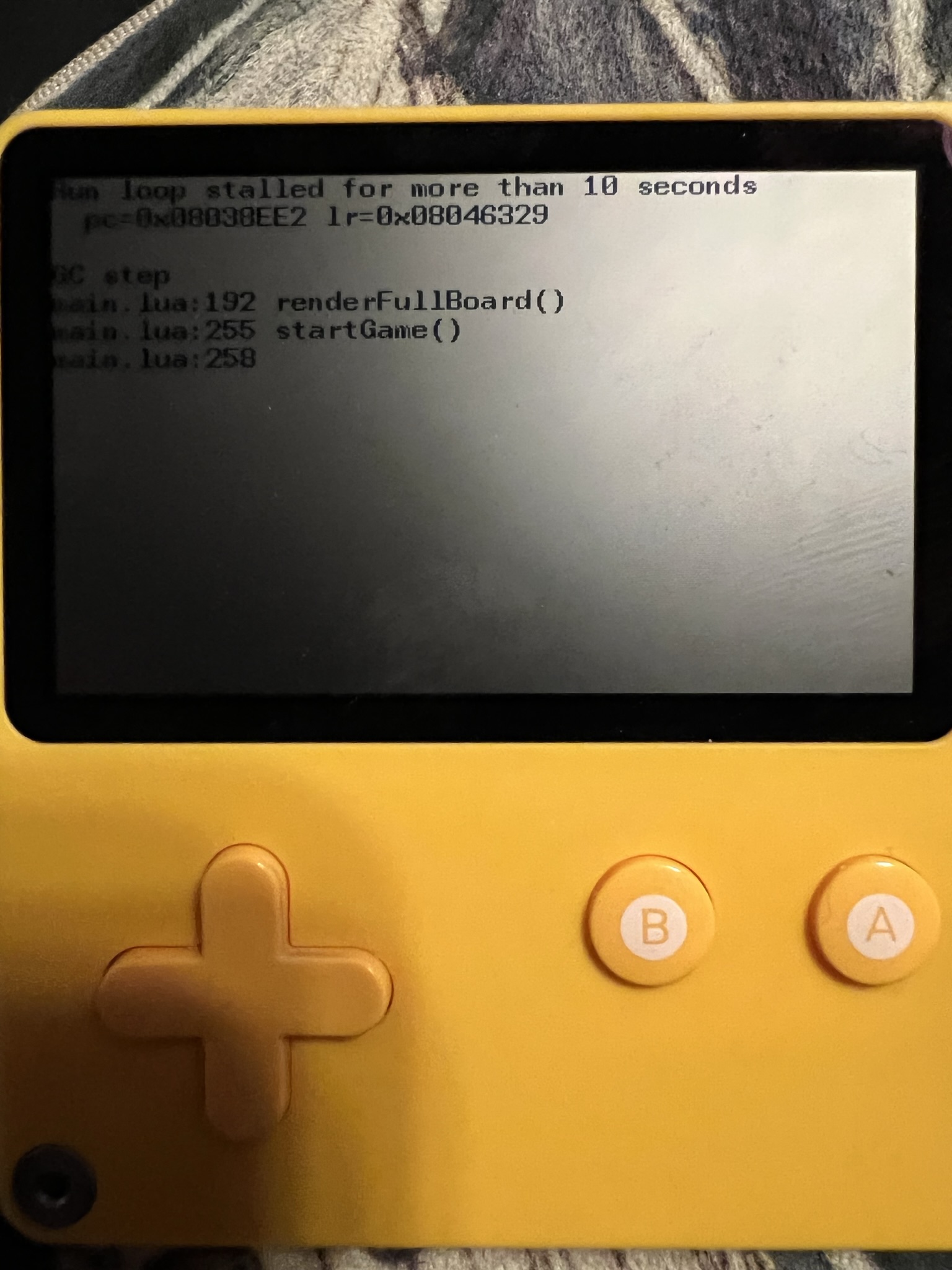Has anyone reading this managed to get the demo running on Steam Deck? On mine it crashes on launch. I have no idea whether it's incompatible or whether there's some launch preference I could change to make it work.
elion
Recent community posts
This is really great! In "Rotate System CW" mode the controls are as precise and intuitive as you can get on anything other than an arcade cabinet or Atari console (neither of which is playable during a commute). The crank position matches the paddle/vaus position 1:1, and the A button is perfectly positioned for firing when you have the laser power-up.
My only other suggestion would be to have the game area take up more of the screen while in Rotate CW/CCW mode (there's a lot of empty space and redundant logos). That would make the it pretty much perfect.
The crank and paddle directions now match in "Rotate Console CCW" but are still reversed in "Rotate Console CW"
The graphics and level design resemble Game Boy Arkanoid, but when the crank and paddle move in the same direction the controls feel like Atari Breakout, which is pretty much the ultimate combination for a block breaker game.
The Playdate has a system-wide upside down mode that inverts the screen for users who prefer to operate the crank with their left hand, but it has to be turned on/off in the console's accessibility settings. The accelerometer is reserved entirely for game developers and only rotates the screen if the game that's currently running enables it to do so.
I tested the "Rotate CW" and "Rotate CCW" orientations and found "Rotate CCW" (screen is vertical, crank is below the screen) to be the more comfortable option. That said, the menu name "Rotate CCW" refers to the screen being rotated counter-clockwise, but in this mode the player is holding the console rotated clockwise. I think swapping the names of the menu options so that "clockwise" and "counter-clockwise" refer to the console orientation rather than the screen orientation would be more intuitive for users.
In the current build, the crank and paddle positions are reversed in both Rotate CW and Rotate CCW modes. What I mean by this is that in either mode, when the crank is pointing to the player's left, the paddle is on the right side of the screen and vice versa. I think it would make more sense for the paddle position to match the crank position.
FYI: You Cannot Go Back uses the accelerometer to rotate the screen and despite the console's lack of a GPU this doesn't noticeably affect performance aside from a brief flicker if the console is rotated while a game is in progress.
Crank control works really well on this. Nice job!
This game would really shine in portrait orientation (Check out the game You Cannot Go Back! for an example of a portrait mode game on the Playdate).
This is a really good start.
A couple of pieces of feedback:
- The shading on misplaced letters is hard to see because it's so light. I recommend making it darker.
- Wordle shades the keys on the keyboard according to whether they're correct/incorrect guesses, or not used yet. Doing that here would be really great.
Hold and shadow are major improvements, and the home menu card looks fantastic. This is now a really polished looking release.
One suggestion... I had the crank open when I first launched the game and thought that the update had broken A+B button rotation. I recommend adding a note to the game description explaining that the A+B button requires the crank to be closed (or enable them to work with it open, but that's more work)