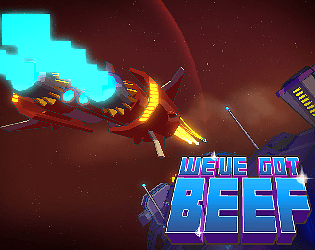Congrats man, you're doing awesome work!
Dreezn
Creator of
Recent community posts
I did a very quick and dirty test, and saw no direct issues.
Mind you that this was a literal 10 minute doodle, when I should have been working on a VR project.
I just couldn't help myself from testing it out.
This will have been on an older version of Clayxels (the first one with lighting support if i recall), on an Oculus Rift, run in Editor.
So again, take this more as an anecdotal observation, but I can at least confirm nothing horribly wrong happened.
Been experimenting with some heads
I'm impressed at how fluently this goes.
Would be a lot more work to tie everything together nicely.
Ive noticed some culling artifacts at lower resolutions.
Right now I'm trying to find a good balance between quality and speed.
Not sure what the biggest factors are next to the resolution of the clayxel containers.
-Edited to embed video link
Great work so far!
At least for me, part of the process of sculpting is comparing if the newly added shape adds or detracts from the vision I'm working towards.
I find myself constantly toggling the 'GameObject Visible in Scene View' and 'GameObject active' toggles to try and switch the current ClayObject on or off.
Right now this has no effect. It would be helpful if these toggles could enable/disable the effect of that ClayObject on the Clayxel