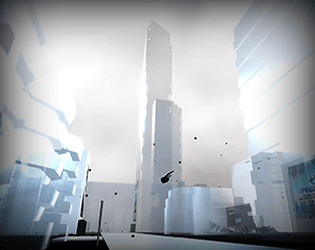Thank you!
dreamingmethods
Creator of
Recent community posts
Hi there - thank you for your comments. WALLPAPER was built using an early version of Unity, so you can hold SHIFT down whilst clicking on the game icon to launch it, and you should get access to some default built-in screen resolution settings. Apologies that this is not obvious! I will mention it in the game description for clarity. Also, in-game, you can press SHIFT+2 to access some other config options.
Thank you very much for your detailed comment. Really glad you enjoyed the game. Your suggestions for improvement are great. There are some quality settings/preferences you can access with SHIFT+2, although at the moment these are not extensive. Will definitely look at the text speed and legibility :) Much appreciated!
Hi there, thanks for your question. The current release of the Curios prototype works on PC without VR. We are looking to incorporate an FPS style interface shortly - at the moment it's more of an emulation of VR's teleport mechanics, which isn't ideal, but you can still look around and explore the archive OK. :)
Hi Lynda. This is great. It 's shortlisted for the New Media Writing Prize 2019. :) https://newmediawritingprize.co.uk/2019-shortlist/
Hey. You're shortlisted for the New Media Writing Prize 2018. :) http://newmediawritingprize.co.uk/2018-shortlist/