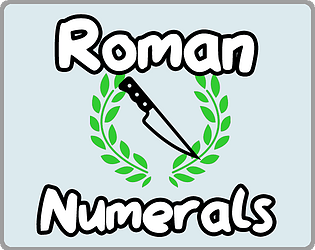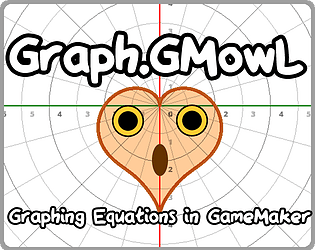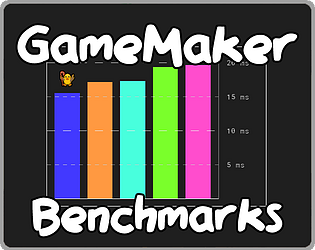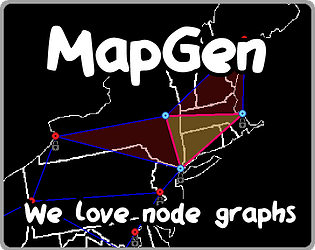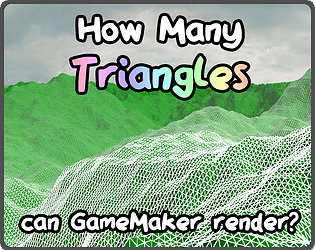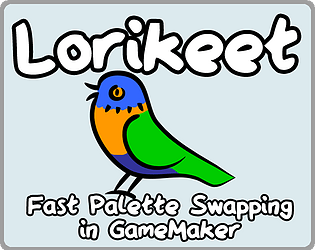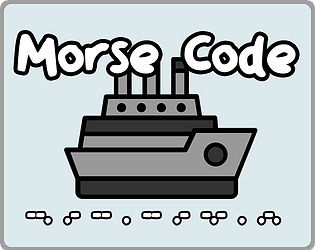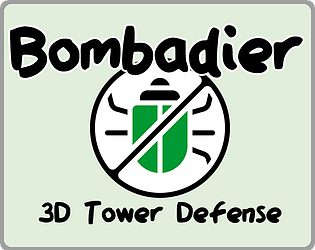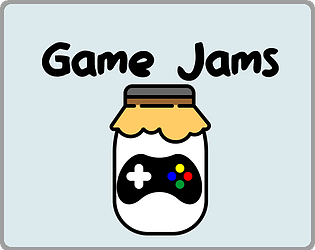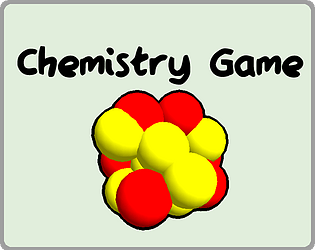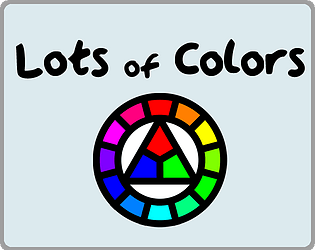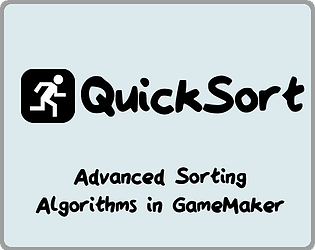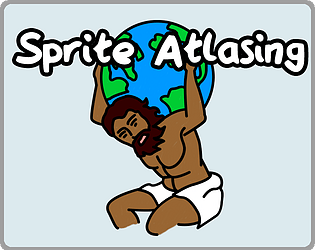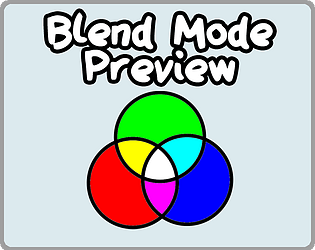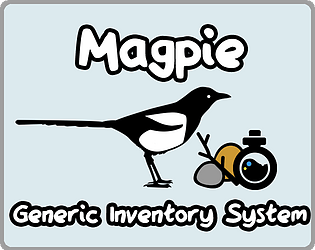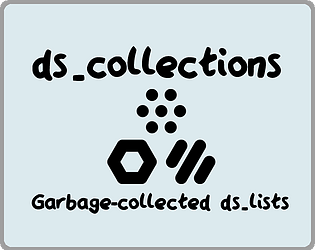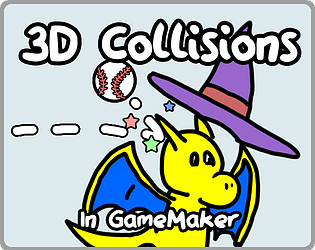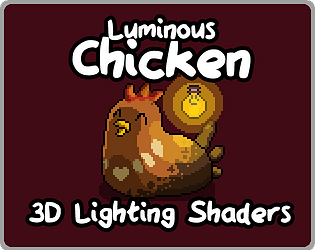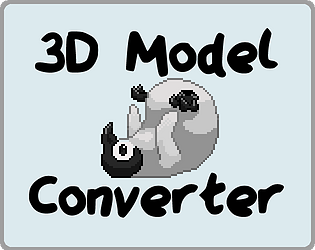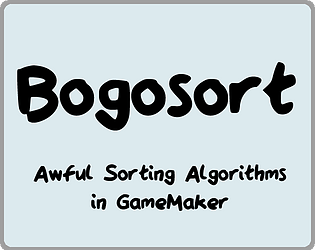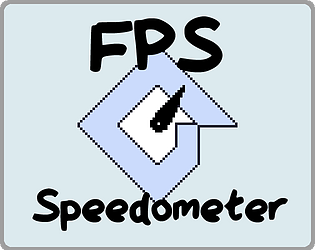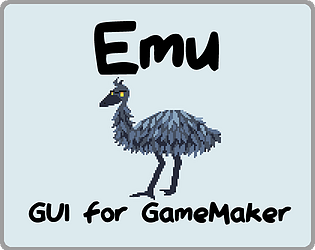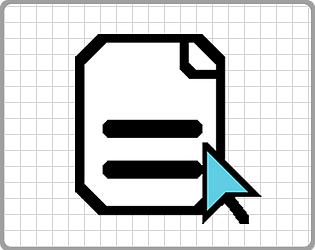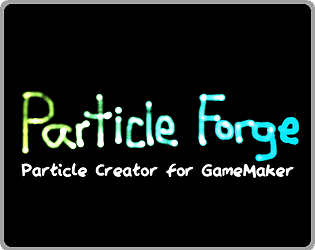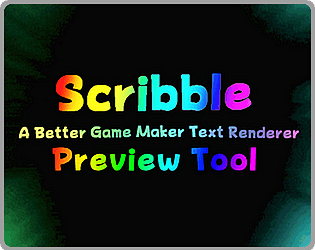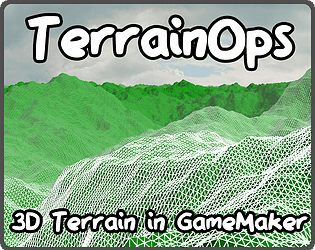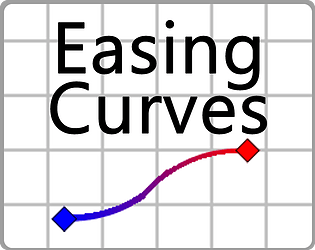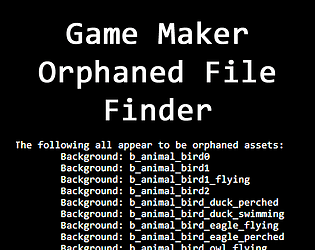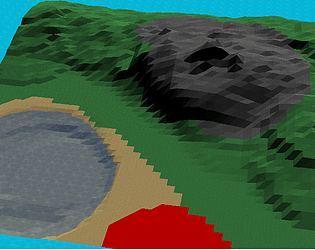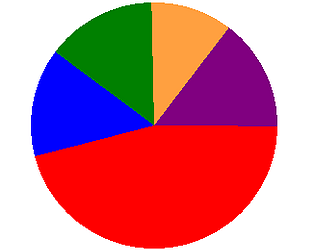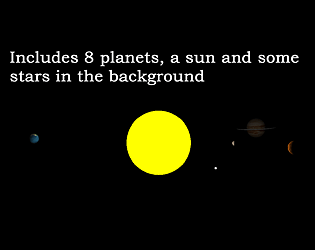Okay, sorry for the delay, I probably should have dealt with this way sooner - the function cluck_set_normal_texture should take care of that, call it before you submit a vertex buffer (make sure to give it a texture ID and not a sprite)
Dragonite
Creator of
Recent community posts
Great, if the yymps doesn’t work in the monthly that sounds like a GM problem, since it was made in .13 - I’ve got a lot of stuff to do in the next few days but I’ll look at it whenever I get the chance
In the meantime you might want to make sure your Project Tool is up to date, sometimes if you’re on an old version things break for no reason, which is kind of irritating
Sorry for the late reply, good catch with Deselect - I’ve fixed in the repository, I’ll do an updated release once I check a few more things: https://github.com/DragoniteSpam/Emu
I’m not sure what the problem with the first list selection is though - that value stores the first index selected from an empty list, and if a list has multi-selection enabled it won’t be updated on subsequent selections.
SpeedTree but for 2D
I’m going to save this in case I need it someday. Some thoughts:
- It’s a little hard to grab the slider drag handles. The hitboxes should probably be a few pixels wider than the actual images
- A little crosshair on the color wheels where the currently selected color lives would be helpful
- Having some kind of presets list for different tree types (oak trees, palm trees, spruce trees, dead trees…) would be handy
- Being able to have control over small details in trees (flowers, fruit, vines) would also be handy
- If you ever wanted to make a runtime version of this, it would probably have some pretty interesting uses in procedural generation
Okay sorry for the delay, try replacing the Drago3D_Internals file with this: https://gist.github.com/DragoniteSpam/2839c0d97596f3d36066aa6635a9e609
I’ll make a “proper” LTS release after dinner.