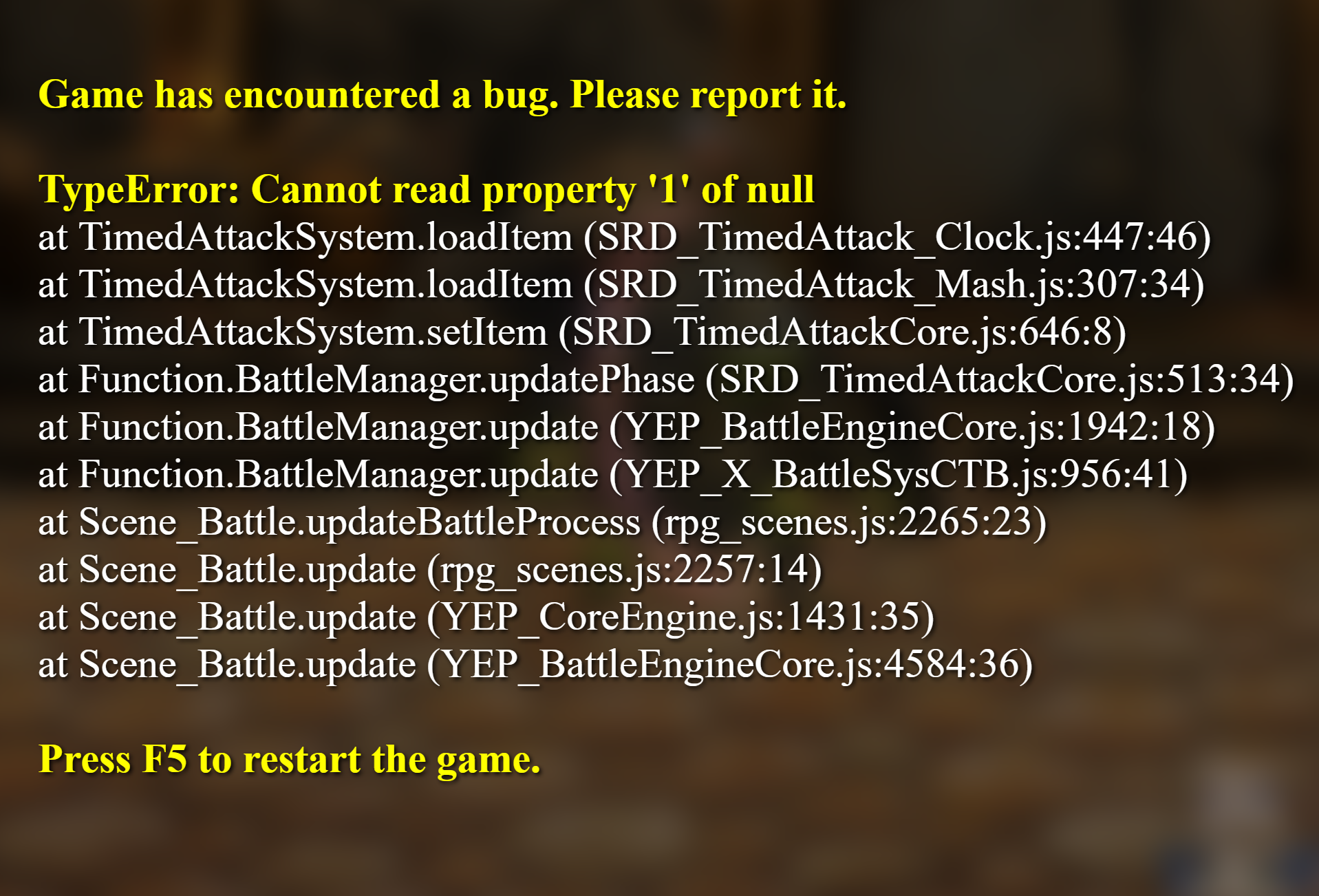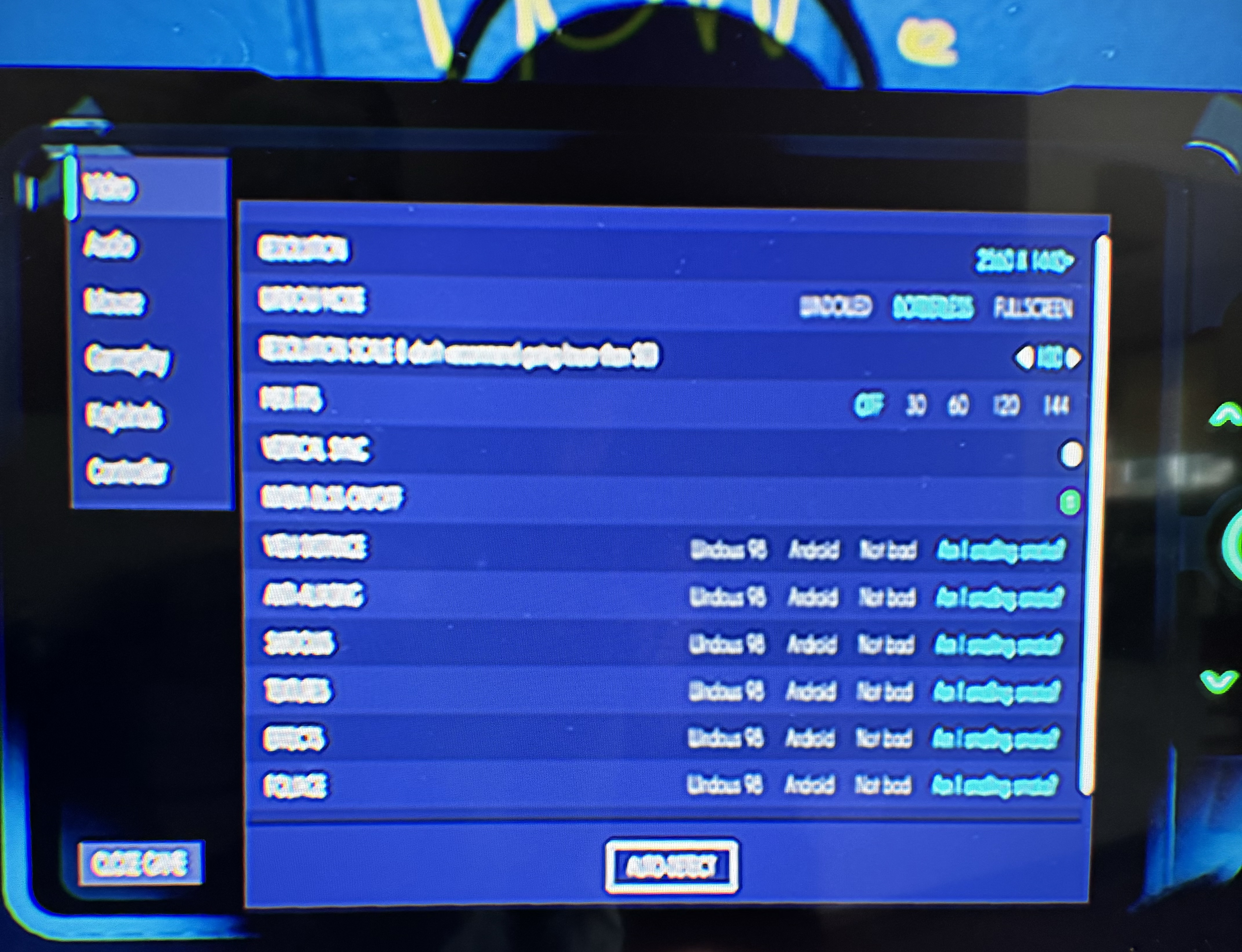In past downloads (other sites) there was a v.1.07 or v.1.08 patch. are those necessary? or are they pre-patched (except for the RPG_RT.exe fix for fonts)
domerdel
Recent community posts
I’ve played games from fallout 4 on ultra to Starfield on ultra (with DLSS active) with great results without sacrificing performance. I went ahead and attempted to play the game and so much stuttering and artifacts showing up. I’ll do an Nvidia overlay and record my screen to show you.
This is a 3 week old brand new PC build.
Windows 11 pro
i7 14th gen
32gb 5200 gskill ram
1 tb gen4 WD black
Gigabyte gaming OC 4080 SUPER
Hi there, thank you for the reply. I don't think you understand, but the text is so blurry, it is illegible (I can upload a screenshot this afternoon). If you have an INI file I can edit/bypass or if the next patch has the ability to have nVidia dashboard detect it, then I could change the settings external.
Downloaded the demo today (3/24/24), which states the rar file is 13 days old
Running Gigabyte Gaming OC RTX 4080 Super connected to my LG QLED TV (max FPS 60) . Menu settings is extremely blurry. I can hardly make out the letters. Do you have a profile I can save (ini file) to turn it to 4K ultra with DLSS 3 activated?
Also, Couldn't find (due to blurry font) the ability to change camera to inverted Y-axis.
Xbox controller appears to have partial support? can activate the menu from the controller, but dpad or analog stick will not work in the menu settings.
Nvidia dashboard was unable to scan and detect this game; even dropped it into Program Files