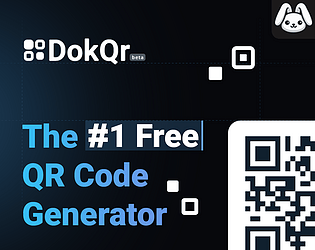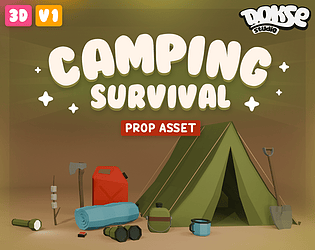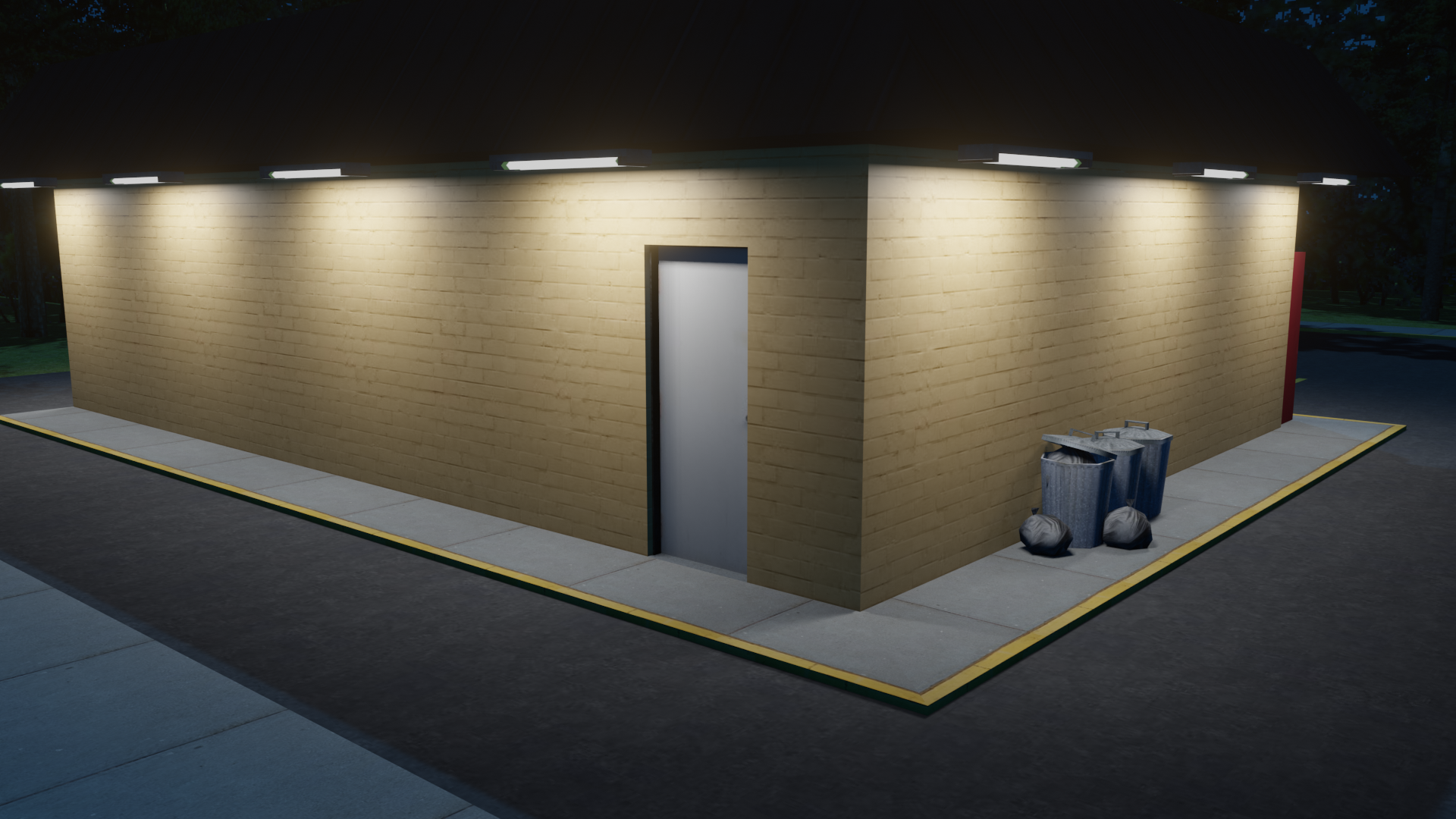Bem viciante e divertido! Talvez eu tenha um problema com jogos clicker, pois vicio fácil kkkkkk Enfim… o joguinho é bonito visualmente e a música é boa, gosto desse estilo lo-fi.
Sinceramente, não tenho muito o que falar da mecânica, pois já joguei vários jogos clicker e cada um muda algum detalhe. Apenas o começo achei um pouco travado nos cliques, mas depois dá pra acostumar e vai ficando mais fácil.
Uma das coisas que senti muita falta foi feedback visual. Começando pelos desbloqueáveis:
-
Os que não foram alcançados poderiam ficar como estão.
-
Os que foram alcançados poderiam ter o texto e a borda do botão brancos.
-
Os que já foram comprados poderiam ficar verdes, por exemplo.
Os preços para desbloquear poderiam ter indicativos de valor como Mi (milhões), Bi (bilhões) e Tri(trilhões), assim como o valor principal na tela, que não muda de Mi. Demorei a perceber que eu já estava na casa dos bilhões e trilhões. O mesmo vale para os cliques e cliques por segundo.
De resto, no visual, só melhoraria a qualidade do background e talvez faria uma hud mais amigável.
No geral gostei muito, parabéns!!