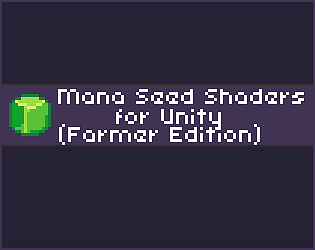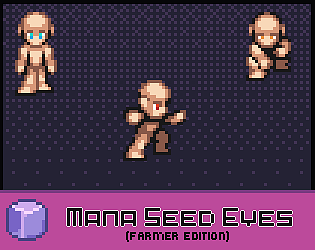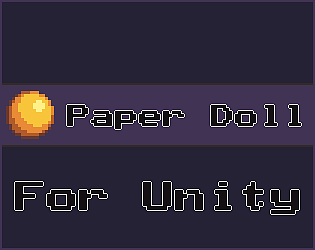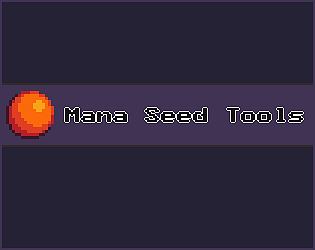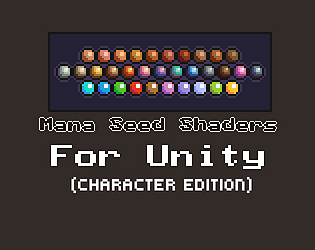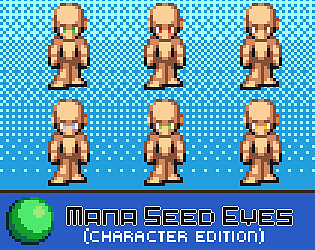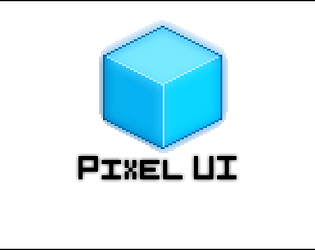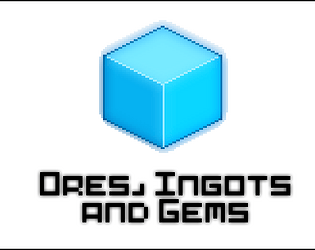Thank you!
DirePixel
Creator of
Recent community posts
Thank you! Once you get to the player lobby of a level everybody who has a device turned on and connected should push a button. So the player with the keyboard presses a button, and the people with Bluetooth controllers connected to the computer each press a button, and they will automatically join.
Hello, just wanted you to know that I used some of your assets in the Little Guy Game Jam. The game can be found here. Thanks so much for these amazing assets they made the game jam very painless!
Yes so the parent would the base. Then the child dolls would be attached to the parent. Each child is a different layer. If you are using Unity URP, set your 2D renderer to use a custom sort axis of 0, 1, 0. Then for each layer move it down very very slightly from the layer below it. So maybe eyes are -0.0001 so it is above the base. And then hair is -0.0002 and so on. That is what I do at least, just make sure that the paper doll scripts for the child layers are set as children, they will look to the parent object for a paperdoll script.
So I just tried replicating your scenario using Unity 2022.3.62f1 and got this result:
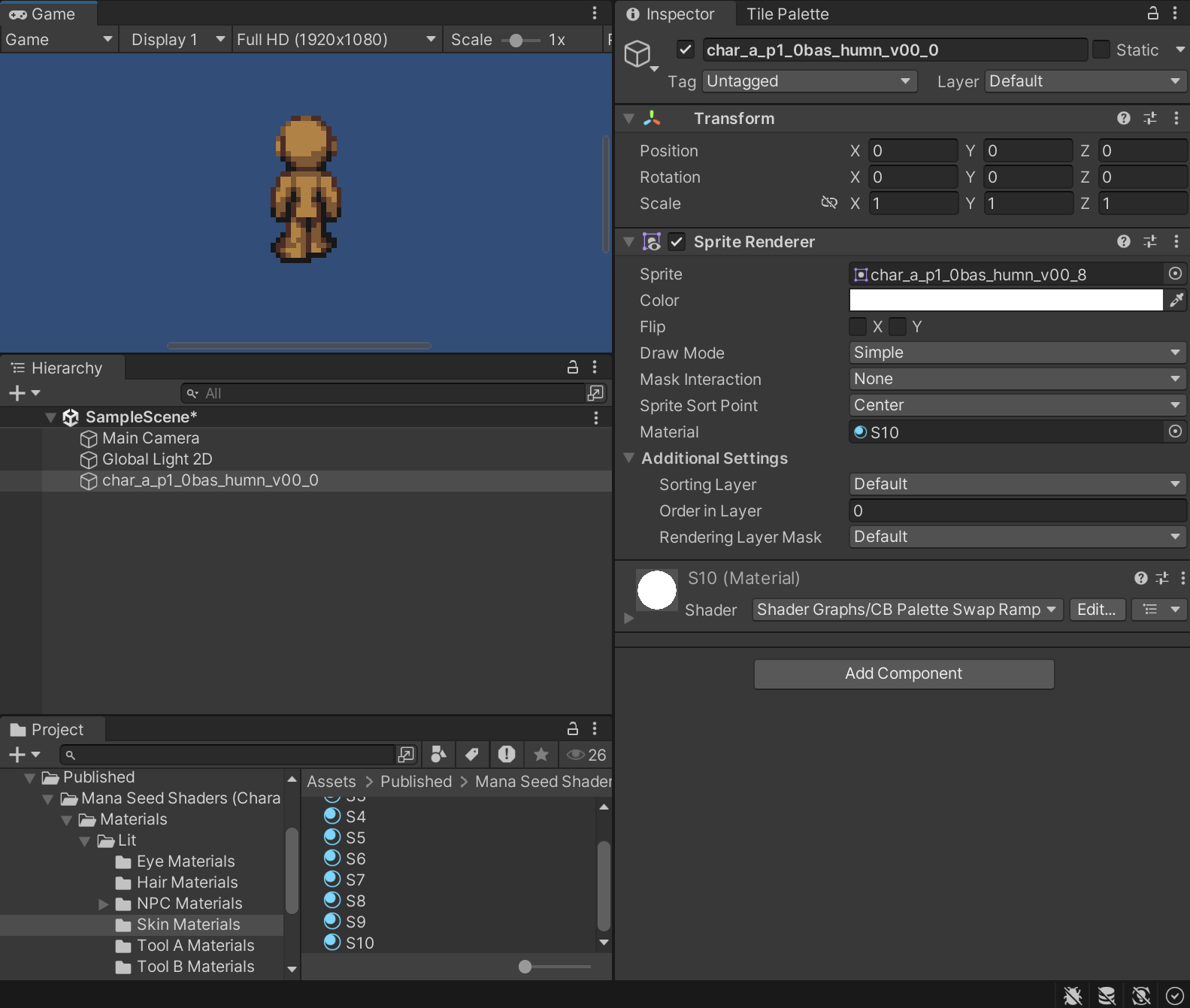
I did have to change the range value from 0 to 0.01 to get this result but so did you, so I am not sure why you are experiencing different results. I'm also not sure what you're trying to illustrate with the color picker because the cross section isn't that of the character, all of those color values are off. But the color values in the material look correct and the other settings all appear to be valid as well. It's a mystery! For giggles, what would happen if you start a new project, import only that 1 spritesheet, slice it, import my shaders and then create a gameobject using this sprite and my material. Does it work then? You are using URP right?
Hello, so there are several materials that control skin color, you would just choose the skin color you want and set that to the spriterenderer responsible for drawing your base body. The materials are all configured to use the base colors from the original spritesheets and then changes those colors to change skin color. I am not at the office right now unfortunately, so I cannot remember whether it is v00 or v01 colors. It should be easy enough to test though, just try the one sheet and if that doesn't work, then the other will work.
So sprite importer isn't intended to stay for the duration of your project, it is intended for project startup only. Once you start working with the files you should remove it. The problem you're experiencing in your other post is that sprite importer is reimporting all those sprites everytime you mess with them. So before you mess with them, you're supposed to install sprite importer, then setup your folders how you want them. Like I have a spritesheets folder and every sprite in that folder is sliced 16x16, where my characters folder is sliced for whatever the dimensions of the characters are. I have separate sprite importer settings for each folder. Then when you've finished adding all your sprites, you remove the sprite importer to avoid having the other issue you're having.
The reason for this performance issue is due to a failure on the part of Unity's designers. It the cost of having automatic sprite configuration on import. There is a faster method but it requires that you slice them individually one by one. It's almost as involved as just doing it manually yourself the way Unity intended.
Also I am curious why it took an hour to slice all your sprites. Are you doing this on a PC from 1995 lol. It takes my computer 16 seconds to slice every sprite file from Seliel the Shaper's entire collection.
PaperDoll works with any 2D scenario where you are working with multiple paper doll layers but also works for changing our like sprites. So let's say for example, you were making a shmup and you had five Sprite sheets of different ships but they all had the same number of sprites for their animations. You could then make one set of animations rather than five sets of animations and just use paper doll to switch between all the different sets. Also, there is a video that shows how to set up paper doll if that is easier.
Please let me know if you continue to have issues in which case we could do a remote session to help you get it set up.
Yeah I am working to release the Farmer Edition mana seed shaders for Unity. It will be a separate product though. But yes, in theory you can use these shaders for that as well, as they are simple color replacement shaders. You would just have to go through and create materials for every skin color, hair color, eye color, clothing, etc. from the color palette in Seliel's farmer asset to have every possible combination. Which of course is a ridiculous amount of very boring work lol
Cannot seem to get this to work on Unity 6. Imported the project files into my project and opened the demo scene. Planet image does not appear in the editor. When viewing the Images representing the planets in the Canvas they are all empty, I suspect this is why.
*EDIT* Nevermind, apparently you have to use the URP renderer it comes with rather than your own URP renderer.
ĪWell, what you might have is another class, such as your character class unpack the addressable and then pass it to the paper doll using the set texture method. Or build a script whose sole job it is to unpack these and send it to paper doll then just attach that script to everything that needs it. Email address is bluemanafox@gmail.com, would love to see your final solution to the problem!
P.S. not sure if we're talking about the same thing or not. Addressables doesn't use a resource folder at all, instead it prevents an asset from being loaded until it's needed whereas resources load everything and keeps it in memory. It may not work, sounds like there's a potential flaw with the dedicated server design. Depending, it may be worth it to restructure it if that's possible.
Hey there! Thanks for the reminder about the bug in PaperDoll. I've actually known about it for awhile, as I keep bumping into it in my personal projects. But then I keep forgetting to fix it in the package. So v1.06 is up now.
As for the issue with the materials, Unity is a modularized platform, and ShaderGraph is an independent module separate from version 6. You are correct that the issue has been resolved, but it has actually been resolved regardless of your Unity version. At least it is corrected for me on 2021.3.45f1 && on v6.
In regards to the separate shaders for the farmer base, I've actually been working on this already. However, it will be released as a separate purchasable product. Both the character base and farmer base material projects were a significant time investment going through each and every individual color ramp twice (lit & unlit). I try to keep my assets pretty dirt cheap for folks, so I'll be doing the same for the farmer base shaders.
I like your slider idea, I do almost this exact same thing in my paper doll projects and I really think it's time to incorporate it into the paper doll asset. I call it Master Doll and it is extended from Paper Doll and placed on my base layer that is parented to all other layers. I will probably release this as Paper Doll v1.1 soon.
Lastly, thank you so much for all your support. I personally love these tools for Seliel's assets and find them to be HUGE time savers, and I am glad that so many people enjoy them as well. Alot of them are useable outside of Seliel's assets too and I am always finding uses for these, like Paper Doll in my SHMUP game jams haha. You'll be happy to know that I have a new one I will be releasing later today that is a pinnacle in speeding up my development workflow, keeping me in the editor more vs. in code and also helps greatly reduce coupling. It is essentially ScriptableObject variables & events with OnChange events & optional clamping. It is easily extensible to any value/reference type with just a few lines of code that can be copied from the pre-made templates.
P.S. - Thanks for the heads up on Sprite Importer, I'll keep an eye on it.
No I haven't seen that. The update is made in LateUpdate so it is done prior to the next frame after the current frame has already been drawn. Are you perhaps targeting high frame rates with your project and the code isn't optimized enough to keep up? I haven't tested the build on games running say, at 240 FPS...
Yeah that would be a Unity limitation if I am understanding correctly. Just to be sure I would retrace your steps. If you switch back to the Unity default sprite-shader material, does the mask work? If not it might be your implementation of the mask, otherwise I'm sure it's nothing that can't be fixed. It usually can with a little bit of Googling or reaching out to the community through their Discord or forums.
So this really depends on how you are managing your spritesheets. I personally find it easiest to merge p1, p2, p3, p4, etc. into a single spritesheet. If you don't follow that method then you really need to follow 2 steps.
1) You need to call the SetTexture method of every PaperDoll script on the character to change to the appropriate directory where your combat sprites are located.
2) Then you would need to call a SetTexture on your tool A / tool B folders to change to the appropriate tool, directory, etc. before finally enabling your tool layer(s) until the end of the animation before disabling them again.
However, if you merge the different animations into a single spritesheet you can forgo step 1 and move on with step 2. How you use the paperdoll is really up to you, it isn't meant to be a end all be all solution, and will in the end still require some problem solving on your part to incorporate it into your own project the way you need it. Using the weapons/tools requires quite a bit of finesse and micromanagement that extends beyond PaperDoll.
P.S. - It should be worth pointing out that due to the unique usage of the tool spritesheets, these layers will likely not be part of the paperdoll as children, and instead will simply be a GameObject containing a SpriteRenderer and Animator component attached to the character that you then hide/unhide the tool and call the needed animation as appropriate.
Yes, and not just that but you also need to have the same number of sprites in all your spritesheets. So if for example, you have a tool renderer, and there is a frame where that tool does not need to be rendered because the character would be standing in front of it for example (if facing up). You still need to slice the sprite for that empty sprite regardless. If that makes sense :P Glad you got it figured out though!
It can be easily tailored to use the farmer sprite system. It was originally designed for Mana Seed's first character base, so the preconfigured options may not work. You would have to have a very basic knowledge of creating materials from shaders and using ShaderGraph. After that you can generate and configure materials in just a few minutes. I use this with the farmer base myself, with just a few tweaks.