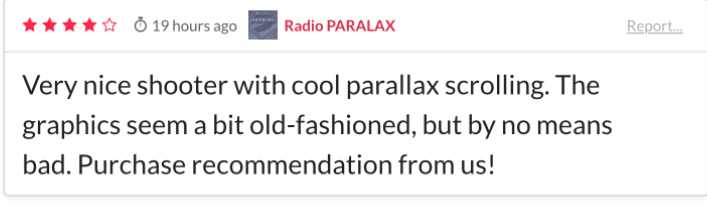Hi! Just got the big box! Loved the green floppy and tiny beer barrel! I’m really impressed that you are making the whole game all by your self!
I’m interested in how you make in game music for your games. What program do you use? We want to add some music to our next game and need some tips! I wanted to talk to you at Amiga 40 but it slipped away!