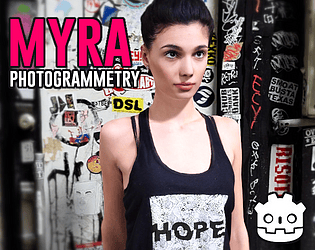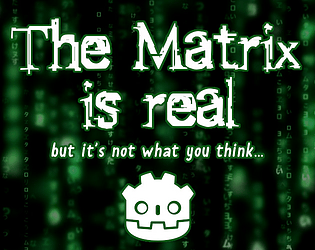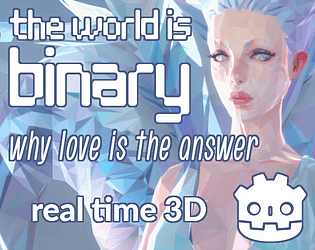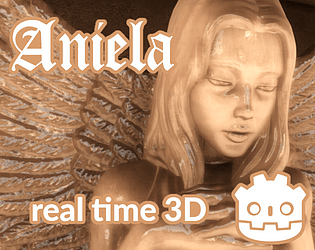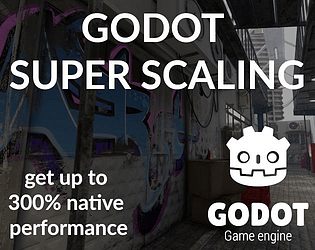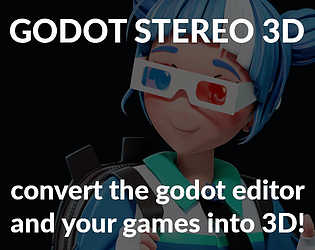sweet!!
Andres Hernandez
Creator of
Recent community posts
The graphics are amazing and close to the first Crysis. Nice job. However as a game demo it's really difficult to play. First, there is judder/stutter on the gun, even with good performance (it's not the FPS, it's some sort of animation/smoothing issue). The aiming itself also feels weird and too fast and not smoothed out at all (you could look into mouse smoothing, low pass filters, etc.). The enemies are WAY to hard and just one shot kill you. For this kind of demo you should be almost invincible. Also the sound effects don't sound properly mastered in terms of the audio mix and volume. So a good amount of gameplay work left, but at least the graphics look great.
Hey there, thanks for checking out the demo. This was done with Godot 3.x, so does not have SDFGI. Pretty much everything is baked. There are no real time lights. I used the ultra light map settings, and tweaked everything, it took about 30 minutes to bake. Reflections use SSR (mostly seen on the floor) but for the walls they are cubemap reflections. It used box-projection so it looks more realistic and correct, and also works well since the scene is boxy. The reflections on the graffiti was automatic when using a PBR material with a low roughness, combine with the cubemap reflection probes. It did take some time to set the boundaries and blending for the probes to get it to line up. This works well for like small reflections or puddles on the ground and that sort of stuff. The cafe window also uses it, but you can see the limitation on the resolution with a window that size, it doesn't look that great. No decals were used (Godot 3.x doesn't support them). All the the wall stuff is just high resolution 4K textures taken from real photos. On the phone booth the tags are using alpha scissor transparency, so sort of fake manually placed decals since Godot 3.x doesn't have them. Otherwise the reason it runs so well is that there is no real time lighting. Baking everything makes it much faster.
The page for the game (in my library) does not load on the Itch desktop app on Ubuntu Linux (it's just white). Also, I cannot install the Linux version from the app, it gives a Butler error about the wrong format or something. The manual download does work. Also, the web player never loads on Firefox Ubuntu. Otherwise seems like a fun game.
I think I see the problem. I'm on Ubuntu 22.04 and the tablet/pen is not detected in the Settings menu (which I think uses libwacom). However it does work in apps like GIMP and Blender, I think cause they have native support. I tried to update libwacom myself, but the libraries don't work on newer versions of Ubuntu, so I might be stuck. I'm using a Huion Q11K.
I love the visual aesthetic, but it doesn't really make sense. I figured out that you want to bounce off the triangles, but this isn't explained and doesn't feel right. It also looks like she is getting hurt. Also, the controls are really clunky and hard to use. It seems choppy and it's hard to move. It would be better if you could smoothly rotate around and not feel like you are fighting the camera. Also more visual cues that what you are doing is good or bad. It's hard to tell right now if you are supposed to go into the eye or not. But it's a great start, and the visuals are there, you just need to work on the gameplay.
Thanks for watching. Yes, it is a high end demo and designed more for desktop graphics cards. It should run at 60 fps at 1080p on a GTX 1060 or RX 580.
Slower machines can work, but not at high resolution. With your screen, even on lowest settings 50% render scale, it's still pushing 1440p, which would need something more like an RX 5700 XT or RTX 2070 Super to get 60 fps.
Because I realized this, I made the default window size smaller (1600 x 900) that way more people could at least see the demo on a variety of machines, though only in a window.