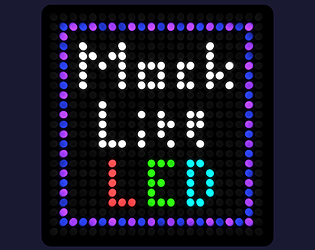🦝heck yea, I'm glad you like it!!
Jess
Creator of
Recent community posts
🦨oh yea, that seems to be the hardest puzzle in the game. we actually considered making it easier but friends playtesting it said that it feels *so good* when you finally solve it that we decided to leave it as is. my advice is just to leave that puzzle until later
as for the hints, unfortunately we had to cut back on the amount of hints because we just didn't have room for them. that puzzle in particular coulda probably used more though
🦌I'm glad you enjoyed it! Good news, this game was actually made based on the larger Blobun, so "the longer version" already exists hehe
The bug for the last puzzle seems to relate to if you play it continually without restarting it. We're probably not gonna update the game but if we do, that'll be something we fix.
🦊heck yea, glad you liked it!! yea a *big* thing was making sure that puzzles could be optional and you didn't have to do all of them. People keep asking for achievement hints and we definitely gotta add them sometime soon, whoops. I finally remembered to write down a note in our Trello, so maybe in the next build we'll have em
🦝heh, timing that I check itch just as you make this comment. This is actually something we were considering just before release but didn't have time to implement and also weren't sure if people would want it. Now that you've asked for it, we'll definitely put it into the game sometime soon. I'm glad you enjoy the music! 🤎
🦝heck yea! glad you're having fun with it!
we just warned about it crashing because like, the regular game gets bug tested and checked out a lot to make sure it all works but the level editor doesn't get the same treatment, so like, maybe it'll be fine, but you may also find some weird thing in it. Glad to hear that it's easy to use though! Interested to see what you make
🦊ah yea, one day we gotta get back to this and update the UI, there were quite a few things we wanted to fix but didn't have time before having to get back to other projects. They've got a much faster version of imgui too for Gamemaker now which will allow us to optimize things (and we've also got a revised GIF loader that loads larger ones *much* faster) but, right now our priority is Blobun
Thank you for the feedback though, I've noted it in our notes