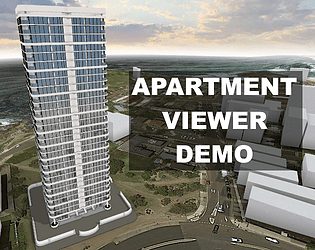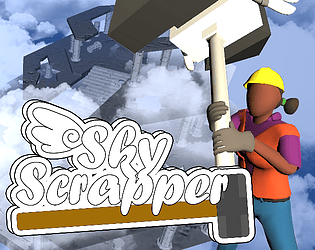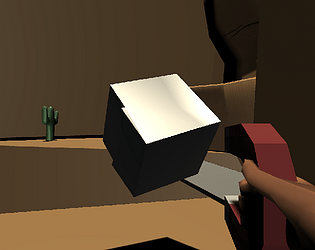I liked the control concept, but the button layout was unusable. The quick turn needs to be bound to a central key considering how often it needs to be used as an essential aspect of both attack and defense, having it bound to Tab makes it easy to confuse with the Q or Caps Lock in the heat of the moment. You can also use it with one of the mouse buttons, but mouse movement is unreliable and without it you're forced to move and aim with a single hand.
My idea for a button layout, in case you ever update this with remappable buttons (which I think would have the best impact in allowing the ideal control solution):
| Action | Key |
| Movement | Arrow keys or WASD |
| Rotate counter-clockwise | Z or , |
| Quick-turn | X or . |
| Rotate clockwise | C or / |
| Shoot | Space |
| Reload | Left shift or right shift |
Situating the quick-turn button near the other turning buttons and having the middle finger on it at all times will make it easy to reflexively use in a hairy moment.
Otherwise, I'm a big fan of the concept, even if I wasn't able to beat it! I might try making my own version in Unity at some point, once I'm done with my current projects.
And maybe the pigs are different colours because they're Democrats and Republicans forced to band together against your legendary gun kata skills. The power-up that makes all pigs the same colour is the player-character having an epiphany about the divisive and arbitrary nature of modern politics, before the life-threatening amount of PBR in his system promptly quashes it.