A guide for Faraway Proximity has been published! You’ll be able to find many hints on how to solve most puzzles in the game.
Spoiler warnings are placed accordingly, of course. Follow this link to read!
A guide for Faraway Proximity has been published! You’ll be able to find many hints on how to solve most puzzles in the game.
Spoiler warnings are placed accordingly, of course. Follow this link to read!
Hello!
Faraway Proximity has been updated with several new features! Here's a list of the changes:
Visual Hints
Before, when you were near a Book Container, there was no way for you to know if you needed certain abilities to solve the puzzle linked to the container. Although you could have explored and figured out if an ability was needed or not, sometimes, given the amount of abstract objects in every area, it could have been confusing not really knowing if you were ready for the puzzle or not. These visual hints indicate that not every Book Container is similar and they give you a more concrete road to follow: if you don't have a certain ability yet, it's better to find another container first. You can still explore everything in the game from the start, but these hints can help you decide what to do first. Below you can see an example of the hints --they represent the abilities you'll need.

Auto-run and Running Speed
The player's running speed has been increased. The player can run now almost twice as fast as before. Although the speed has changed, it still feels adequate within the context of the game.
Auto-run is now an option. When enabled, the character will always run. To activate the new feature, press R2 on your gamepad or CTRL if you are using a keyboard. To deactivate it, press the same button or key (control descriptions have been updated in Settings as well). A notification will appear on the lower right corner when the status of auto-run has changed.

Auto-run is not initially active. At first, the character will walk when you move and run if you press the run button or key (L2 or SHIFT). This is to make sure the player realizes that there are two ways to control the character. Slow walking might be helpful in some areas of the game, therefore it is important for the player to know that it's an option. If you want to enable auto-run for the entirety of your playtime, you'll only have to do it once.
Loading Improvements
Before the update, you had to wait for a new area to load when travelling from one of the four main stages to the Book Containers or Unlock Gates. And when you completed the puzzle, you had to return to the main stage and wait again. Although the waiting time wasn't that long, the loading process could feel repetitive when you were exploring. With this update, there's is a new trade-off between memory usage, loading times and overall experience of the game: the time the player has to wait while playing the game has been reduced almost in half!
The game will require a bit more memory but in return you'll only have to wait when you change main stages and when you travel to Book Containers or Unlock Gates. For example, if you are in the first stage and you travel to unlock the first book, you'll see a loading screen while the new area gets ready. However, when you get back from that area, you will return to the main stage immediately! This is important because loading the main stages takes notably more time than any other section.
Completed Book Containers
In addition to displaying the book you unlocked, the Book Containers now have a "crown" to verify that you have completed that area. This is helpful to distinguish more easily what containers are still unsolved, especially from afar.

Incidentally, story-wise, the "crowns" are related in a very obscure way to the "ribbons" in stage 04042. Because of course they are.
Please comment if you encounter any issues after the new update.
Have a nice day!
We’ve uploaded a teaser trailer and a new set of images. You can now see more of the places where the puzzles are located and also the main character of the story! (it is a third-person puzzle game after all). There are also references to the book’s interior pages: after you retrieve them, more puzzles are unlocked when you read their contents.
We will continue to upload more information in the following weeks.
We have updated Pathway to version 2.0! The most important changes in this major update are detailed below.
Pathway is now powered by a new game engine. Note that previous save files (version 1.00 and 1.01) will not work with the most recent update. However, legacy builds of the game will remain a part of the application download just in case you'd like to revisit your progress.
The layout of the pages has been modified to give more space to the in-game text. The fonts have also been tweaked to improve readability of descriptions, menus and buttons.
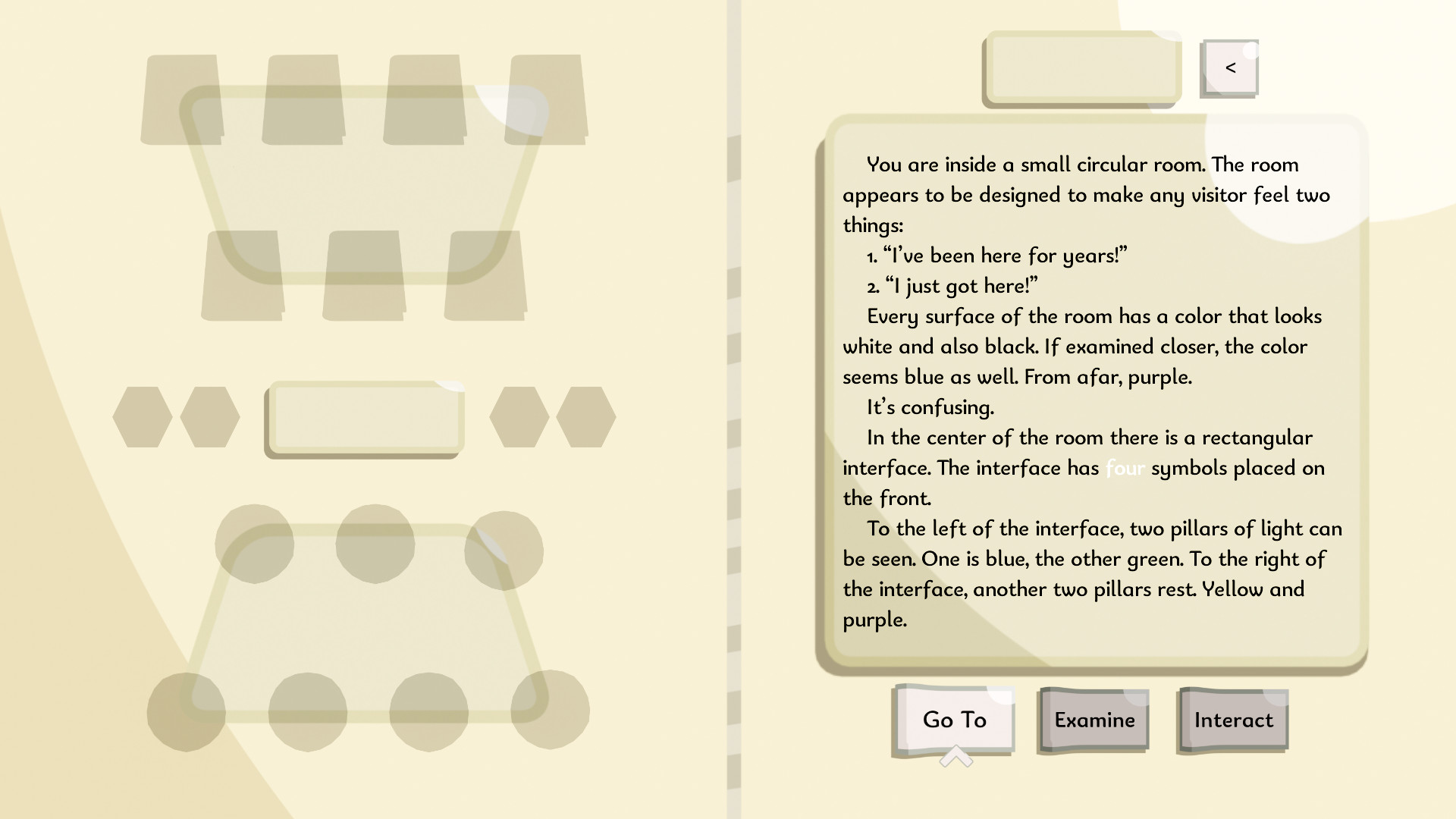
Some new effects have been implemented in several mini-books to create a more distinct look. For example, the mini-book that transports the player to a pine tree forest now has shadows of clouds moving through the screen.
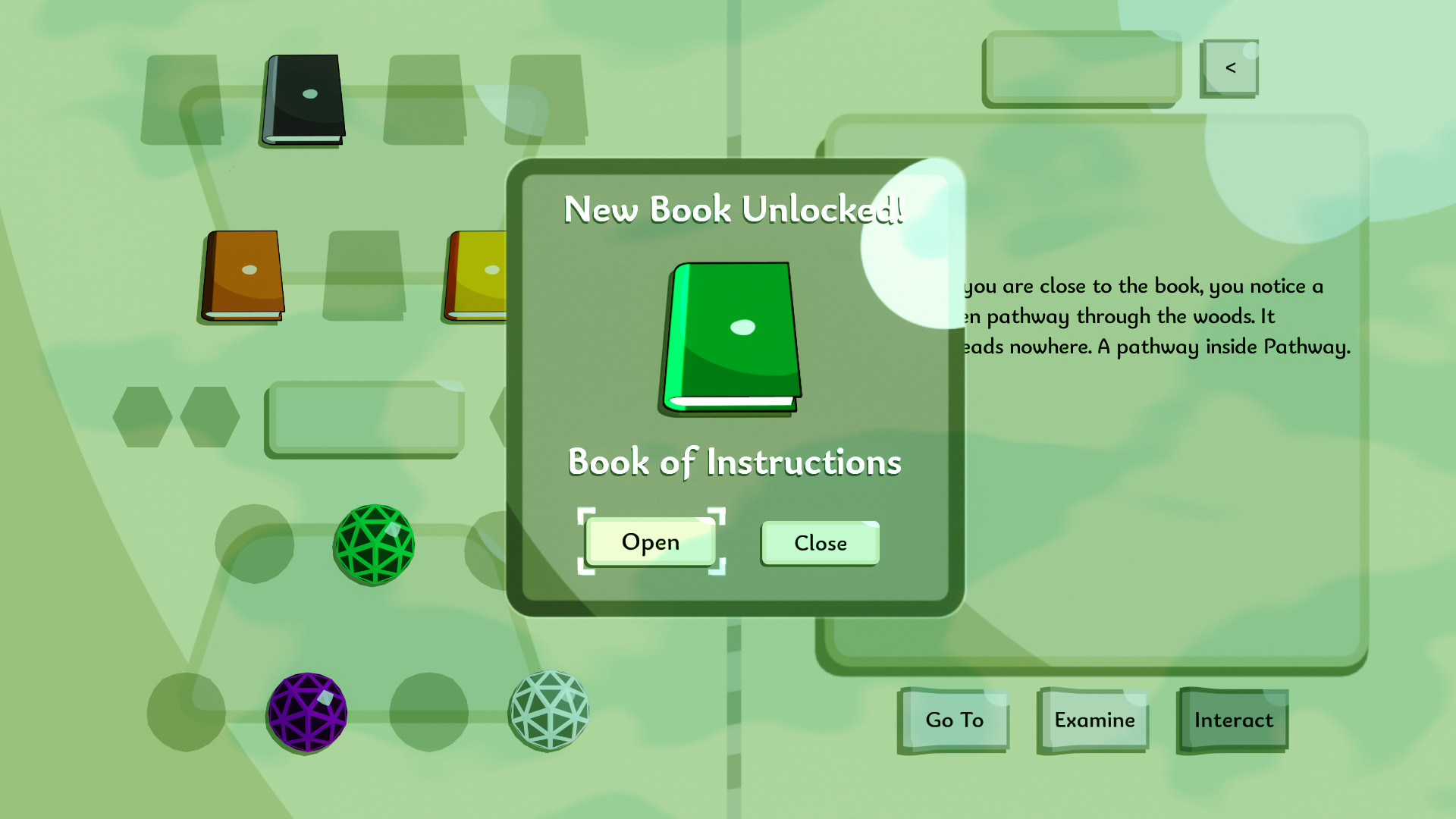
Lastly, several mini-books were added to expand the story and give the player more information. These mini-books create a sort of "hub" where the player will learn the details of the mini-books quest (among other things).
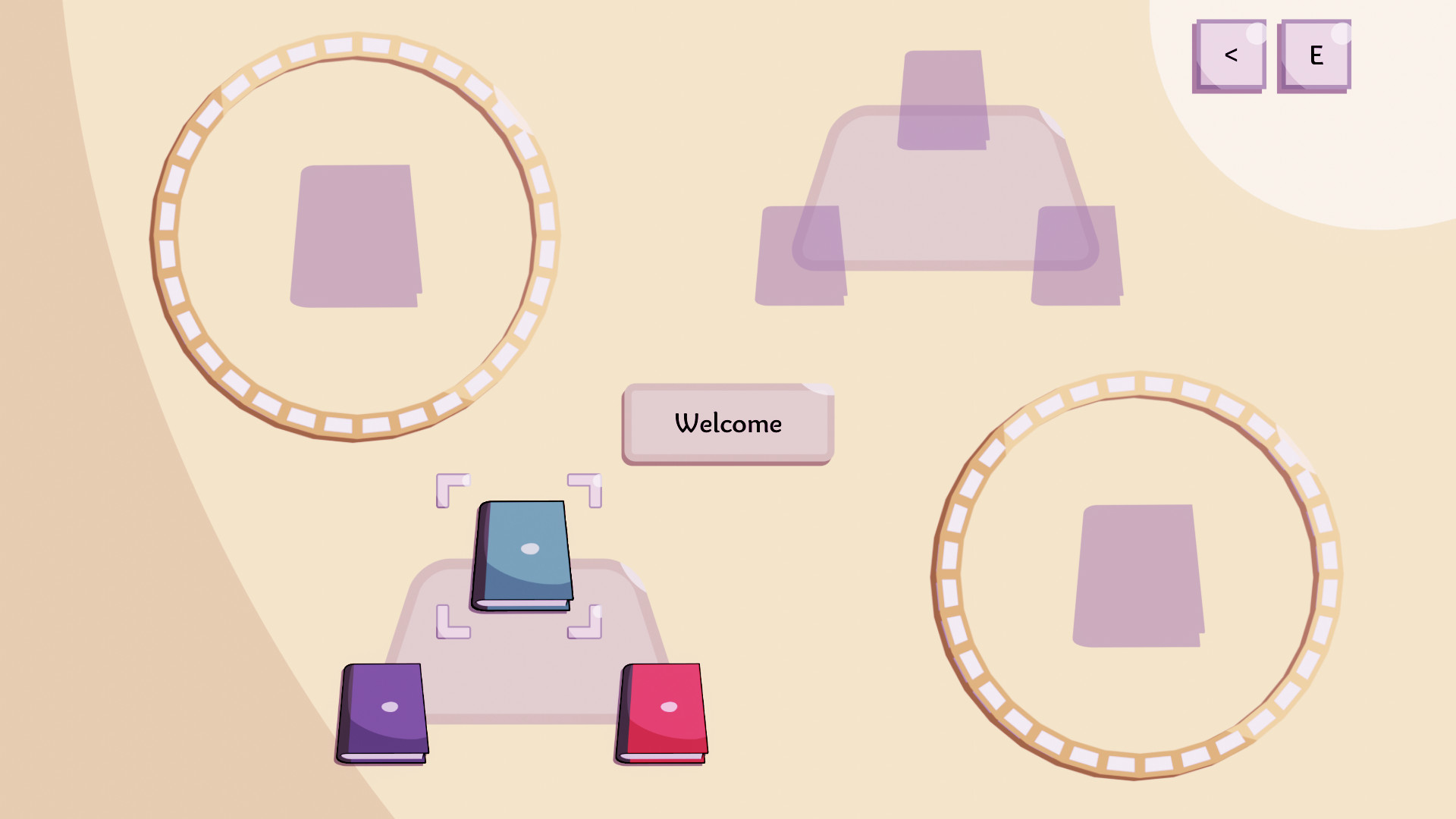
If you have already completed the game, we invite you to visit Pathway one more time. Although the puzzles remain the same (with the exception of the one that changes every time a new game is started), there are many little details and new story elements that will make the game feel new.
If you run into some issues with the update, let us know!
Hello everyone. Version 1.01 of Pathway has been uploaded. It's a small update with only a few modifications:
-Fixed an issue where the game would not respond correctly when the player changed languages more than once during a gameplay session.
-Modified several words that were missing letters in the Spanish version of the game.
Hello SetoKonowa!
Thank you for your message and for your interest in our games!
Yes, you are correct. 50.05 was part of the first edition of 80.08. When the game left Steam and 80.08 was updated to the current version, we decided to remove 50.05. We are currently thinking about updating 50.05 just like we did with 80.08. Hopefully we can share more news about it in the coming weeks. Consider following us here on Itch to receive news regarding 50.05 and the new games that we will be releasing soon, or visit our website studiocloudscape.com and join our newsletter.
Thanks again!
Hi pixeldrop! We continued testing builds of the game on several machines and found that sometimes, on Windows computers, the game would freeze for a while after you are told to open the main menu for the first time (image below). Although it only happened on the first play-through, it might have been the reason why your version of the game became unresponsive. It turns out the delay was related to Windows taking too much time to load a font for the first time (it didn't happen on Linux). We just updated the game to version 1.5.1 and that problem should be fixed. Please update your game and tell us if you keep having trouble with the beginning of the story or if you have any other question. Thanks for telling us about this issue!

Regarding the input mapping, we tried some workarounds to give the player some controller functionality. However, because the game was designed to use only keyboard and mouse, we think partial controller input (only for movement) makes the game more difficult to play and we can't implement full controller support at this stage of development. Thank you for your observations, we'll consider them for our future projects.
Hello again! We tested the Windows build and found no issues at the start of the game. Is this what you see when you walk towards the stand? (image below). If it is, then it's part of the game. This screen prevents you from walking for a few seconds. There's a countdown at the bottom of the screen using the symbol ' - '. After the countdown ends, a loading screen appears and then the first stage begins. This pause at the beginning might seem strange, but it makes sense later on after you complete the second stage. Nonetheless, if you're stuck on this screen, something else is happening. What are your system specifications? Do you have a dedicated video card? Let us know. We are also currently looking for solutions to the input mapping issue so you can use a controller.
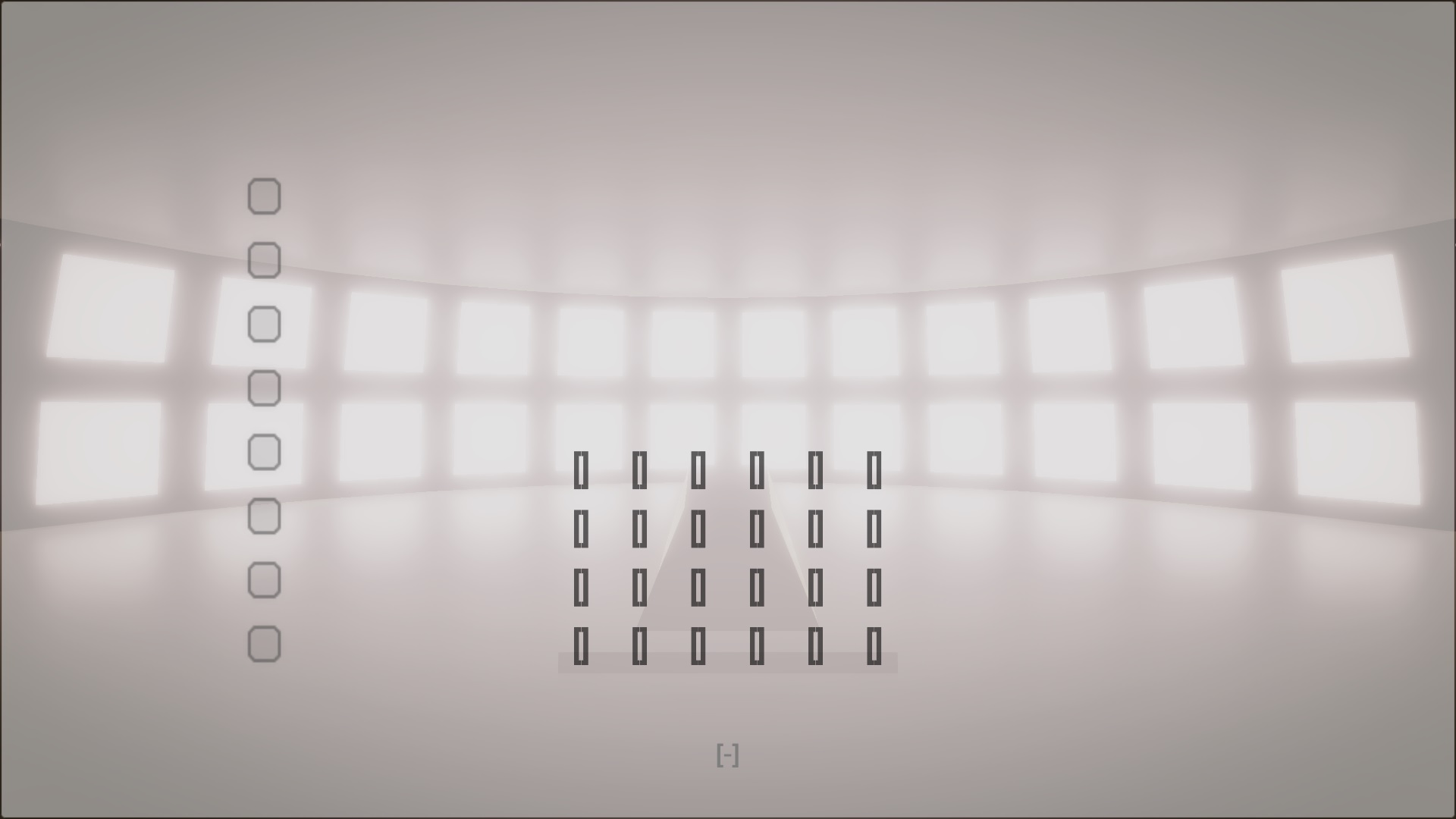
Hello pixeldrop!
Thank you for your message. Unfortunately, the game was not designed to play with a controller, that's why you are having trouble with the input mapping. However, we will try to implement a fix for this. We'll let you know soon. With respect to the first room, are the 0's you are seeing all over the screen? Or are they images? You are supposed to find a barrier at first with blank spheres and symbols but it should go away on its own after a few seconds. What operating system are you using? Could you post a picture? We will make tests on Windows right away to see if we can find something.
Evemnesis version
1.5 has been uploaded! This update introduces a new system of
transportation for the first stage. It is in itself a new puzzle that
might help you with the main challenge of the [Nameless] area
(although solving it is not required to advance).

The new
transportation system also reveals a new version of [ Nameless ]! Now
the first stage will portray a better sense of the passage of time.
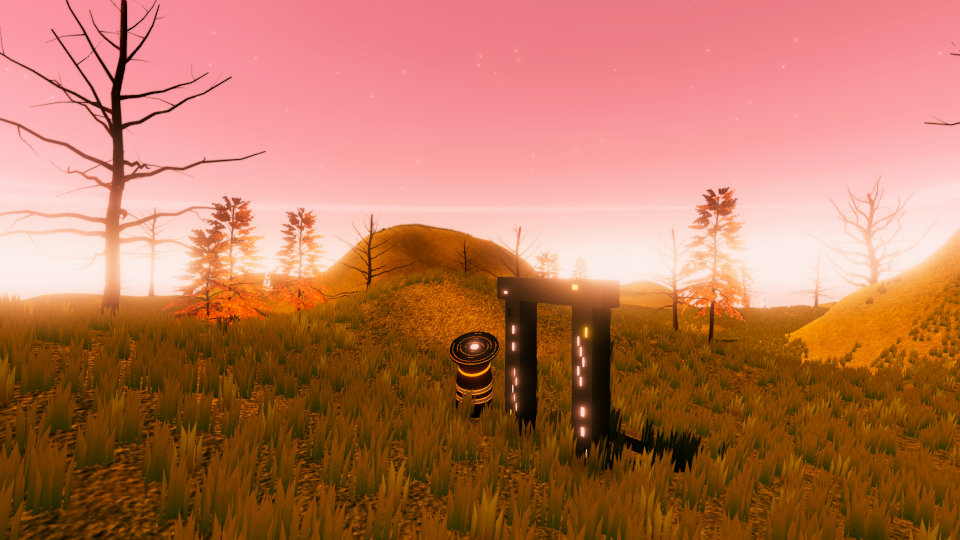
Explore the new
system and discover all the other new details included in the update!
Versions 1.4.1, 1.4.2 and 1.4.3 have been uploaded! Here's a summary of the most relevant small updates that were made:
1.4.1
1.4.2
1.4.3
Hello!
We have uploaded a new update for [ Evemnesis ]. Here’s a summary of the changes:


Let us know if you find any issues with the updates!
Hello!
After a peculiar couple of months, we finally completed v1.3 of Evemnesis. This update contains major changes that add more content and improve the overall performance of the application. Here’s the summary of the more relevant modifications:


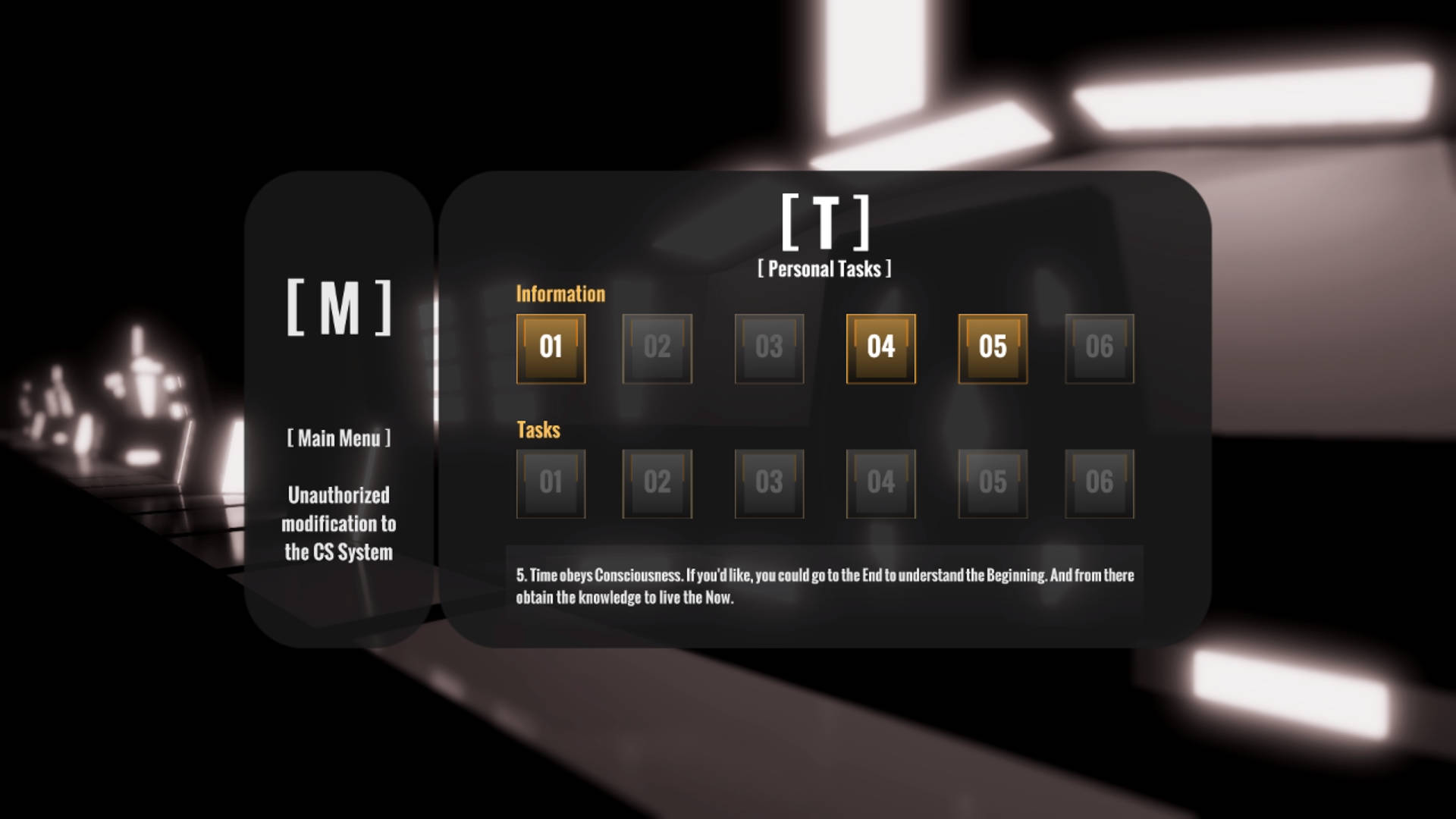
Let us know if you find any issues with the update.
Best regards.