Hi! The only methods I’m aware of are the four listed here: https://docs.christinak.ca/extensions/text-to-speech#routing-tts-audio-to-obs. The second solution does use Bridge set up in OBS since it uses OBS Source Dock plugin. It works really well!
As for Google TTS not playing—I’m not sure why it wouldn’t work directly inside Bridge. If it plays correctly when triggered by a SAMMI button, then you’re good to go.
Just a note: I don’t actively monitor Itch.io for comments, so replies may be delayed. Thanks!



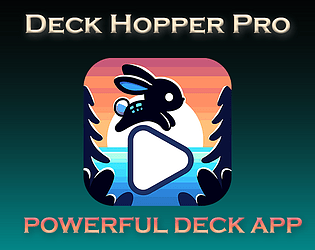

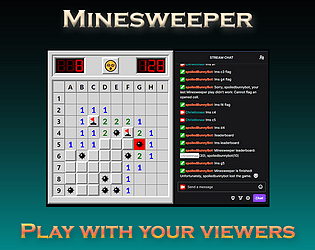

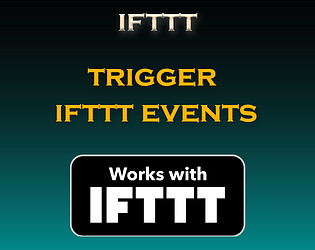
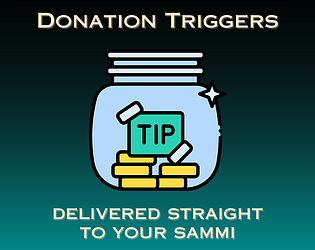
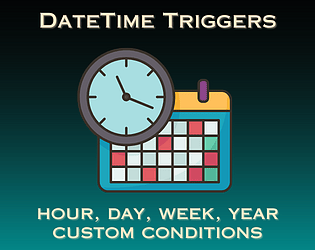

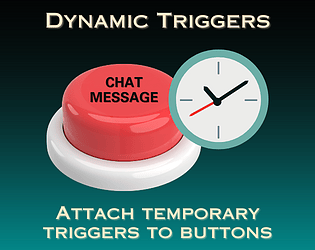
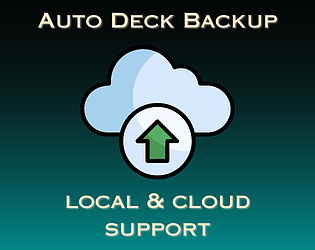

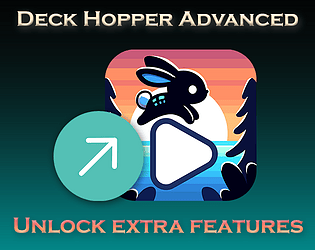


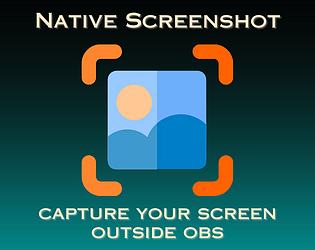

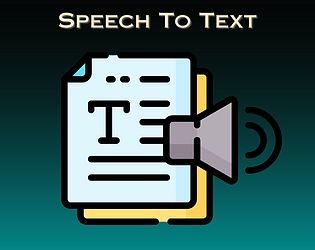
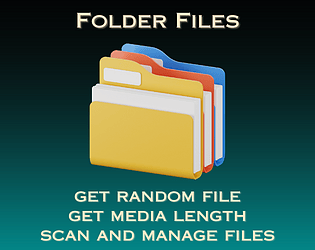
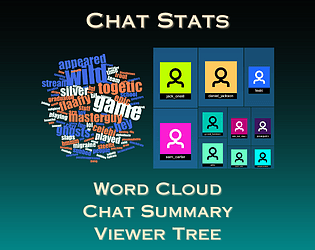
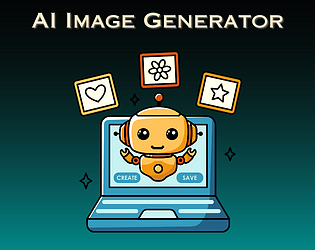
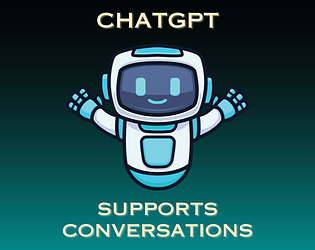

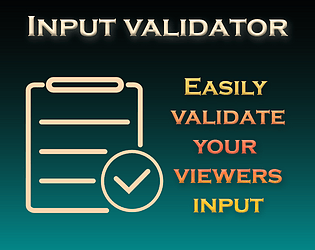

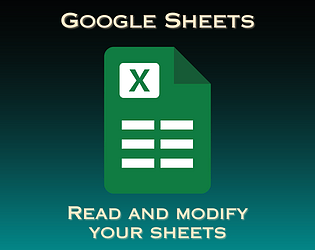
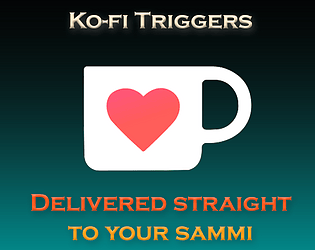
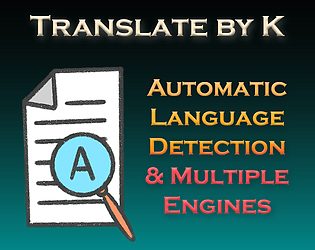


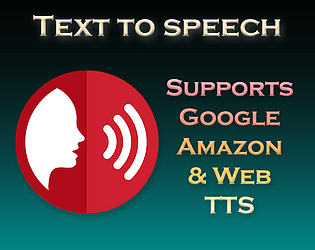

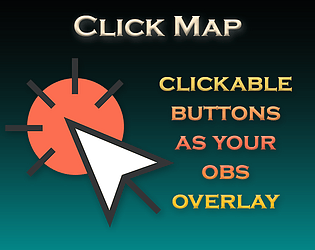



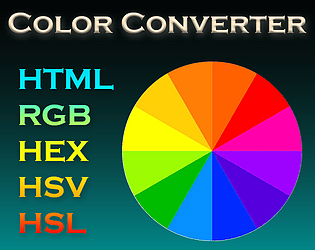


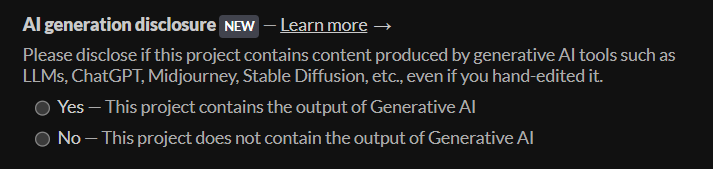
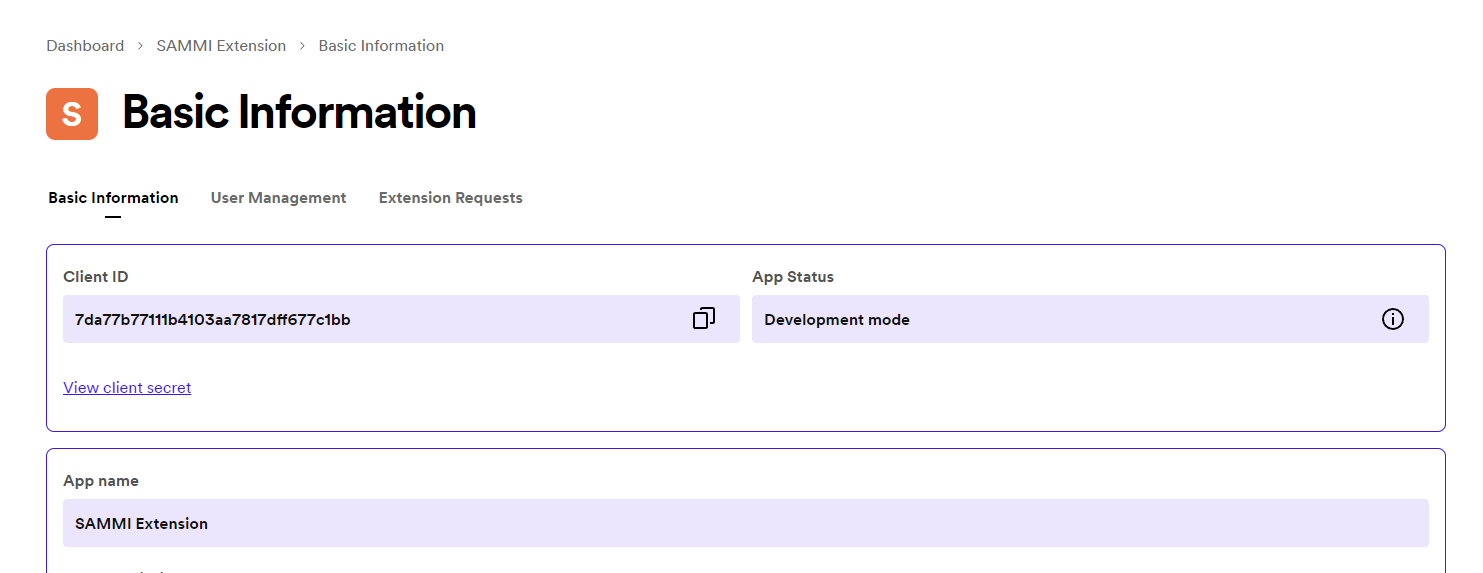
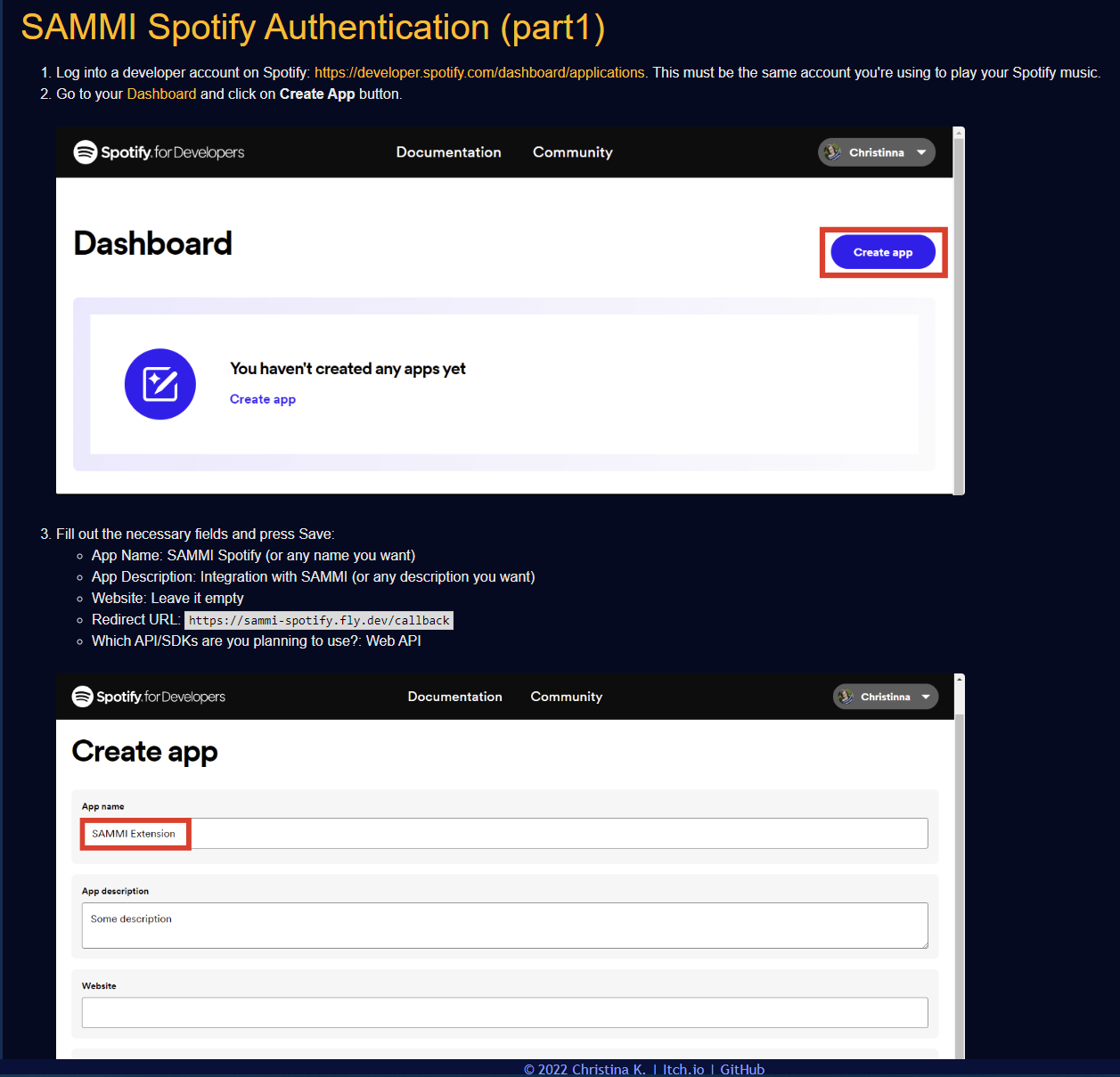
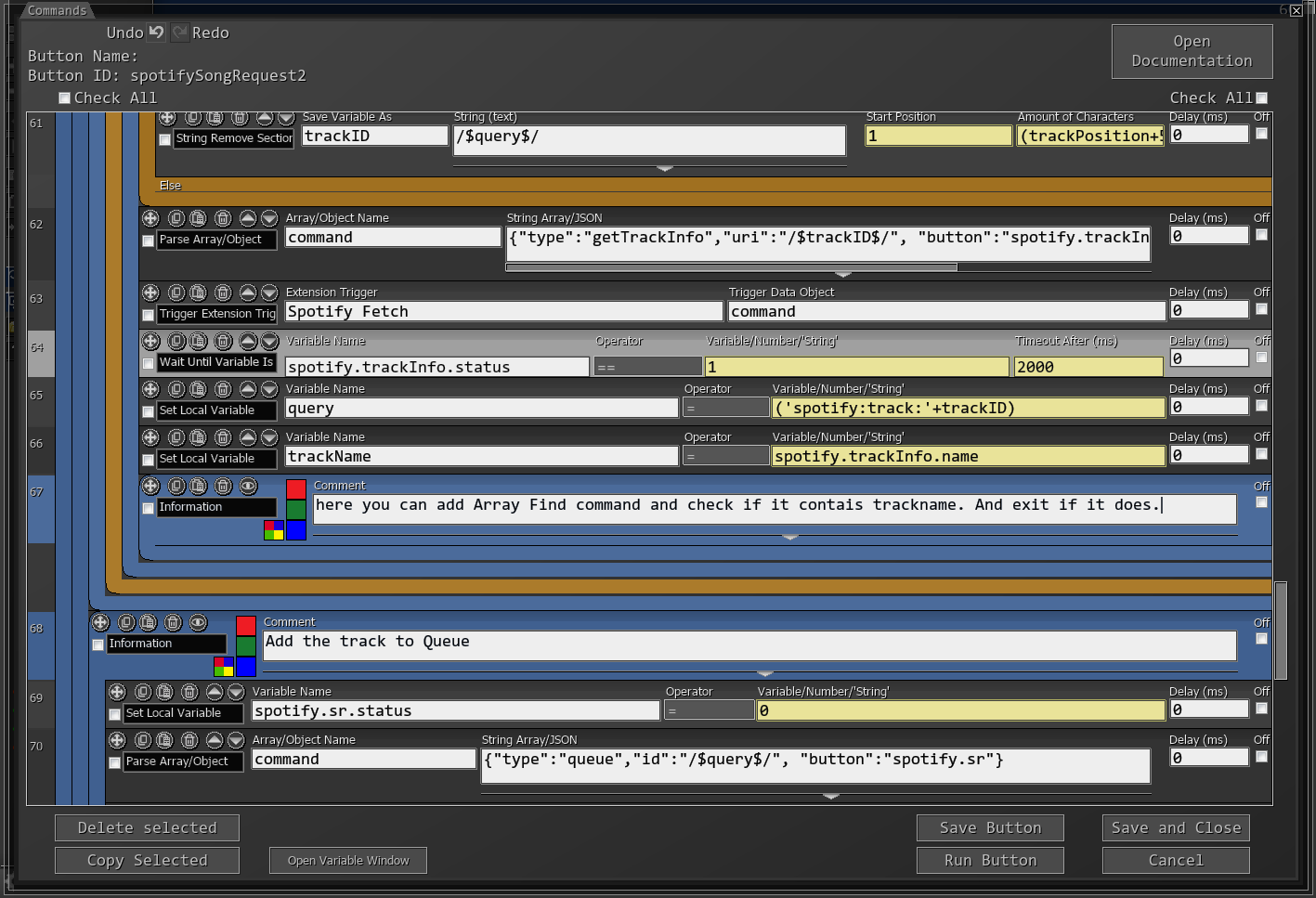 Hope that makes sense! If you need any further help, feel free to join our Discord at
Hope that makes sense! If you need any further help, feel free to join our Discord at