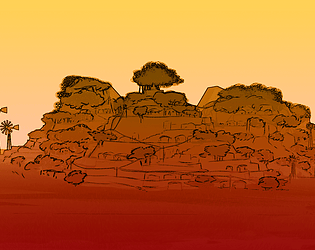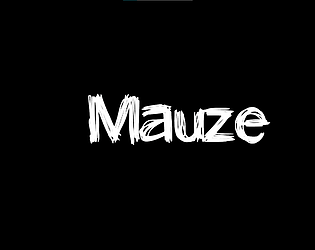Thanks. I was suprised myself with how well these effects work in 3d view now too
Chrispychicken99
Creator of
Recent community posts
Since you mentioned being open to feedback, I'll try giving some.
First of all, Blender has a lot of functions, so it's easy to get overwhelmed. When I started learning, Blender Guru's donut tutorial was a great starting point to get an overview of the core functions and workflows.
Messing around with meshes a bit is totally fine for a start, but when you already have a base idea of what you want to achieve, some reference images might come in handy. You'll get better at turning your ideas straight into 3D, but I still like to sketch out and iterate through my ideas in 2d before putting time and effort into modeling something. Once you get to modeling, you can still improvise on the details (make sure to keep some backups of your model tho!!!).
It looks like you are using textures on your model but didn't properly unwrap the UV's, which leads to some stretching. UV unwrapping can be annoying but it's one of those things you'll get a better feel for, the more you do them. Also, once you've figured out a good seam setup for a shape, you can usually apply that to similar shapes and Blender comes with a few good unwrapping functions.
I'm also not sure what the texture is supposed to do because the surface is so dark, but that could be an issue with shader settings or lighting setup. For a simple light setup this might be useful.
That said, everyone starts out somewhere, so don't get demoralized by your first outputs and keep practicing and trying new things and you'll improve eventually :)