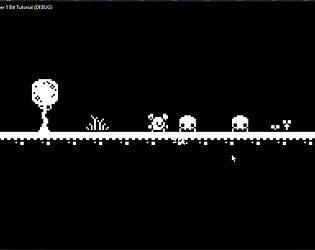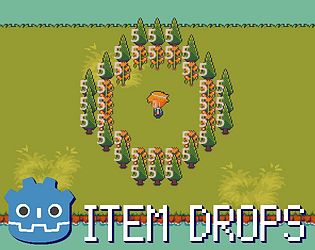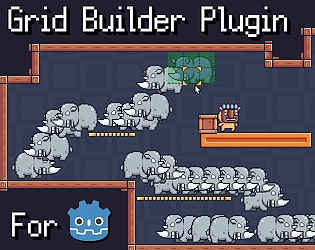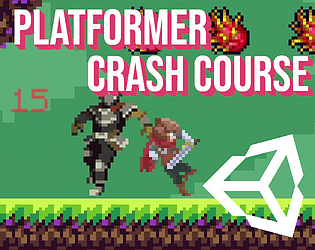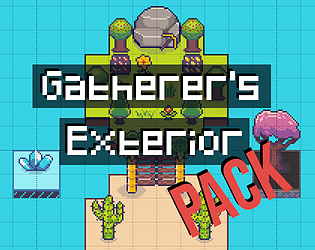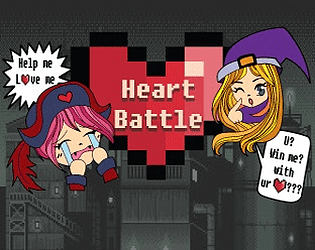Sounds like the system running before the dependencies were ready. Thanks that helps a lot. I’ll make sure to patch this issue soon.
Chris' Tutorials
Creator of
Recent community posts
Glad you like it and thanks for the report. I’ll look into the issue ASAP. I believe it sounds like the game calendar reference is missing, all objects that use it need the reference set in the inspector. Does the stack trace show which object is missing it? (Usually you can see the name of the script that was calling the calendar in the debug window) There may be multiple objects that need the reference set in the inspector so double check each one is set.
Halloween mid october https://itch.io/s/160778/halloween-sale I also have all my content up on Patreon and Ko-fi
Big update for Grid Building plugin coming soon. In final polishing phases now.
Heres a temporary link https://discord.gg/HNF5eHN9 Message me on it, thanks.
I have it working on 4.3 stable. I will reupload the demo just encase there is some small difference that's causing you problems. Did you open with 4.3 after getting the warnings about 4.4? I have been editing in 4.4 but I don't believe I added any specific code that should not be 4.3 compatible like typed dictionaries.
Edit: I reuploaded Grid Building v4.2.0 ~ All Packages (Requires Godot 4.3+)
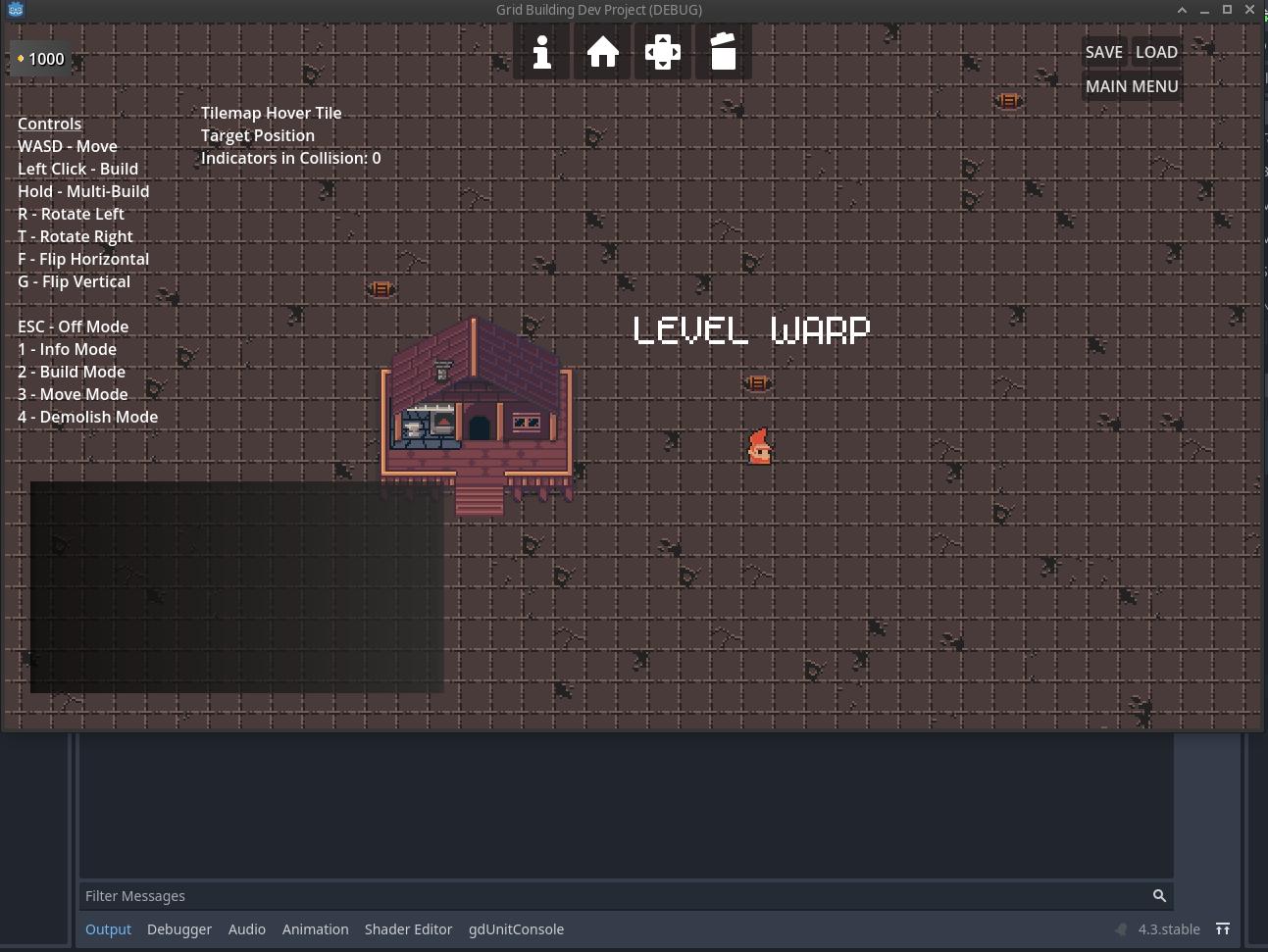
Yes it is allowed to use each plugin for commercial usage in games. Just no repackaging and reselling of the source code itself. Update coming soon for World Time with a visual calendar, weeks, and event days among other improvements.
Edit: Added a license to the project. It's included in the latest version and also listed at the bottom of the store page post (above comments section)
Currently no but getting the tile or object under cursor from mouse / press position is doable. Are you looking more to select the tile or the scene objects directly?
Node2Ds can implement mouse_entered() and mouse_exited() signals as a way to trigger things like changing color to show hover overs (or communicate with a UI to show info about the hovered node).
I could see how a selection mode would be helpful for the GridBuilder plugin itself though to show hover overs. Things like RPG statistics would need to be extended by game specific code though since there's no way to know anything but basic node information inside the plugin (Could just be as simple as a custom display UI during selection or hover)
Let me know what you think - if it should be more like selecting the tile and getting a list of objects on it or just showing info of the first object under the mouse cursor. I will add something like this to the list of requested features.
Another thing you and anyone else having the issue could try is going to placeable_instance.gd and editing the save function from
```func save(p_include_uid : bool) -> Dictionary:```
to
func save(p_include_uid : bool = false) -> Dictionary:
So it has a default value temporarily. This seems to be a demo specific bug but shouldn't effect regular plugin use. I will be sure this is patched for the next release which is soon.
Here's the main updated setup video for 4.0. Definitely back your project up before upgrading. 4.0 has several renamed and upgraded resources so you'll see some empty properties in the node inspectors (BuildingState instead of BuildingSignalBus for instance). Placeables themselves are mostly the same. There is also an updated setup guide in the README.md let me know if you have any issues (Discord invite link also in the README)
I plan to implement for TileMapLayer and keep backwards compatibility for TileMap if possible (have to experiment more with #region for whether that can be in the same plug-in version)
There's not direct object stacking in isometric ATM. I can add it to my requested features list though. You're looking for multiple objects to occupy the same square while visually being stacked on top of each other right? (Disgaea turn based tactics comes to mind where you could pick up allies or enemies) If you have an example link, that would help - thanks.
In process of a move at the moment but if you ping me on https://discord.com/invite/vxMuaeZd I can help out if you run into any other issues next week
Not yet but I will be working on it soon for an upcoming release update. Right now I'm working on making saving / loading with instanced scenes easier but removing and moving objects comes right after that. I will have 4.0 out soon for that and several other features and then 4.1 should be moving / removing after that. I'd like to put in the ability to recover resources spent to build in demolition as well.
Watch for updates @ https://chris-tutorials.itch.io/grid-building-godot/devlog. Should be posting soon.
Ping me on discord here and I'll help sort it out. Screenshots will help, thanks. https://discord.gg/SEueCPFN
UPDATE:
- Removed the null placeable reference in top down demo. Should work again. Updated demo uploaded grid_building_demo_project_3.2.1
- Added a test to check demos for null placeable references on the UI.
- Moved testing folder from addons/grid_builder_gut_testing to test for clarity. These tests validate that the plugin should run correctly and shouldn't be needed in your actual project (but feel free to copy them in and run them with Godot Unit Test (GUT) if you know how)
The gut testing 'addon' is just for running unit tests within the demo project to test the real addon's functionality (I probably will just move this to a folder called test in the demo project in the future) I will check the mentioned collision problems and update the empty / null placeable in the demo asap.
I'm currently writing tests for an isometric demo. I had to add support for skew which is still only in my dev version (since isometric use irregularly shaped rectangles). Currently getting collisions to work nicely. If all goes well it will be the next update and there will be a guide on how to use it with isometric.
The demo is now in a secondary download grid_building_inventory-3.1.0.zip. I didn't have the latest demo up there when you posted the question sorry about that! The demos are separate from the main package to reduce clutter from the plugin (and those people's main game projects). Just posted the update to the plugin so I recommend updating while you're at it. I'll have a new tutorial out soon. Let me know if you have any further questions. Thanks!
The WebGL browser standalone? I found certain keys don't work in the standalone (like Esc) so I set F8 as the quit game button. You wanted to pause the game not just exit the game though, right? Do you already have a pause script that works in the editor? If so can you post it on pastebin.com and link me. I'll take a look
When you use Debug.Log you have to return an animationClip or return null. The argument exception breaks the code's execution but debug.log only leaves a message in the console.
If you add return null after the debug line then you should be good.
When a function has an AnimationClip return type, it must always either return an animation clip, return null.
It could be that the images are set up with compression or filter on. These are the settings I am using for the BG images.
The changes I specifically make over the unity defaults ~ Filter Mode: Point(No Filter), Max Size 4096, Compression: None, and Pixels Per Unit 16 (this is just so one grid square = one square on the tileset). I also took the scale of the backgrounds and put it to 4 on X & Y to make it large compared to the game stage.
EDIT: Pack has a custom gatherer character now to use with the tools. It has swing and walk animations (Idle uses first frame of walk)
That's a good idea. I'll see what I can do. I really like the characters from https://limezu.itch.io/moderninteriors but I should have one for this pack since not everyone has that.