Hi, thank you very much for your previous help, do you know about the cast part of the command?
It's the parameter commands inside this cast function: screen, left eye, right eye, resolution, etc. I think this is also an adb command
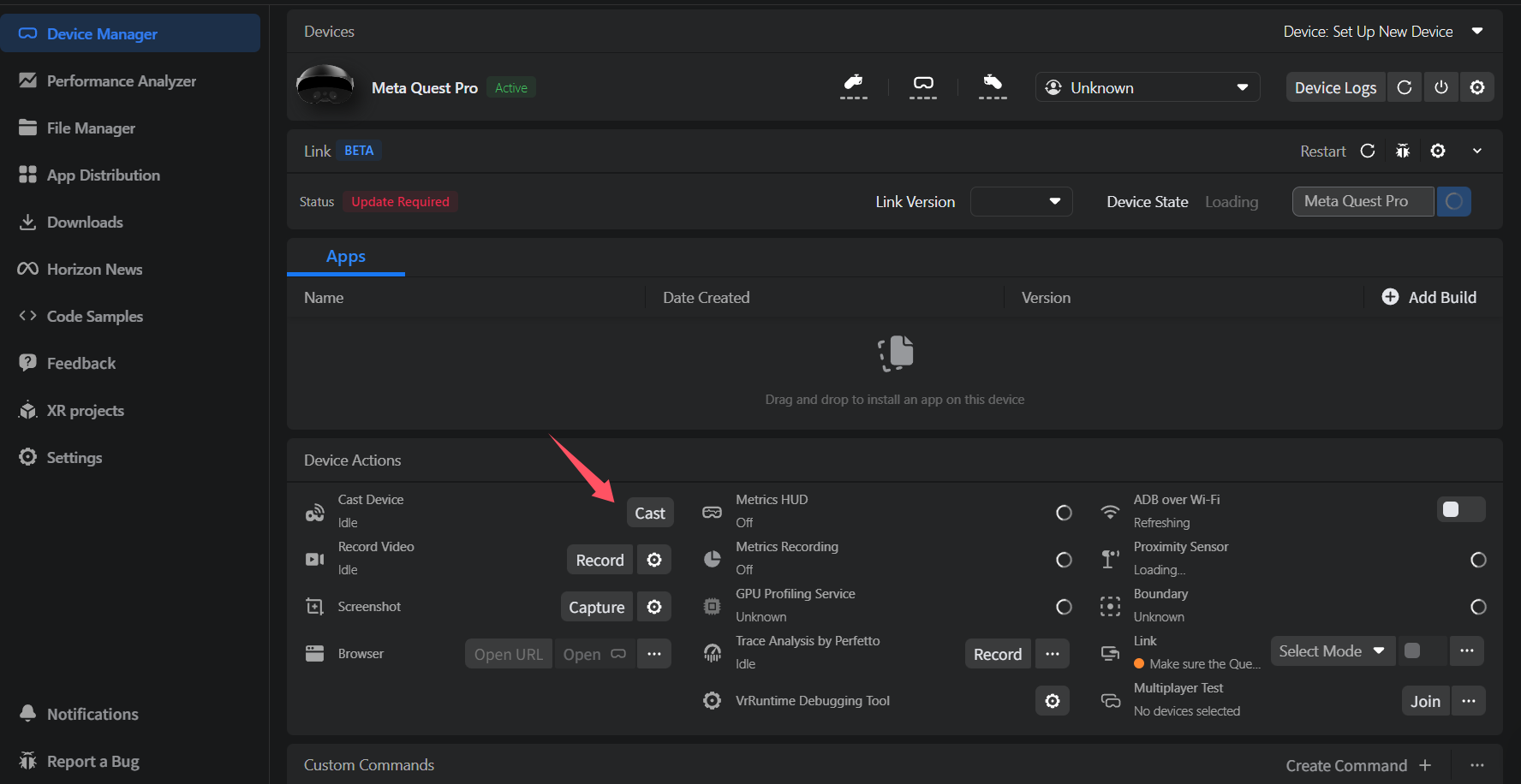
Thank you very, very much.
I'm very sorry, I read https://github.com/Varsett/Quas but this project has so much content and a lot of Russian that I can't search the key content correctly, I need GPU, CPU, resolution, record, record left and right 3D video, record FOV which file are these commands viewed in?
I hope there is an ensemble of .bat
Thank you very much for your help.
I tried to use adb shell pidof <package_name> and it worked out perfectly to monitor if the game program exits or not, now I can achieve automatic restoration of the default configuration after exit.
At the moment I still need to work out how to automatically connect to adb after a device reboot and about how Android devices can enable the mDNS service to read ports automatically, this will take some time and I'm looking for github projects like this one
Translated with DeepL.com (free version)
Thank you.
I've previously used adb dumpsys activity lru polling queries to detect if a game exits in order to restore the default configuration on execution, but they all failed. In fact, I tried multiple adb detection application scenarios such as adb shell ps -A | findstr “com.beatgames.beatsaber” and they all failed.
I also tried how to auto-scan for filling in the port number in wireless pairing so that the user only has to enter the pairing code, but that failed as well. The libadb.so I'm using is this: https://github.com/thedroidgeek/oculus-wireless-adb
I've also tried consulting the authors of QGO or QGT about how manual wireless pairing debugging works and localized game configurations related to it, but they both refused to answer any questions citing trade secrets. I just want to develop an open source free Quest image quality adjustment tool, but I can't find any documentation tutorials about it...
Thank you very much for your answer, so do you know how the automatic restoration of the default configuration after a game is over is implemented in Android?
QGO and QGT may be using ADB global commands to take effect for a particular game, but if the game is exited, it automatically restores the adb defaults, and I don't know how to detect if the game is exited and how to send a notification to indicate this after exiting.
Hello, I am a novice developer. I tried to call libadb.so to execute commands, which can achieve global effects, but I don’t know how to modify a single game. Can you give me some help?
The libadb I use is this: https://github.com/thedroidgeek/oculus-wireless-adb
I know that executing adb shell setprop debug.oculus.textureHeight 3380 && adb shell setprop debug.oculus.textureWidth 3072 can modify the texture quality of the game, but this is a global effect and cannot be applied to a single game.
Hi, great version 9.0.0, very cool, can you tell me how to call the uninstall function?
I use luajava to write the function of uninstalling the installed program, but it cannot take effect. This is my uninstall function code.
-- Uninstall app
function uninstall(pkgName)
local intentUninstall = Intent(Intent.ACTION_DELETE)
intentUninstall:setData(Uri.parse("package:" .. pkgName))
activity:startActivity(intentUninstall)
activity:finish()
end
// Pass the package name
uninstall(com.xxxx)
Yes, it won't start on 57 systems.
How do I add the adb toolkit to my application? I would be very grateful if you could give some help documentation, as far as I know the application cannot execute adb commands.
I only know that on the PC side, you can use adb shell am start -n (game package name)/com.unity3d.player.UnityPlayerActivity to start the game
I'm very sorry, I shouldn't be asking here, but I really need to know how to fix this problem.
The app you developed is great! Can you tell me about the code that implements the icon to launch the game?
I use lua language to write an icon launcher program to launch the quest game, but it cannot jump to start the VR game. I have tried various methods to no avail. Can anyone tell me how to do it.
I don’t know what code needs to be written in the AndroidManifest.xml file
Below is my code:
--Create a function to start the quest game
function launchQuestGame(pkgName)
local intent = Intent()
.setClassName("com.oculus.vrshell", "com.oculus.vrshell.MainActivity")
.setAction(Intent.ACTION_VIEW)
.putExtra("uri", "vrshell://launch/" .. pkgName)
.addFlags(Intent.FLAG_ACTIVITY_NEW_TASK)
if intent.resolveActivity(packageManager) then
activity.startActivity(intent)
else
toast("Cannot start the application")
end
end
-- Called in another file directory, such as running the beat saber game
launchQuestGame(com.beatgames.beatsaber)