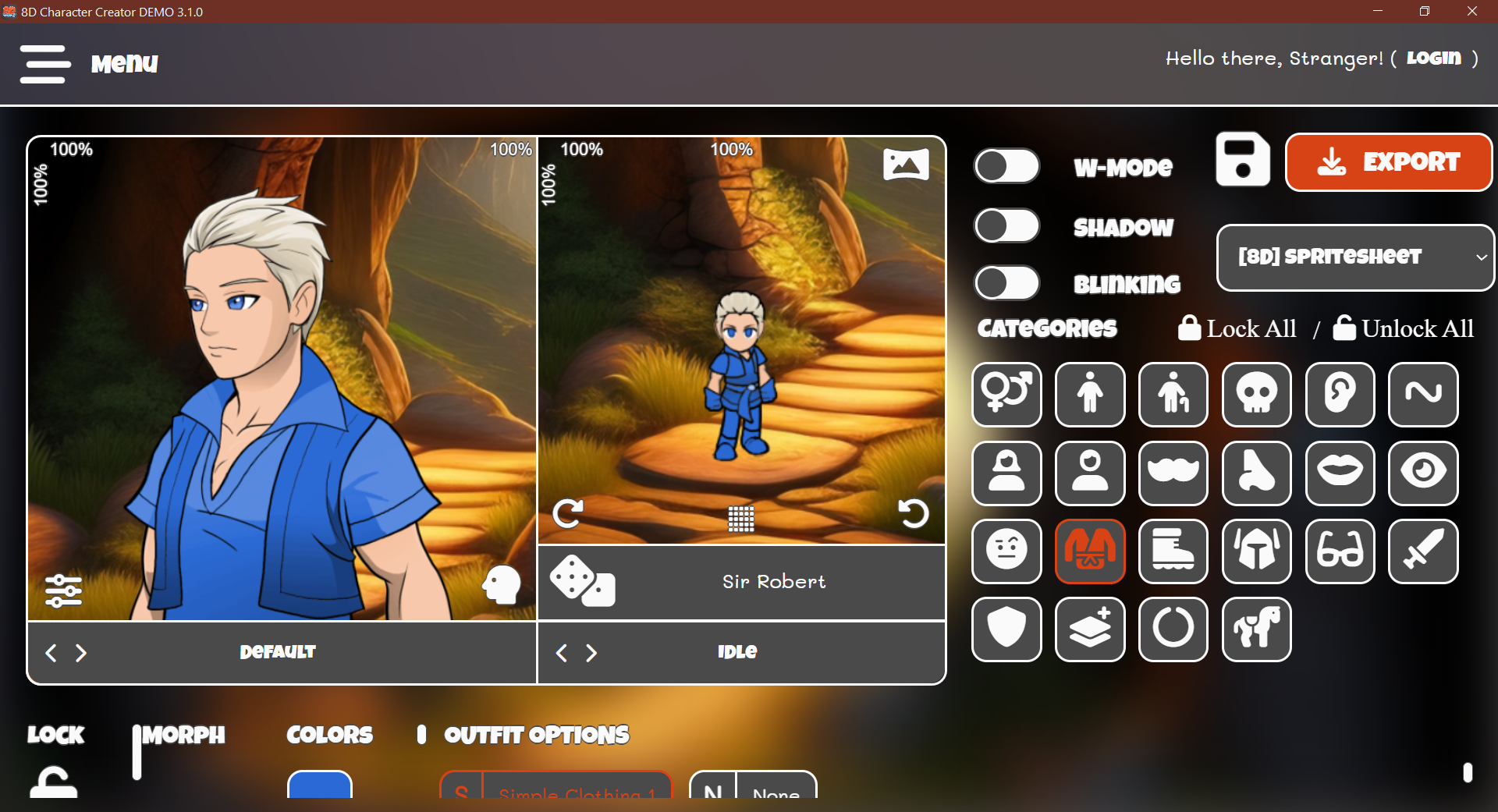 I have a bit of a problem with the UI's display scaling. I have low vision, and I only have a 26 inch monitor that has a max resolution of 1920 x 1080. Currently, my windows display settings are at 125%, which makes most text readable for me. However, even if I try to change the display settings for this app, I am unable to navigate the lower half of the interface because it is too cramped and cut off for me. The image shown is my monitor's full screen display, and the DPI settings were toggled on and off to see if I could reduce the zoom of the interface. Is there a way to fix this? As the only thing I can think that is occurring here is that the app was hard coded to be a specific resolution, and can only properly show on super high resolution displays properly. Is there a way to fix this, or an option that can be added in to reduce the scaling issue for displays and resolutions below 2k?
I have a bit of a problem with the UI's display scaling. I have low vision, and I only have a 26 inch monitor that has a max resolution of 1920 x 1080. Currently, my windows display settings are at 125%, which makes most text readable for me. However, even if I try to change the display settings for this app, I am unable to navigate the lower half of the interface because it is too cramped and cut off for me. The image shown is my monitor's full screen display, and the DPI settings were toggled on and off to see if I could reduce the zoom of the interface. Is there a way to fix this? As the only thing I can think that is occurring here is that the app was hard coded to be a specific resolution, and can only properly show on super high resolution displays properly. Is there a way to fix this, or an option that can be added in to reduce the scaling issue for displays and resolutions below 2k?
Cerileyn
Recent community posts
First of all, I wanna thank you for putting this amazing app in the hands of so many creators! There are so many character creators and sprite sheet makers out there, but none that I have seen so far have isometric directions, nor the ability to use more than just a preset palette, let alone import your own custom palettes. The ability to create different races and body types, genders, and beasts, is phenomenal, and the fact that you can import images and customize them to match the characters' art style is FANTASTIC! The bust portrait it creates also makes this app far better than a lot of the ones RPG game engines come with by default! Thank you for your hard work!!
That said, A long time ago, I messed around with a character creator app that was used to read the in-game files of a 2D MMORPG that has shut down a few years ago. I originally planned on using that game's sprites for a game I wanted to build thanks to the help of this app. However, I wanted to stray away from those sprites to avoid copyright and to maybe give my game an identity of its own. I really love the fact that yours has the ability to use many animations and includes isometric directions, which was the style I was going for. Anyway, onto the point of this post:
In that character creator, it used the game's in-game equipment mechanic to customize characters and allowed you to see the different parts the character could wear. These parts included:
-Head Gear
-Facial Wear
-Back/Neck Wear (Capes, Scarves, etc)
-Top Gear
-Gloves/Wrists
-Weapons
-Bottom Gear
-Socks/Stockings
-Shoes/Boots
The app also allowed all the "wigs" from the playable characters you could create in-game. I tried to refine this app further by cutting the "wigs" and outfits off of NPCs and other characters that did not have the full range of animations the playable characters had, etc, and added them into my app to allow a wider library of customization. My app was originally designed for players who were into making web comics for the game to allow them to do so in an easier way, than simply taking in-game screenshots in specific locations and 'cutting' the sprites to use in other locations, by allowing the export of characters one frame of animation at a time (sadly I never made sprite sheet availability).
So, my question is (or rather I suppose this could be a suggestion): are there any plans to include separate armor parts, such as rather than entire outfits, these pieces could be separated to tops, bottoms, gloves, shoes, etc, to give a much more robust customization of characters?

