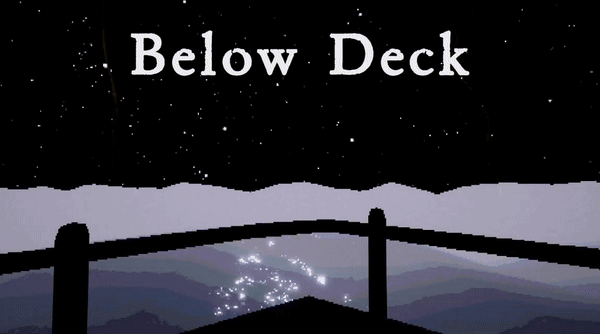Refer to this guide. Initially, you will need a laptop or desktop computer or an android mobile device, however once the game is installed you can play the game wirelessly and the headset will be running the game.
Calactic
Creator of
Recent community posts
Download Revive here https://github.com/LibreVR/Revive/releases
To run revive as administrator, right-click the revive icon you can find somewhere on your computer, select "run as administrator". The Revive Icon Task Button is typically on the bottom right of your desktop, right next to the date/time. If you have any issues, it will be easier to communicate on the discord, for which you can find above.
Make sure you
- have oculus software running
- have SteamVR running
- run revive as administrator
-right-click on the Revive icon Task Button (by the time / date) and select "Inject..." and select to Unity Attack on Quest build
If you have any issues, it will be easier to communicate on the discord, for which you can find above.
Yes,
- have oculus software running
- have SteamVR running
- run revive as administrator
-right-click on the Revive icon Task Button (by the time / date) and select "Inject..." and select to Unity Attack on Quest build
If you have any issues, it will be easier to communicate on the discord, for which you can find above.