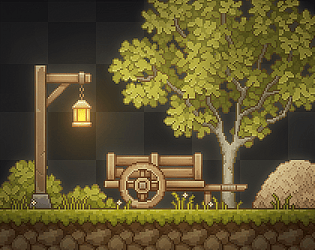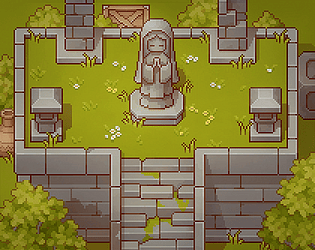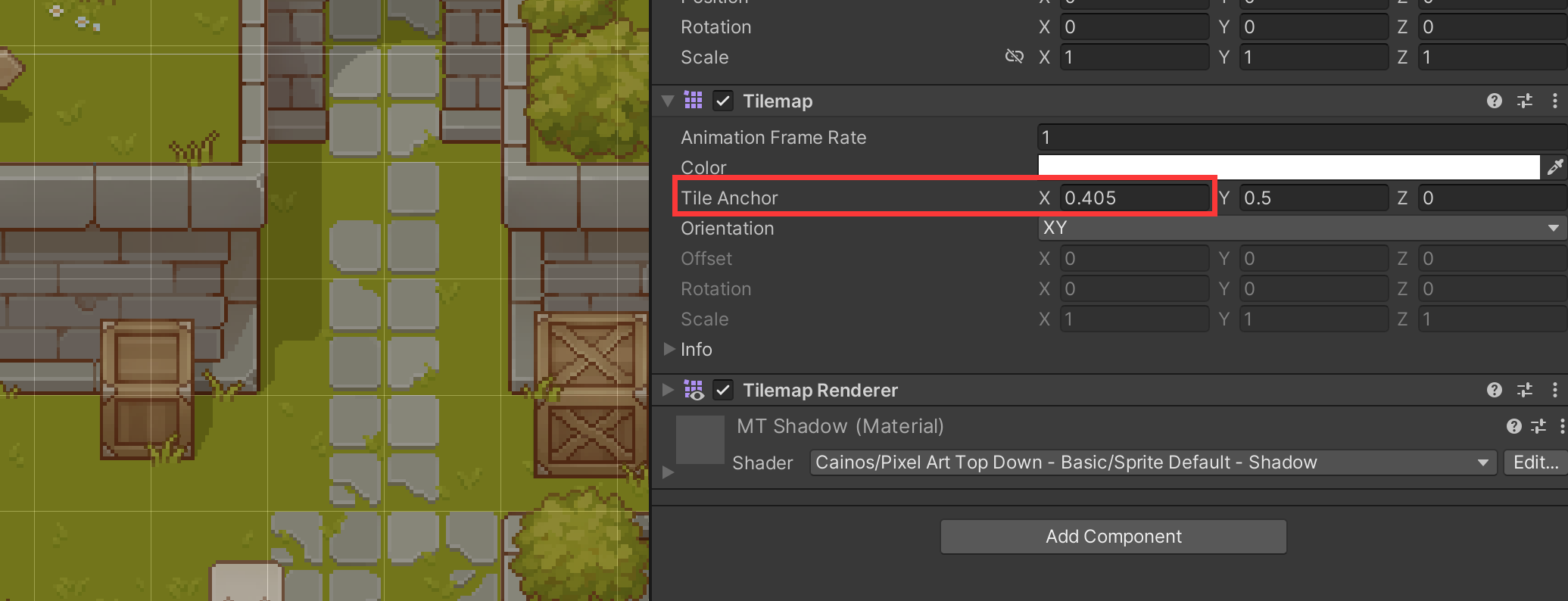Not yet. I ran into some trouble with the cliff shadow. I’m going to give it another try.
Cainos
85
Posts
5,223
Followers
A member registered Mar 25, 2019 · View creator page →
Creator of
32x32 village props and buildings with terrain tilesets for top down games.
70 characters with customization for platformer games.
Action
Play in browser
10 dungeon monsters with skin variations for platformer games.
Platformer
Play in browser
Recent community posts
Pixel Art Top Down - Village comments · Replied to RapturedPixels in Pixel Art Top Down - Village comments
Pixel Art Top Down - Village comments · Replied to danny134 in Pixel Art Top Down - Village comments
Pixel Art Top Down - Village comments · Replied to ChillyBumble in Pixel Art Top Down - Village comments
Pixel Art Top Down - Village comments · Replied to ChillyBumble in Pixel Art Top Down - Village comments
Hello,
You can try the convertion tools:
https://www.scalablepixels.com/
https://www.adobe.com/express/feature/image/convert/svg
But, SVG for pixel art??
Customizable Pixel Character comments · Replied to InJesterr in Customizable Pixel Character comments
Customizable Pixel Character comments · Replied to InJesterr in Customizable Pixel Character comments
Pixel Art Platformer - Village House comments · Replied to Carlos Pijon in Pixel Art Platformer - Village House comments
Pixel Art Top Down - Village comments · Replied to deganderson in Pixel Art Top Down - Village comments
Pixel Art Top Down - Village comments · Replied to deganderson in Pixel Art Top Down - Village comments
Pixel Art Top Down - Village comments · Replied to idleforgestudios in Pixel Art Top Down - Village comments
Pixel Art Top Down - Village comments · Replied to deganderson in Pixel Art Top Down - Village comments
Pixel Art Top Down - Village comments · Replied to Crosbo13 in Pixel Art Top Down - Village comments
Pixel Art Top Down - Village comments · Replied to wildanrzd in Pixel Art Top Down - Village comments
Pixel Art Top Down - Village comments · Replied to scottalario in Pixel Art Top Down - Village comments
Customizable Pixel Character comments · Replied to TinyMossWorks in Customizable Pixel Character comments
Customizable Pixel Character comments · Replied to Chronicles of Crime Scenarios in Customizable Pixel Character comments
Pixel Art Top Down - Village comments · Replied to tjachimczak in Pixel Art Top Down - Village comments
Pixel Art Top Down - Village comments · Replied to tjachimczak in Pixel Art Top Down - Village comments
Pixel Art Top Down - Village comments · Replied to tjachimczak in Pixel Art Top Down - Village comments
Pixel Art Platformer - Village House comments · Replied to Kallador in Pixel Art Platformer - Village House comments
Hello, the color you see in the demo and screenshots has gone through post processing.
I would like to keep the raw textures to appear greyish so there is more room for post pocessing inside game engine.
If you want the color to be brighter inside Photoshop, just apply a Hue/Saturation to it and bring up the Lightness and Saturation.
Customizable Pixel Character comments · Replied to JemJem_Studio in Customizable Pixel Character comments
Pixel Art Platformer - Dungeon comments · Replied to NJ Games in Pixel Art Platformer - Dungeon comments