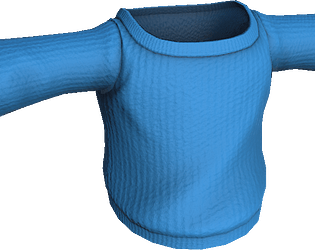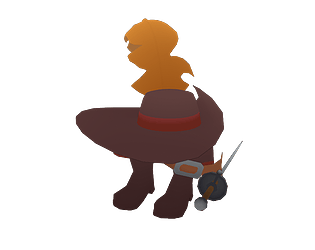I'm guessing what you did was at some point you chose Krita as the app for opening FBX files. You can change that by rightclicking the file, choosing properties and then clicking "change" next to the "Opens with:". All in all that shouldn't matter if you're importing the file directly into unity by using its import feature/dragging and dropping. I recommend you look up a tutorial on YouTube for VRChat/Unity that shows how to put clothing (like shirts, jackets, etc.) onto a VRChat avatar when the clothes come as an FBX model, not a UnityPackage. Make sure the tutorial also explains how to properly link or assign the bones (armature) so the clothing moves correctly with the avatar.
budi3
Creator of
Recent community posts
Hi! So, what you just bought is a zip file containing an fbx file (the model) and a png file (the texture). What you need to do now is to import the fbx into unity and add the texture in the material tab, I'm sure you will find a tutorial for it online. It is packaged and sold like this so that you can use it in any program, not just unity.
I don't understand what modelling tool or uploading tool you're referring to. To answer your question the model was made in Blender and is usually used by people on VR Chat or Resonite, the tutorials on how to put clothing on the Taidum Avatar can be found on the web but also the communities of those games can help you out. It should work with anything though as it is an FBX file which can always be converted using 3d modelling software of your choosing if you wish it to be in a different format.