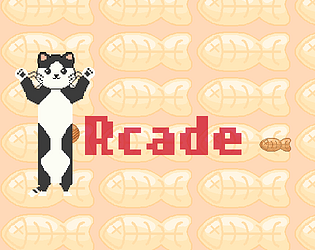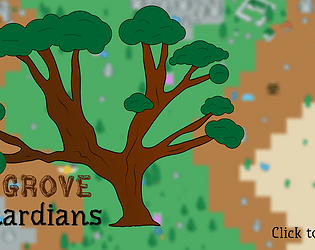What does the "Anti alising" (spelling is wrong in the UI) button do on the properties of the Outline Node?
broknecho
8
Posts
1
Topics
21
Followers
111
Following
A member registered Mar 30, 2015 · View creator page →
Creator of
Two button light strategy game where you need to grow and protect your forest from enemies from another dimension.
Strategy
Play in browser
Recent community posts
I watched the trailer for the 1.15 features and see there is a FXAA node now. Tried that and it did do what I hoped it would do.
The FXAA node doesn't have any properties like "2x, 4x, 8x etc." so I just added a second FXAA node and it cleaned up the edges even further.
So there still is a question about what the "Anti alising" button does for the Outline node.
I don't see any changes with the edges of an outline when trying to toggle on anti-aliasing:
Steps:
- Create Shape node and set it to elipse
- Add a padding node to add some space. 5 on each side
- add outline node, change color, Set Width to 2
- In outline node, toggle the "Anti Alising" (Spelling there too)
I don't see any anti-aliasing happening. Am I using that node incorrectly?
Tried v1.15.0.1 and v 1.16rc1
Amazing tool!