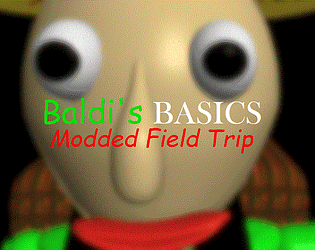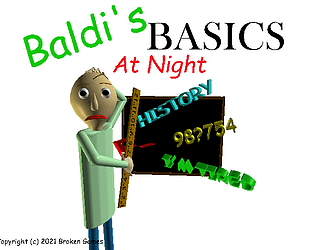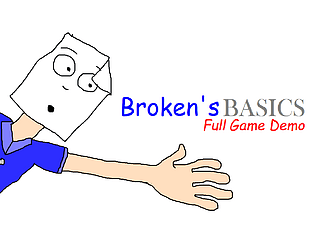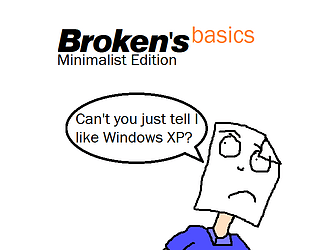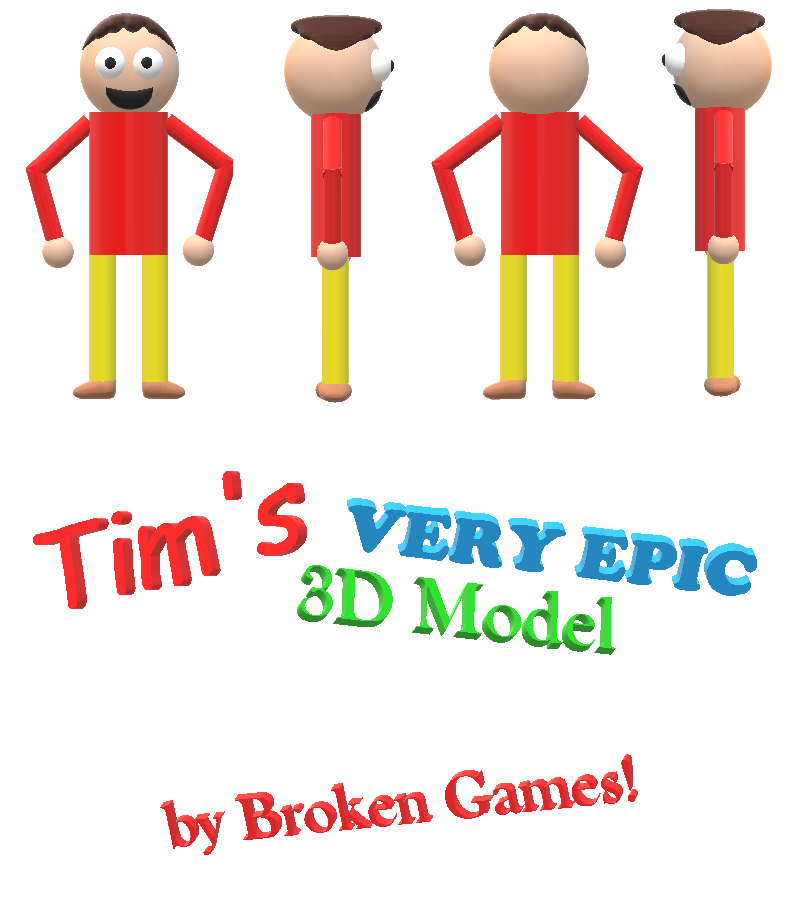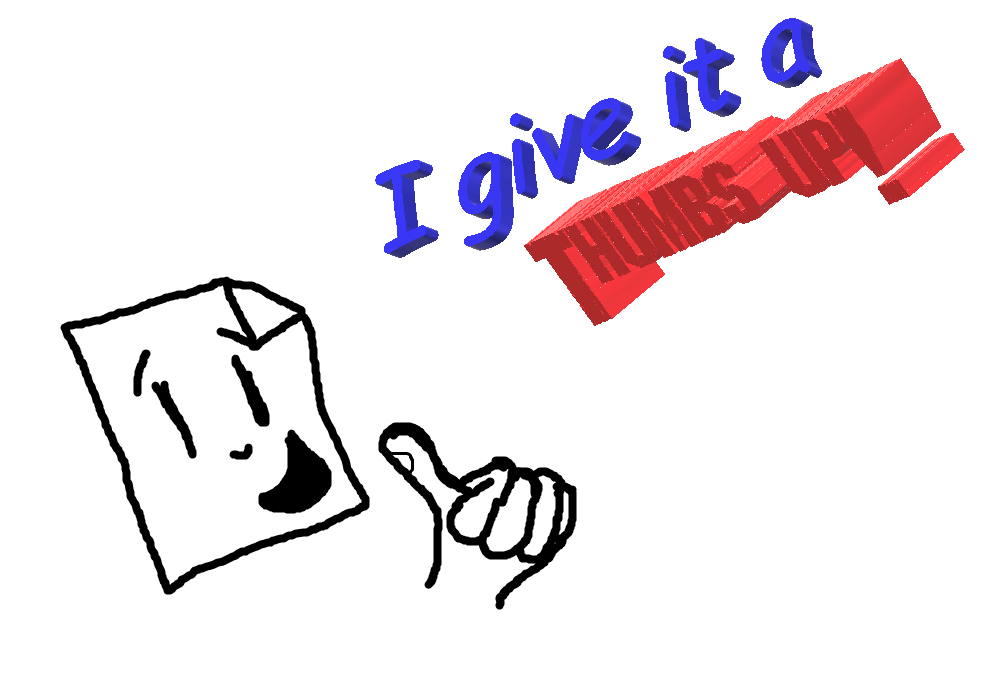Sadly not. It only supports 0.3.2, as that was the last version I could edit using UABE.
Broken Games
Creator of
Recent community posts
I might release the original versions again. I mean, versions 1.0, 1.2, and 1.4 will be in one folder. In that folder, each game will be in it's own separate folder. That way, you can play the older versions as well!
Edit: I was getting rid of some mods I never would play, and I managed to delete these versions as well. So that means, no uploading all 3 older versions anymore.
I used UnityEX. I really don't know how to use Unity. What I did was export all of the contents out of the .assets file. All of the original content was still in the file. If you go to the (insert name)_Data foled, there will be a new folder labeled "Unity_Asset_Files". Open it. If you export everything, there will be two folders labeled "Textures" and "Sounds". Ann of the other files won't be in a folder. I deleted everything except the sounds folder. Ten I used Audacity to edit the audio. But I had to import the sounds by going to File -> Import -> Raw Data. Since the files were .fbs files, they won't be able to be imported normally. Then I re-record the audio, and then exported to the sounds folder again. Don't rename the file or it won't work. Now the edited / exported files will now be a .wav file, meaning it can be played back. Then delete all of the .fbs files. If you don't, the audio will be the same. Then go back to UnityEX, and double-click on the .assets file you used, and then click on "Import files". And if you did it correctly, the new sounds should be played in the game.
Hope this helped.