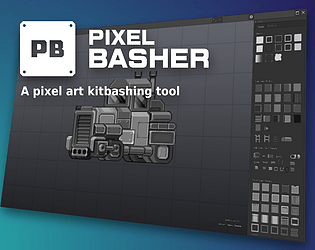I love this stylized look! Thanks for sharing! (late reply I know)
Blastmode
Creator of
Recent community posts
Hey, thanks for the bug report! The canvas moved issue is a strange one.
And thanks for your understanding about us being busy with the game we're working on. I have snuck some work in on the next iteration actually. PixelBasher v2 (the current one) is just trying to do too much at the same time, and so yeah it's quite a buggy mess ˆˆ;
Have a good day :)
For the sprites I'd recommend visiting something like https://lospec.com/pixel-art-tutorials and just following one of those.
That's a good question. Actually I don't think I'm okay with that, a lot of effort went into the creation of these assets and the application. If you want to create a piece of software similar to PixelBasher, you will have to create the assets for it yourself. I've updated the EULA on the website to also cover this.
PixelBasher doesn't do any automatic shading. What you see in the video's posted on social media: It's more like overlaying gradients or textures and then limiting the number of displayed colors. PixelBasher does ship with a few fancy dither patterns to simulate rust, dirt, etc.
In the end it's only one of the tricks that PixelBasher has. If you want to test if this method could work for you, I think you could also manually try to do something like that in another application.
Eventually the goal is to have all sorts of color tools in the application. Per object color tint, global color palettes, etc. For now working in grayscale solves a lot of problems on my end. Sorry that it's a hassle to get the output to a specific palette at this point. I've gotten good results with blending color overlays on the output, but if you have a specific palette there will still be a lot of work in color replacing.