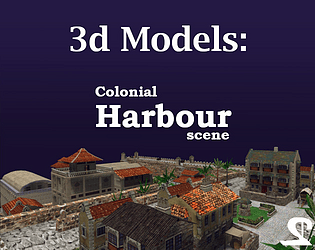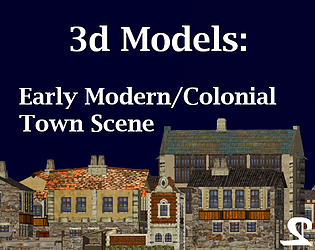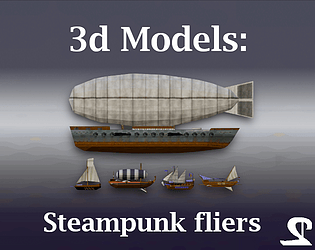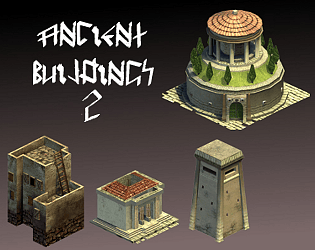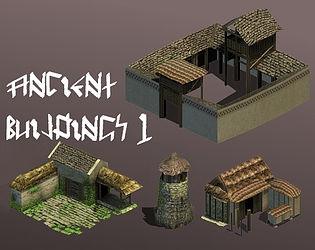I can feel your pain bub. HINT: the keyword you need to get it done is in one of the LEAST likeliest places. You will simply just have to search everything, even anything that isn't directly connected to it. Infuriating? yes. Illogical? definitely when you realise where you get this keyword from. But unfortunately that is how the cookie is crumbling, maybe I should just play This Is The Police or Phantom Doctrine instead.
I understand that this is just a "first version" but it is feeling more and more like a proto-pre-alpha version than what should be a public beta. If I were an investor I'd be having second thoughts about letting the devs play with my money.
Beelim Solutions
Creator of
Recent community posts
This game has potential, but stuck at the Patrick Raven case. Perhaps I will replay it and crack it. Perhaps I may watch yT replays (EDIT: I did and closed it).
SPOILER ALERT: I only played a demo, and I concede that this review is very harsh. But here goes.
One thing is certain: the way you interact with the evidence and arrange it to close a case is far from polished: you have to keep going back and forth between your casebook and the facts (viz, "Keywords") of the crime scene is a hassle. Especially if you have a bunch of keywords all over your casebook but you can't make sense of where you got them from.
The Patrick Raven case (mission 2) exemplifies just how annoying this can be. Many of these keywords are sometimes out of context. Or, how does a threat by the deceased to kill someone with a gun "shoot" inspire you to believe that the placement of roles in a production (a "shoot") had a bearing in the case? and why is it that I have to get the party invitation to get the keyword "role", but I can't get it from a letter taken from Keller's blasted out person, even though this is no less relevant than its place and context in the entire mission? this is an utter non sequitur.
On the strength of how there are no reminders of where you got your clues or keywords (cluewords????) whatsoever I would not recommend this game, not unless the devs paid you Robuxxx or $$$$$.
To Devs: Suggest (re)playing Phantom Doctrine to get a feel of how better to organise the user interface to better help people whose memory is bad, otherwise this is going to be little more than a point and click hassle. This game is NOT how most cops, detectives and spies do their sleuth work.
It would be outright stupid and unethical of us to charge royalties on our building packages, because they are based on examples that have been CC for centuries (thus far). HOWEVER you did raise a good question and it is thus -
(1) I would greatly appreciate it, if in the credits of your work, you did acknowledge where you got the buildings from -- it would not cost you a thing and would be the right and proper thing to do so. Crediting Beelim Solutions as the source of any and all of your files which were purchased from me, either via itch.io or CGT.
(2) More valuable than royalty payments to me would be your reasons for purchasing my stuff. As it stands, from my Dashboard it seems you must have a major up and coming project that requires a great deal of 2.5d buildings.
I can refer you to someone who can do mediaeval stuff for you : see his page here :
https://www.artstation.com/lawrencethegreat
HINT: Visit Verrix Microassets to download free 3d models to go along with these assets.
Can't afford to buy anything? head over to VERRIX MICROASSETS - for free gaming assets!
Need better quality models? try buying my Ancient Infantry pack or my Greek hoplite pack on CGTrader!
Can't afford to buy anything? head over to VERRIX MICROASSETS - for free gaming assets!
HINT: Buy 3d assets from CGTrader to complement this build pack! we have Iron Age and Mediaeval warriors to complement this set!
else, visit Verrix Microassets for free props and more!
Well, try not to be hard on yourself. I had this issue dozens of times before when I used to do animations even with 3ds Max 5.1. Wheels would often exhibit this infuriating type of behaviour, and even to this day I have no idea how to deal with it. I suspect that it is a flaw inherent in Rise of Nations itself but I am unsure.
In any case, may God have mercy on the Kings and Conquerors project.
Here are the latest files for my latest unit. If you try assembling them, you will discover that the unit's shields swell and shrink during the attack animation cycle in RoN. I managed to resolve that issue in a previous unit by unlinking the shield but that is not an option for other units - I have a swordsman, a pikeman and a spearman left. All of them cannot afford to have shields that cannot be moved about or are stuck to the arm.
https://www.dropbox.com/s/qra621jj4g3khem/set0154_jews.zip?dl=0
Regret to tell you that it still does not work. Parts are still distorting and shrinking with rotational animations. I have tested with a Skirmisher model, and despite my best efforts, its shield keeps distorting whenever it attacks something.
I can give you my files for my latest unit, you will see that I am right.
Am I right in understanding that you want me to make changes from the Properties section for the Armature? If so, then I must warn you, I tried that as you asked but it still would NOT work. Distortions take place especially on any bone tiered off from a single parent bone when rotations take place.