If I just load in a solid filled color, I get this for Blonde1:
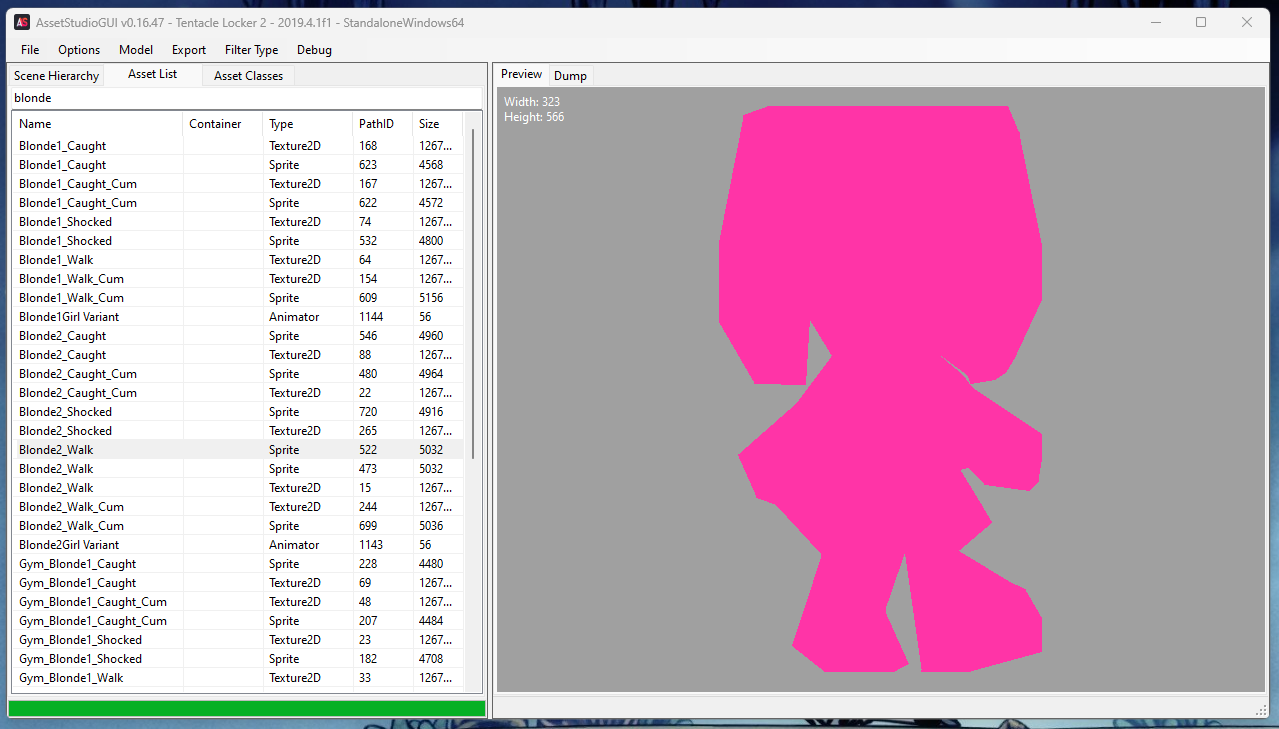
Whatever I load in as the texture2D gets mapped onto the sprite, so I assume there's something in the sprite's code that makes this happen. I extracted the sprite into a json file and it gave me a bunch of code? Of particular note was this one section that looked like:
"0 vector m_PhysicsShape": {
"1 Array Array": [
{"0 vector data": {
"1 Array Array": [
{"0 Vector2f data":
{
"0 float x": 0.00999999978,
"0 float y": -2.57999992
}},
{"0 Vector2f data":
{
"0 float x": -0.0199999996,
"0 float y": -2.52999997
}},
(which continued on for 190 total 'x and y's)
Which seemed to be coordinates for something. However, after placing a bunch of the coordinates on a graph it was more high res than the rough outline, and changing it and importing it back in changed nothing on the sprite.
How is that 'sprite packing' done? Is there some program you use to map out or generate these, or is it something prebuilt into unity?

