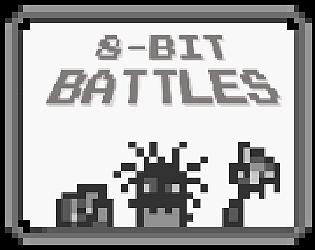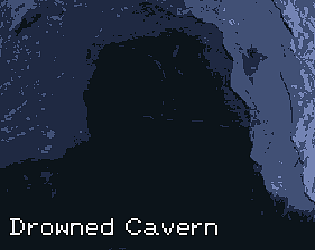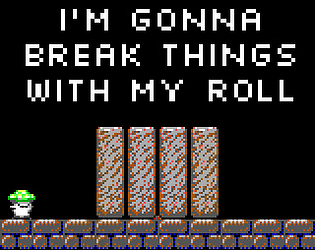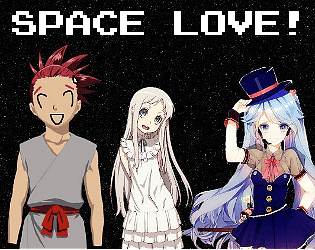Works fine for me on Win10. Make sure you either drag and drop images onto the EXE file, or run it from the command prompt. Just trying to open the EXE itself does nothing.
bard
5
Posts
21
Followers
180
Following
A member registered Jan 24, 2014 · View creator page →
Creator of
A lighthearted fantasy comedy book you won't be able to put down. And not just because there's glue on the cover.
Adventure through Candyville as you attempt to crush the King!
Adventure
Play in browser
Recent community posts
Excelsior Phase Two: Errondor comments · Replied to 11th Dimension Entertainment in Excelsior Phase Two: Errondor comments