Humble thanks. If we assume the modus operandi of copying between projects, then a general editor (with arbitrary map size) where you paint freely inside that area, and then select to generate a font from that as the first step. Then you could paste that result to another project, I guess that would mean covering the full process.
BacchusFLT
Recent community posts
Thanks - I will try to clarify. Take this game Birdle as an example:
This is a standard screen (font and 40x25 map) but where for example the bird is a composition of chars. In games, making a charset that you combine chars from the font into tiles, and that is likely a fair way of working, but here drawing the bird in chars and placing these chars into the map is less ideal.
I guess I am saying that it would be nice with an interface where you can draw as if it was bitmap, and you could tell where the resulting font and mapdata would go in the font and map.
So marking the bird here, and being able to draw as if it was bitmap and then have the program optimise the use of chars and poke it back to font and map.
The same would be applicable for the Birdle logo.
(This bird is a mix of sprites and chars, so it's a bad example, but let's not dig into the specific details on my example here)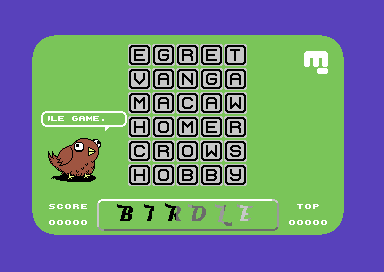
I understand how to generate a font and populate a screen with the font data, and using tiles to build level files.
My ambition here is to draw an object that sits on a static char screen.
I would like to define a size, draw and then populate the font and screen with the relevant data.
Selecting tiles make it att turn to a tile based project, which is not what I want. I want to place a graphics segment on a text screen. Is it me not understanding the tool or am I asking for something that isn't there?
In normal mode, one draws in the font and places that in the Map. In Tilemode you draw the tiles and place that in the map.
Isn't there a need for an option to draw a bigger area also in the normal mode? Let's say my game is in normal/non-tile mode and I would like to draw a bigger object. Here an editor such as the tile editor would be helpful, wouldn't it? Let's say I want to draw an object and there would be a function where I could draw an object of arbitrary size. The chars would be placed in the font and the object would be possible to paste into the game map.
(As always, downplaying the amount of work needed to do something is a lot easier if you don't have to do it yourself, but I'm here thinking that you already have the tile editor, so that part of such a function is already done).
I do agree that it needs to be saved with the project and not as a general setting.
Making something that solves the issue at hand might be easy, but in a project I would allow the graphician to be able to iterate his tests. For that he runs the main executable, enters the the VICE monitor and executes a load.
I must humbly admit that I had missed the BLOAD option in the VICE monitor. If he uses that, we are good.
As a general help for other people, I could just hint that KickAssembler is the ultimate tool for just about anything - including this. (The only issue is having the graphician setup the environment ;-)
# Convert from PRG to BIN - strip the first two bytes
.segment Main [outBin="GameMap.bin"]
.import c64 "gamemap.prg"
# Convert from BIN to PRG - add a two byte startaddress
.segment Main [outPrg="GameMap.prg"]
*=$2000 // Or whatever start you want
.import binary "gamemap.bin"
Just bought the double package, for use in a project. I would need my level designer to be able to make edits to the map and font (no tiles in this one) to the relevant locations used in the game and then just import them from the running game . I would hence like to request the feature to set an address of the font and map (possibly also tiles) and then be able to export to PRG using these addresses. Worth considering?
Your drive code is somewhat strange. Do you want a hand with that?
Doing an ffd8 save to a seq file is odd. Just use @:filename when you save and you do automatic save with replace. No ",s". As long as the disk isn't full there is no side effects with that on a near empty disk. All anding and oring before storing to $01 is also useless. Do 35 for ROM out and 37 for ROM in, and you are perfectly fine.

