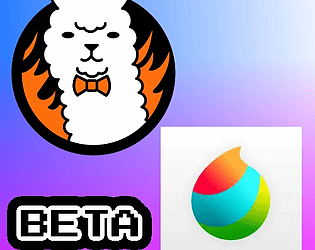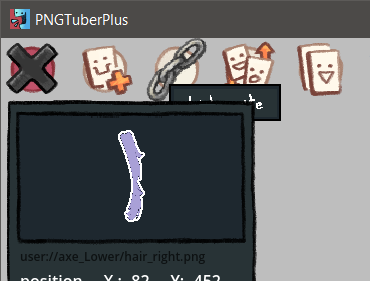So far it works pretty good, but I'm having issues with the slider bars for the options. Would it be possible to get a reset and/or an option to type numbers for the values? Or even the ability to use a mouse scroll wheel.
I messed with the settings and the only way I could get them back to default, like the offset, was by enlarging the window for finer slider controls and then shrinking it back down.