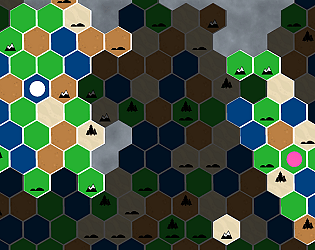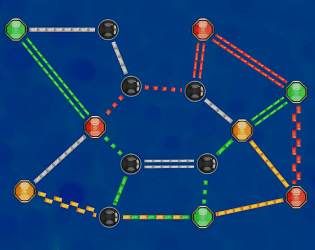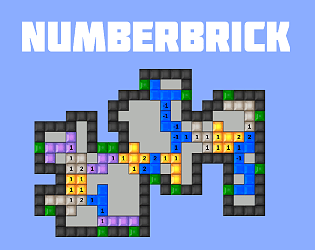Glad to hear it was helpful and loooks intriguing. Could you be so kind and inform me when the game is released?
AurelWu
Creator of
Recent community posts
I was too tempted to check if it is as simple as I hoped, I didn't test it thoroughly just created a map with different scales but that worked and as hopefully everything in the library is using HexConverter to convert between tile coordinates and world/cartesian coordinates if that works everything should work. Just replace your HexConverter.cs with this here: https://pastebin.com/eCr0kTJ4 There is a new static SetScale Method which you need to set once and then it might all just work.
I think all you would need to do is to add a scaling factor as parameter to most methods in the Hexconverter Class. So if you want 50cm tiles for example, you need to multiply all the cartesian coordinates by 2 and that should do it (or more general by 100cm divided by your tile size). It's a bit late today to try it myself, but if this doesn't work please tell me and I'll see what I can do :-) . If it works it would also be nice to know it for sure. Glad you find it useful!
Hi, first of all thanks for you kind words. The Requirement for a bronze star in this level is 32, which looks like a typo to me as it is just 2 lower than 34 for Silver. As you have only 26 points you get no bronze star.
So the game itself is not buggy but it definitely looks like I messed up with a way too high required value for bronze.
Thanks a lot for that find, I'll change that in the next version :-)