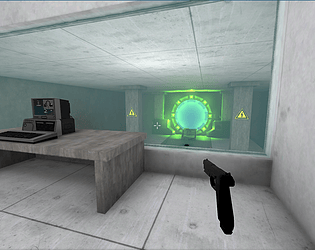Hi all, I'm aware of some User Experience issues and they've jumped to the top of my list on the priorities right after the gameplay loop is finished.
If you're having trouble with keypads or leaving keypads this is a known issue if WASD doesn't close a keypad then please restart your game.
Report bugs here with UX too
Feel free to post other bug reports individually, don't discuss anything other than UX bugs here.
What is a user experience issue:
- Not knowing how to do something and the game not properly telling you how to do it. (i.e. missing tutorial, missing control mappings on the screen)
- Not knowing what you're supposed to do.