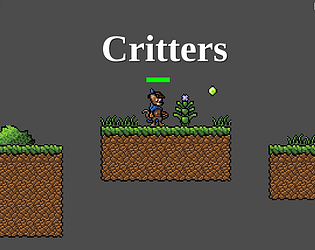I too would like to have a Linux build.
Anthony Irwin
Creator of
Recent community posts
Thanks for playing and for the feedback.
This is my first time doing a platformer. I’m not an artist, so when I searched for critter art assets, the better assets were for the platformer, so that is what I made.
I only had 3 days working on it, and it took me a while to get the sword and spear weapons working properly, so I didn’t have enough time to sort out the character controller movement or make as many levels as I would have liked.
I definitely want to rework the character controller and probably rework the collision shapes of the weapons to change with the animation rather than turning them on and off in code.
Nice game, I really liked the smooth controls, and it was a nice playing experience.
The art looked really good, too. It was a bit weird having some art that was pixel art and some art that was smooth and crisp.
Not sure what the horses you collected were for.
It would have been nice if the lizards had moved away from the broken cage when you freed them and faded off-screen.
This was a very playable game and worked well all round.
I think it’s a nice little game with a few issues.
Pressing the ‘E’ key I was unable to reliably reverse gravity. I didn’t think it did anything to begin with, then accidentally got ‘E’ while jumping to work. I played around with it some more, but could not reliably make it work, so I couldn’t use the feature when needed most of the time.
I think that jumping makes you jump way too high.
I liked that you had ledges to roll under, and the reversing gravity idea is really cool, and I wish I could get it to work when needed.
I also tried going left at the start of the level and was able to jump out of bounds that way.
If you iron out some of the control issues it could be a really cool fun little platformer.
nice like I said you have a great product. I'm comparing you and popochiu at the moment. you are much more mature product but I like the fact that popochiu runs on godot and is MIT license for both the adventure game plugin and game engine.
if 2021 is the best to use then maybe the documentation should get updated when you get a chance.
Thanks for the response.
I just installed Unity 2020.3.48f1 and imported the PowerQuest 0.18.12 package and it has compile errors and does not load the PowerQuest window. If you close unity and reopen the project it asks if you want to enter safe mode to fix the errors. The console window did not show what the errors were.
I created a new project in Unity 2022.3.49f1 and removed the visual scripting package then imported the PowerQuest 0.18.12 package and the PowerQuest window popped up as expected.
I created a new project in Unity 6 Preview 6000.0.17f1 and removed the visual scripting package then imported the PowerQuest 0.18.12 package and the PowerQuest window popped up as expected.
I played the provided demo games on both Unity 2022 and Unity 6 fine. When importing the PowerQuest package with Unity 2022 and Unity 6 I set yes to convert all files.
Anyway, just thought I would mention that the version you recommend on the website was not working for me.
I saw the recommended version of unity for PowerQuest is version 2020. UnityHub does not list it by default because it is no longer supported by unity.
I went to the web archive at https://unity.com/releases/editor/whats-new/2020.3.48#notes and was able to download and install it, however unity recommends using a newer LTS version.
It appears Unity 6 will be released on October 17 as LTS which means very soon you will be three major LTS versions behind.
You provide an awesome tool and I guess adventure games don't need the newer features but, it would be nice to be able to use an officially supported version of Unity that is also supported by PowerQuest. I did use it with unity 2022 by removing the visual scripting package and it works. Not sure about Unity 6 but, I image some people may want to use it just to remove the unity splash screen.
I use the Unity editor on Linux and newer versions tend to work better as unity improved the Linux editor support over time, so it would be nice if newer versions of Unity were supported out of the box without having to delete packages etc.
Anyway, just some thoughts. Thanks for all your hard work and a great product.
I noticed you licensed PowerQuest under the MIT license and wondering if you will ever put the code on github, so others can contribute code to the project if they make changes.
Hi,
Just a heads up as someone living in Australia where we are not exposed to Spanish at all I had no idea that Lenguaje meant Language in Spanish maybe if you live in the United States or somewhere like that you may have more exposure and know what that means but I didn't.
I think if you add to the howtorun.txt file that clicking the Lenquaje button would switch between Spanish and English would be helpful.
Anyway nice game.
Anthony
First of all the game looks great.
I used the linux 1.3 version. When you extract the zip file you have a folder with the game data but not the start shell script or the visplayer runtime files, lib64 directory etc.
Inside the game data directory, you have another zip file that contains both the game data and the executable files to play the game.
It appears that you should be distributing the second zip file that is inside the data directory of the first zip file that you extract.
Also for me to play in English I had to manually modify the config.ini file and uncomment the Language option and set it to have English as the language so I could understand the text in the game.
It would be nice if you had language flags or something you could click on the game menu to change the language.
Hi,
I know that you recommend unity 2020lts and I am downloading it now however your software does work with unity 2021lts but it appears that there have been some API changes.
First I removed the visual scripting package as mentioned in the forum posts.
Then I import the PowerQuest stable version.
I get API changes message as shown below:

I chose the option "Yes, for these and other files that might be found later" and the import worked.
I then went to the window -> PowerQuest menu option and followed the general instructions for loading the project which worked fine.
I played the demo and all appears to work fine.
Just thought I would mention this as I have seen in posts that you are taking the stance that the 2021 visual scripting issue is a unity problem but this API change message may indicate that there are changes in unity that you are not aware of.
Regards,
Anthony