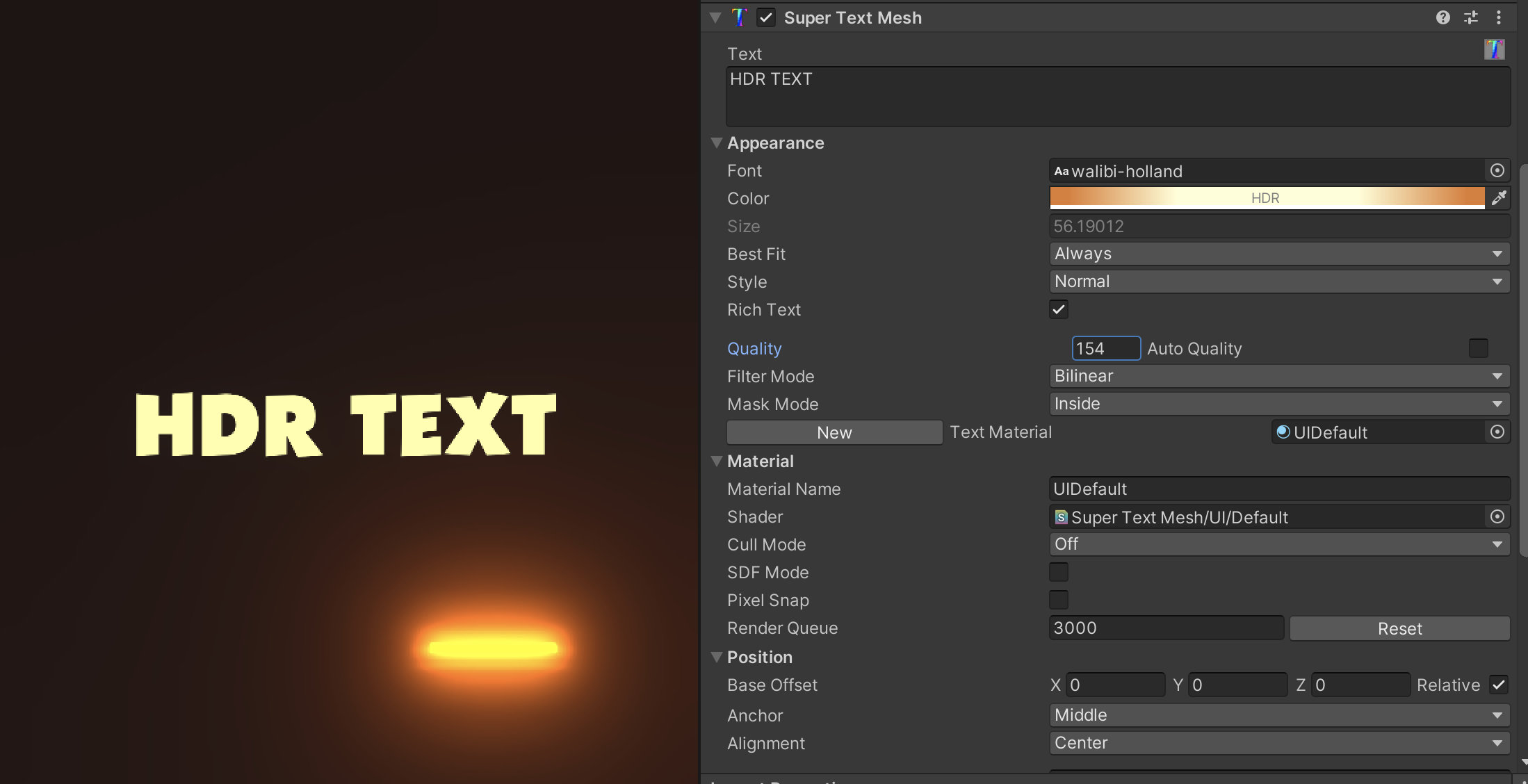
Yea editing SuperTextMesh.cs so that it reads
[Tooltip("Default color of the text mesh. This can be changed with the <c> tag! See the docs for more info.")]
[ColorUsageAttribute(true, true)]
public Color _color = Color.white; //i wish marking this as internal didn't break stuff (well, you know why this doesn't work........ shoulda used namespaces)
public Color color
From line 774 lets me pick the HDR color as you can see in the inspector there, but the output is not HDR
The benefit of HDR in my case is that it plays really nicely with unity bloom post processing, for example the UI image beneath glows nicely thanks to HDR plus bloom, it's actually just a small rectangle.

