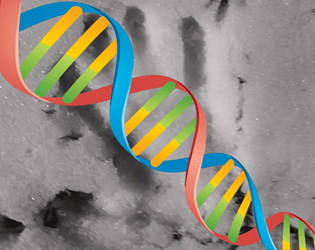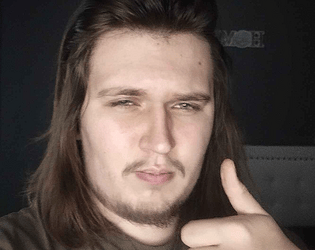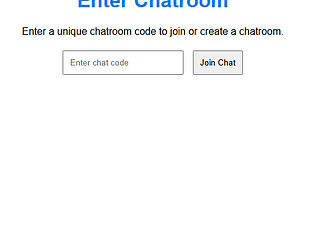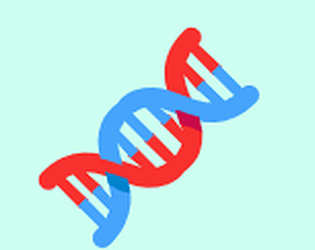To use the tool,
1. Make an empty folder
2. Put the .exe in that folder
3. Put your raw genome file in that same folder
4. Click on the .exe
5. If you get an error opening the exe (You shouldnt), then including the .dll files in the folder will help, if that doesn't work reach out to me on YT.
6. Enter your file name there, with the format extension (.csv or .txt, you can check your file format by right clicking on it and checking properties)
--- If what you entered is incorrect/ the file is not in the directory/ you made a spelling mistake/ you did not include the format at the end (.csv or .txt) the program will immediately exit
--- If what you entered is correct and the program found your file, it will freeze up for 2-5 minutes depending on how big your file is and how quick your PC is
7. In that folder you made, you will find an html file with your results, open it in whatever browser you want. The results are going to be identical to what you are used to seeing on Web version of trait predictor