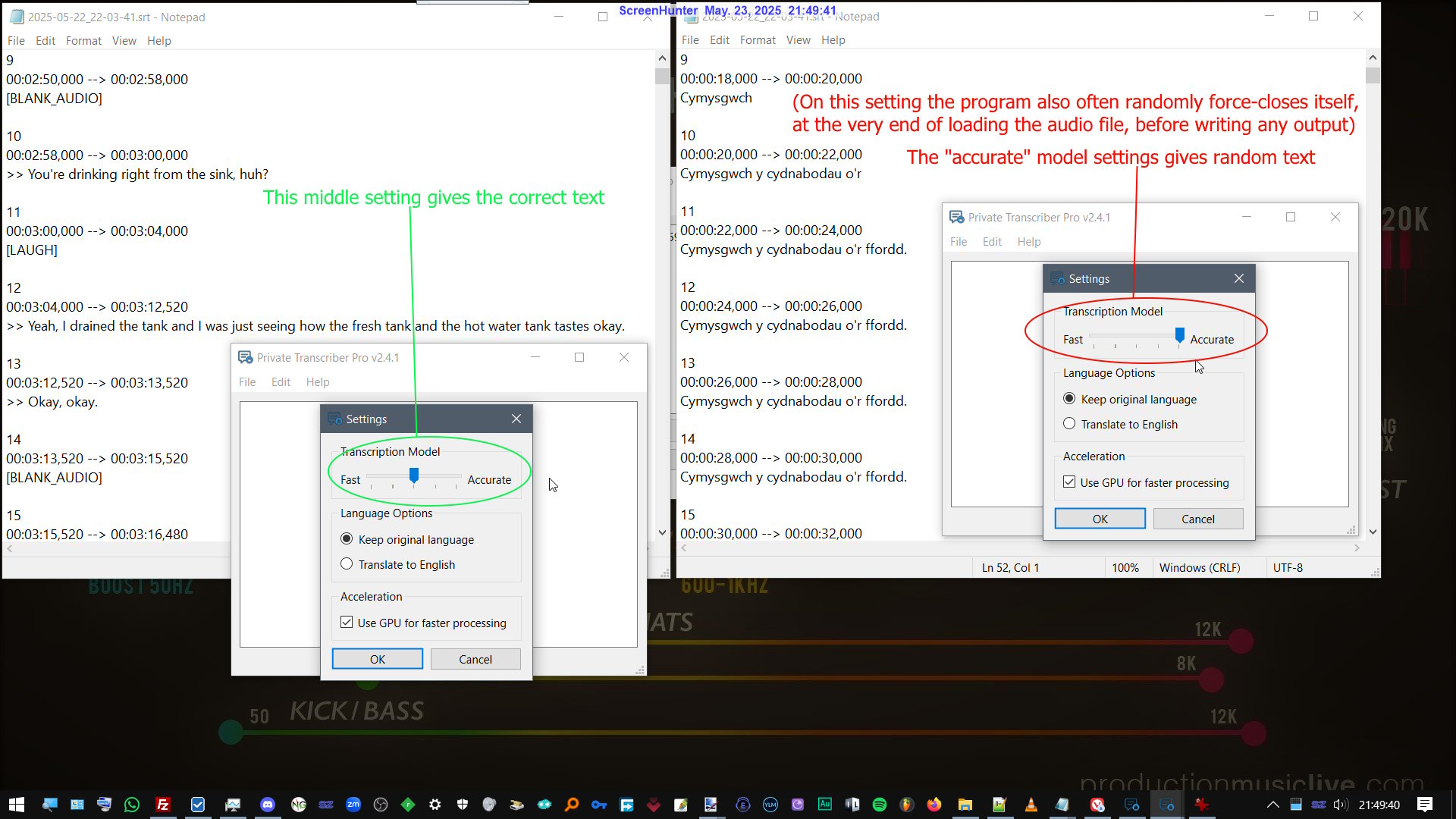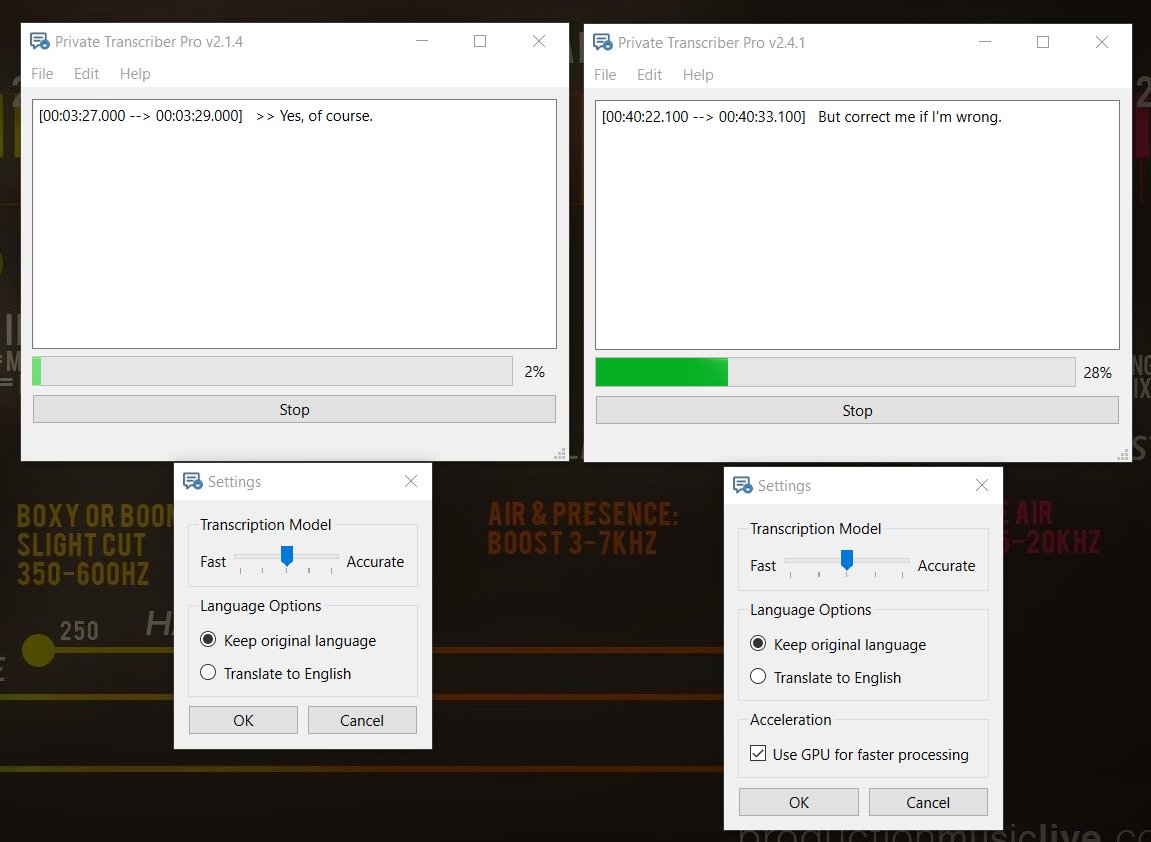An independent app that does full translation of subtitles and text from any language to any other one, is indeed very interesting!
It should of course have GPU support as well as CPU support.
It would be truly awesome if it could also have the support for converting .SRT into .VTT (WebVTT). That format has a header (3 lines) and all dots in the time-stamp unlike .SRT that has one comma in their timestamp. It also has the ability to place text at different positions on the screen, but the normal/default captions/subs position we're all used to is: align:middle size:95% line:95
The incrementing block-numbering before each block of "timestamp+position+text" as one has in .SRT, is optional in .VTT
Example (WebVTT) .VTT Subtitle/Captions File:
WEBVTT
Kind: captions
Language: en
00:00:00.000 --> 00:00:08.380 align:middle size:95% line:95
So how do you make a web page that looks like this where you have a video and it shows a
00:00:08.380 --> 00:00:14.680 align:middle size:95% line:95
nice picture where you can put the title of the video or information about what the video
00:00:14.680 --> 00:00:23.560 align:middle size:95% line:95
is about and it has obviously this video player which has this hamburger menu over here
So as you see, very similar to the .SRT format, but the benefit of this format is that it can be used with HTML5 players, so you can upload it directly to youtube (or other services supporting sub/caption) and on your own homepage, if you need video with subtitles.
PS: I've made a python script doing this .SRT to .VTT conversion, that i can share it with you, if need be. (not C++ code, but just as easy to read, he he)