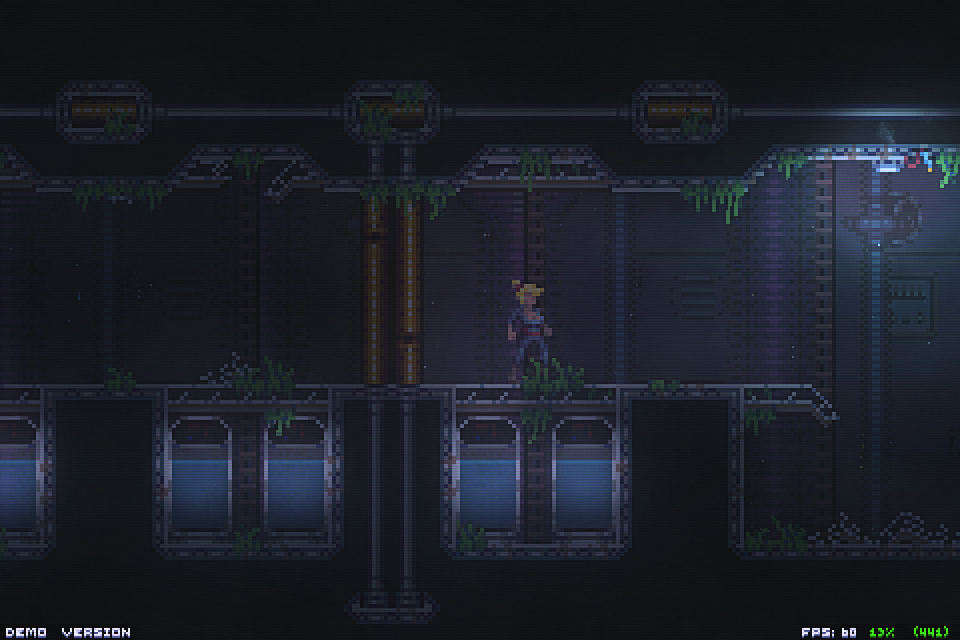Thanks! :) Yes, it resolves all the dependencies automatically, here's the main script:
https://aur.archlinux.org/cgit/aur.git/tree/PKGBUILD?h=zordak
I'm also providing zordak.desktop file for the system path /usr/share/applications/ to make it visible in the games list of the system menus:
https://aur.archlinux.org/cgit/aur.git/tree/zordak.desktop?h=zordak
My bad with not clear terms: AUR is kinda playground for user install scripts. It's for the projects that are not in official community repos yet. And it's only for the Archlinux-compatible distros (such as Manjaro).
So, other popular linux distros (like debian or rpm-based) are not supported with my approach. They are using their own package managers. It's possible to write install packages for the deb and rpm based distros too using my archlinux files as a draft. I'm a bit lazy to do that, since I'm not using another distros right now. Maybe another contributors help too if needed :)
There's also AppImage format. I'm not a fan, but it's an attempt to make a standart for portable apps. So probably AppImage is also an option to provide a general linux install package for many distros.
Anyway, don't bother much, existing archive is enough to run and README covers all the info. Thank you for the game and good luck! :)