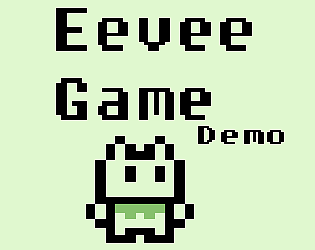You can already play it on chromebook but you need to enable Linux and Android. Make sure you follow these steps to run it properly.
- Download this file and move it to your linux files
- Open the terminal and type "sudo apt update && sudo apt install adb -y"
- Type "adb install AGS-3.6.0.47-release.apk" Note: if an error appears, type "adb kill-server" and try again
- Create a folder inside the root of your Chromebook called "AGS"
- Download the Windows version of Endacopia and extract the "data" folder to the "AGS" folder
- Open "AGS Player" and run the game
Or you could just play the Newgrounds version
Hope this helps