Heal well, Cap!
608creations
Recent community posts
Hmmmm. This is something you might see on some Chapter 5 saves. You should try clicking on "Ignore". If successful, it will take you back to the beginning of Chapter 5 and let you play that path without having to go back earlier. In some saves, it's possible that there isn't enough rollback buffer for the game to safely recover.
Sorry for the trouble, but there's not much we can do about this issue.
I'm perfectly relaxed, thanks. A question was asked, I answered because I'm one of those who happen to know the history. If you'd like me to write about Japanese history, I'd probably choose to describe how the crimes committed by the Japanese military, e.g., Nanking Massacre, aren't even taught in schools here. Not sure why you chose to inject yourself into the conversation, although your whataboutism suggests that you think I'm Japanese.
I'm not. Sit tf down, son.
Censorship was a key feature of Nazism and is prevalent in fascism. Generically speaking, censorship is used to control the press/public opinion, eliminate opposition, and to promote ideologies. Nazism is/was a very specific form of fascism. Its forms of censorship were extreme and systemic, controlling all of education, media, the arts, and scientific discourse.
That is how it relates.
Congrats on completing Chapter 3. Just want to give you a heads-up that using a Market Build outside of Steam will cause Mac users a lot of grief. Mac applications run by directly executing a ".app" package. Market Builds, however, silently fail when the ".app" is called. For your game, Mac users need to go inside the application itself (something most users won't know how to do).
Mac users will need to execute the following command:
ColorOfMySound.app/Contents/MacOS/ColorOfMySound
In future, please consider a separate macOS build for Itch. Cheers.
Congrats on the release, Ezy. Downloading now. Very much looking forward to seeing how the 0.3 cliffhanger is resolved.
Speaking of which, when I go to the d/l page in my library, I see the following advice on how to run the game: "Delete v2.1, Unzip and copy v0.3.1 somewhere and run AlphaOmega.exe". Might want to consider updating that instruction to not be architecture- and version-dependent.
Cheers and congrats!
Thanks for the information, John. I'm unaware of any issues with Ren'Py with UHD graphics, but here's an idea that might help you:
When running the game, press Fn-F3 to bring up the video information. It'll look something like this:
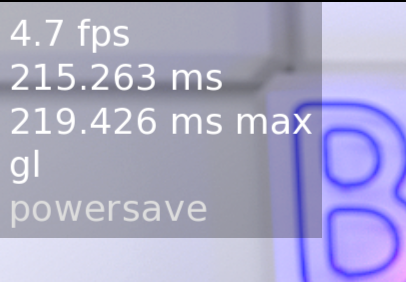
Note the line near the bottom that says gl. That's the renderer my system is using. When you've pressed Fn-F3, make a note of yours. It's likely going to be either gl or gl2. What we're now going to do is change your renderer. What I want you to do now is press Shift-G. Up in the upper left portion of the screen that opens, you'll see the renderer settings. By default, Ren'Py is set to automatically choose:
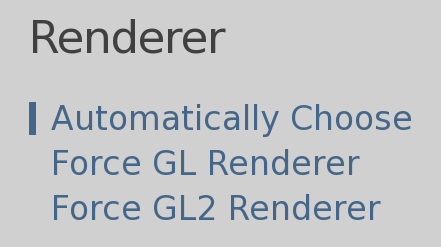
Don't worry, any change we make here can easily be undone and won't affect any of your other Ren'Py games. What I want you do do is to click on the Force renderer text button that is opposite to what Ren'Py has chosen automatically for you. So if you saw 'gl', click on Force GL2 Renderer. Likewise, if it was 'gl2', click on Force GL Renderer.
After this, you'll need to Quit and restart the game. Let me know whether this fixes the issue for you.
Cheers!
Hi. Sorry for the trouble you're experiencing. I'm a beta tester for the title and a Mac user. I'd be interested in knowing which version of the OS you're using, whether you're on Apple Silicon or Intel and what you might see if you press Fn+F3 during game play. The upper-left of the screen should give you information on the renderer and frame rate you're seeing among other information.
Full disclaimer, I have been unable to reproduce this issue on an Intel CPU running Monterey with an AMD GPU. As such, I currently have no helpful ideas without further information. Sorry again for the trouble.
0.9.2 has a significant logic issue where it assumes player intimacy. If player resists Jezz completely and then does not sleep with Freja after battle, dialog with Jezz at the Witch's House in the forest with Val is completely wrong. The whole conversation with Jezz is premised upon player NOT resisting at the castle and then sleeping with Freja.
This was discovered on a solo Gwen path on a fresh game start.
[Edit to add: Additional logic error following lake date with sisters … If player immediately goes to bed and doesn't visit any cabins, following morning conversation with Jezz has her thanking player for the sample and player says that Val really stepped up to help. Totally broken game logic here.]

