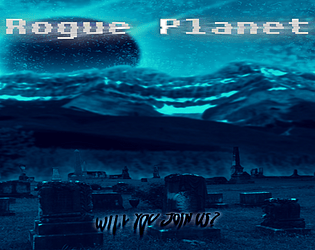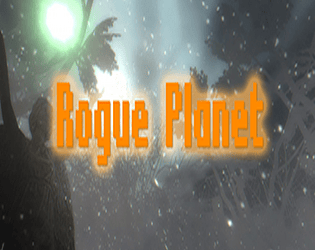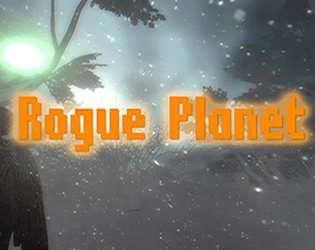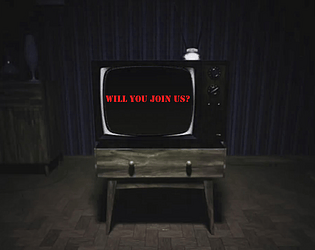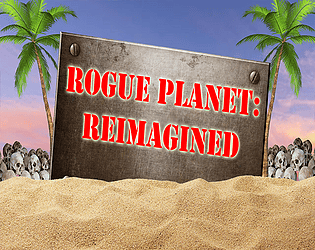Looks like you need to use 7zip. The default extractor that comes with windows acts up all the time. You can get it here https://www.7-zip.org/
You should download the x64 version. Since the GameGuru engine was updated to 64-bit, the demo will only work on 64-bit machines.