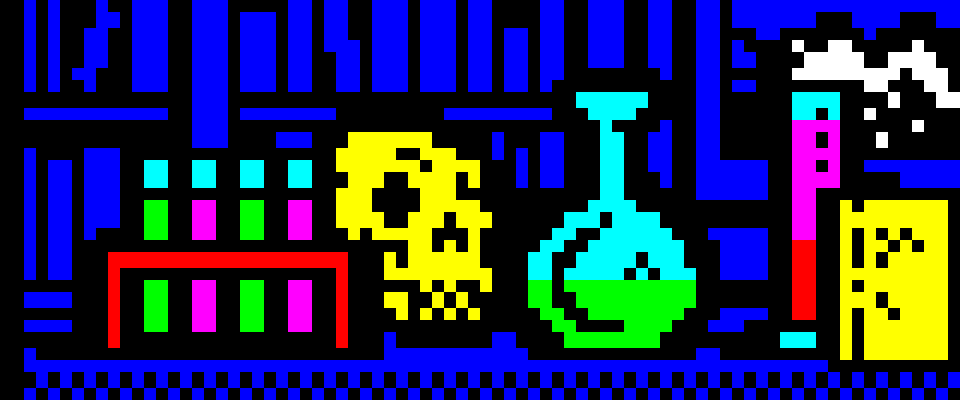
What follows is the accelerated suggested study path for complete beginners.
If you have time, it's strongly advised to follow the in-app tutorial (the left hand side panel)
1 - Watch The Adventuron Intro Video
Watch this video for at least 10 minutes.
2 - Browse the HTML Documentation
Html documentation is available here (Section 1 to 7 is tutorial how to make a full sample game, section 8 is the reference guide, section 9 is code snippets).
This documentation contains the full Adventuron Classroom tutorial, which is quite large. For dedicated coders, best to start reading from section 8 onwards. Sections 1 to 7 is a useful too, but you may feel like want to skip it.
3 -Study The Source Code For Some Adventuron Games
Source code is available for the following games:
IMPORTANT
Please be aware that Adventuron Classroom supports code completion with CONTROL + SPACE (Windows) or ALT + SPACE (Chromebooks / OSX). Typing in things manually will be a very frustrating experience to beginners, although of course, copy and paste is your other ally.
If you don't know what code completion is, please watch the video is step 1.
Links
- Adventuron Classroom (requires a desktop browser)
- Adventuron Cavejam (copy and paste the source-code from the cavejam page into the Adventuron Classroom editor to get started).
- Adventuron Halloween Jam (source code to be posted 30th September)


