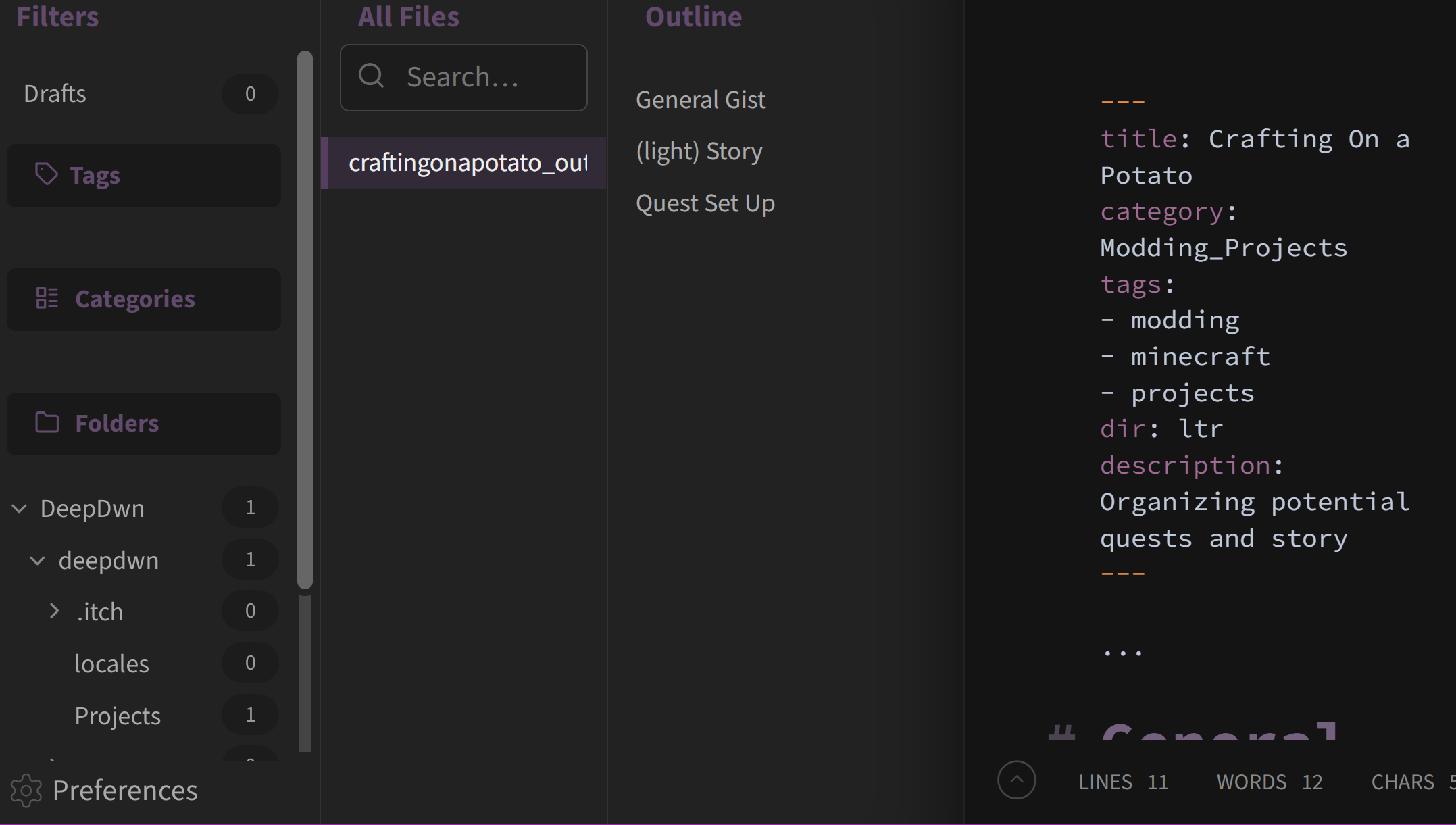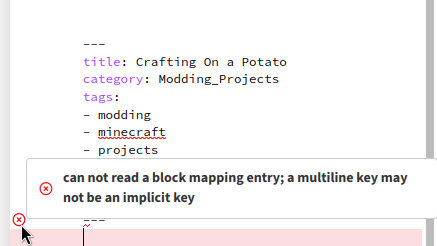To be fair, this could have been me misunderstanding where folders and projects were and weren't allowed. Still, I used the help doc to aid in setting up the initial title and whatnot yet I'm not seeing it pop up in the side panel. The filters only seem to allow items that are drafts, as the tags and whatnot from the help document worked fine.
Also I'm a little unclear on where tags from within the document show up, how you'd make tags akin to the chapter 1, chapter 2, etc shown in a screenshot on the product page, and how those differentiate from the outline tab.