Hey Dev, love this LCP specially the new lineup of NPCs.
A question though, will the CANNONADE NPC data be corrected in the future?, it keeps showing its Shredder Cannon as its weapon instead of the Air-Boss Flak one.
Viewing post in Maximum Threat: A Lancer NPC Supplement comments
Alright, so this is what I get after importing with an NPC Json pulled from compcon. As you can see, the flak cannon is in there, as well as the other traits relevant to the NPC. This was from an NPC uploaded using the Export function on CompCon which will generate a JSON file for you to import.
I am also assuming you are using witchdice which is what this sheet is based off of

I see Unknown Npc System listed there, my guess is that somehow the json text of that particular weapon was corrupted. Should be fairly obvious once you look at the JSON file itself.
Did you delete the old NPC and lcp data from previous installs of the LCP in owlbear before installing the new one? (it could be the case that they do not cleanly overwrite each other.)
A few things to try:
Try updating the lcp file in Comp Con, and then deleting the old NPC, before regenerating your JSON for use in owlbear.
Try making sure that the lcp file in Comp Con and Owlbear are the same version. (Delete the one in OwlBear first, and then import the newer lcp file [warning: I can't speak to whether this will automatically delete your old NPCs or if that may break them] )
Try deleting the old NPC in Compcon . In some cases Compcon will simply save old configurations instead of checking their systems against its lcp counterpart if the NPC already exists (hence why you can rename things). Once you recreate the NPC, export a new JSON, delete the old NPC from Owlbear and import using the newly minted JSON.
I recognize this is a lot of trouble to go to just to fix one NPC. Personally I'm of the camp of living with the silliness and running off Compcon (that is my preferred way to run).
Hey, getting back with a response, tried the steps and yeah it did wipe the NPC off.
Have just opted to run it via Comp/Con instead in the meantime, since I can't find whats making Owlbear not accept the NPC json properly (re the unknown systems as well.)
Still thanks for the assist, this LCP is one of the few I like the most due to the options it brings to the table and the sheer variability I can do with NPCs with it.


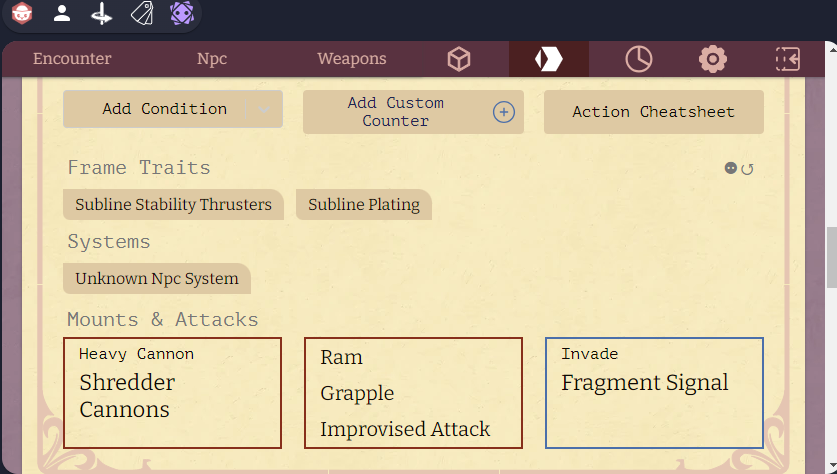 Yep, did the same awhile ago and this is what shows for me
Yep, did the same awhile ago and this is what shows for me