You need to extract all game files before opening the VotV.exe, just right click the .7z file that you downloaded and choose 'Unpack here' or whatever it is called in program that you use to extract the files into current folder
Viewing post in I NEED HEP, HOW I PLAY THE GAME???
There is an itch.io app that you can use to be able to download and update games automatically: https://itch.io/app
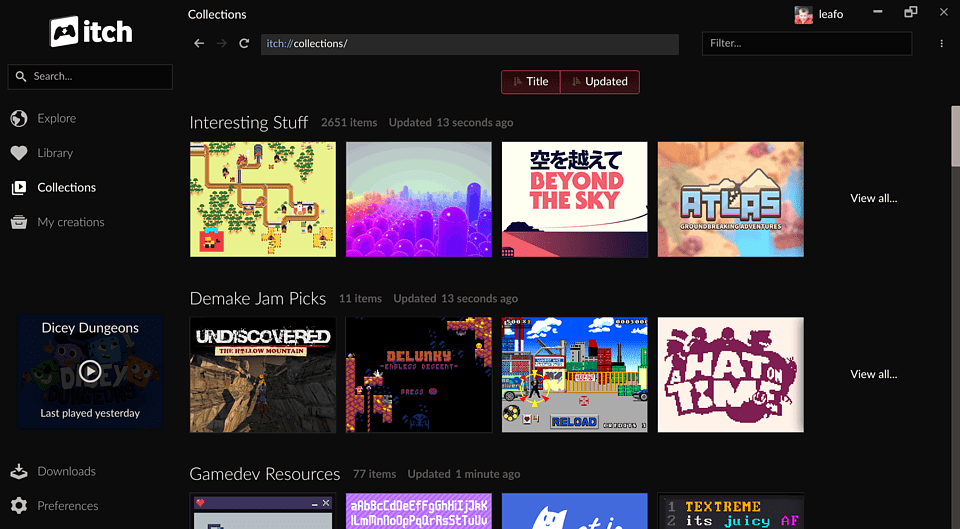


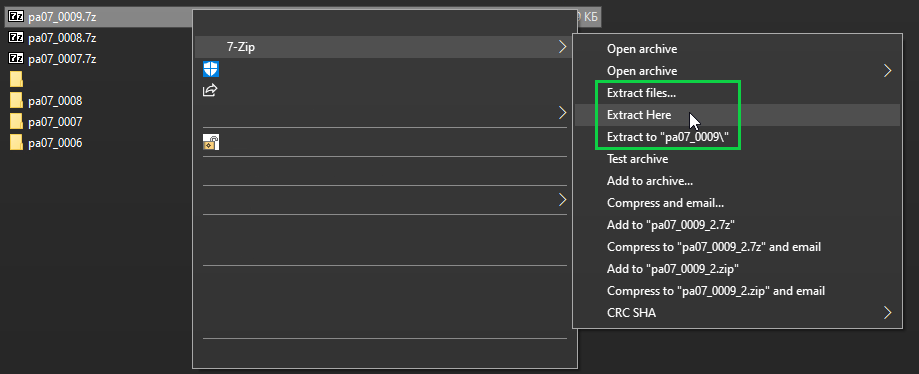 When using WinRAR, everything is same except '7-Zip' replaced by 'WinRAR'
When using WinRAR, everything is same except '7-Zip' replaced by 'WinRAR'