Post any bugs or glitches you have found for Tier Chart Creator in this thread.
I use the download version and I'm on Windows 10. When I load back my project, the scrollbar is always gone, but I just noticed that the scrollbar re-appear when I move an item from one of the lines thats filled (that goes over the screen edge). However, it doesnt restore the scrollbar when moving other items, in lines that are not filled.
Here's the project: LINK
And screenshot (without scrollbar):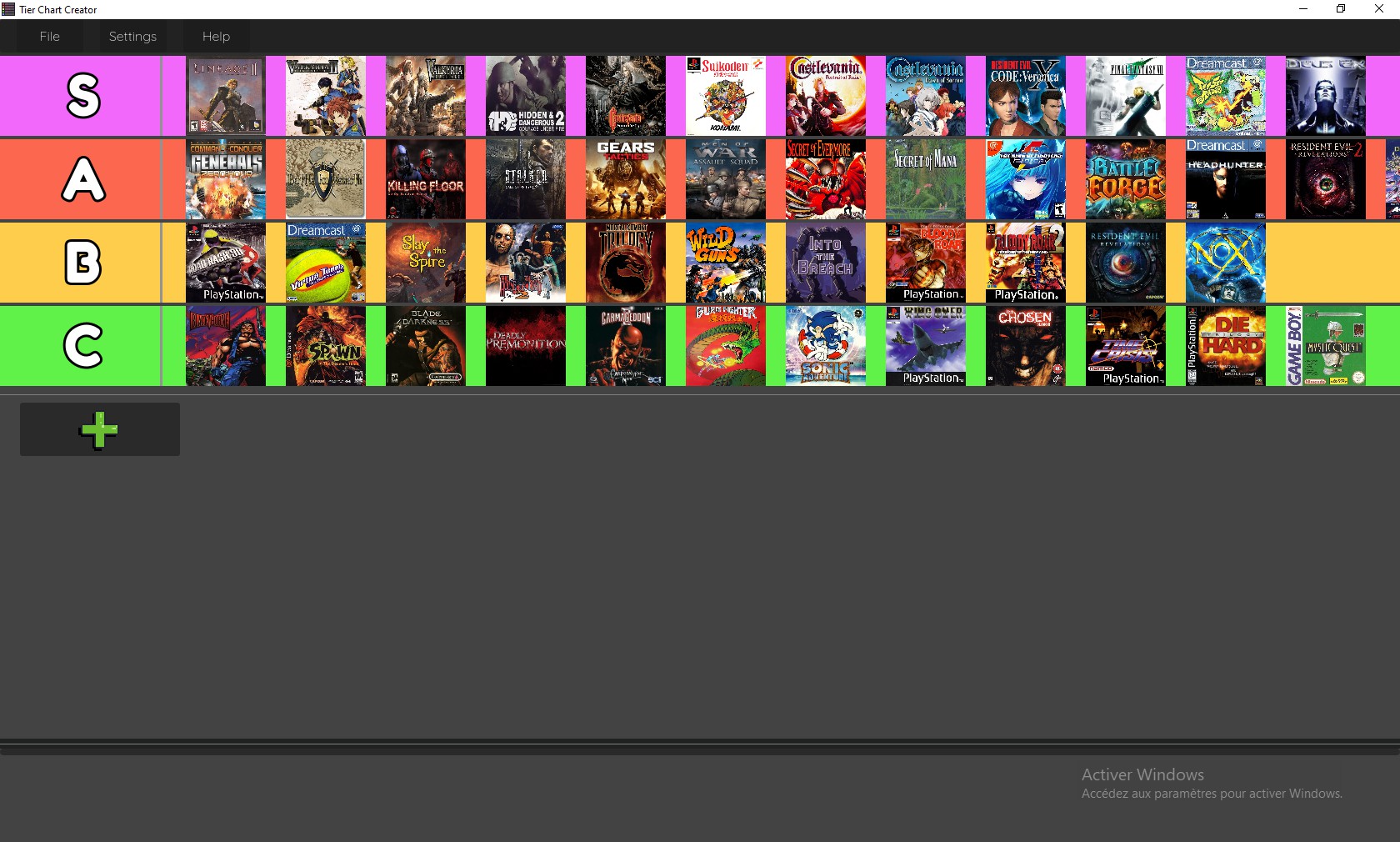
This is my notice that there might be a delay. I am currently working on my first commercial game and preparing a version of it for an attempt to convert it from Godot 3 to Godot 4. I also need to update an Aseprite plugin to do this which is my current snag. However once I release the next version of the game I will be working on an updated version of Tier Chart Creator fixing the bugs that were found and adding possibly new features.
Oh okay. So it is to my understanding that under certain conditions it does not show the scrollbar until it is updated on the document size. You are able to do this by picking up an entrant.
Those conditions to show the scrollbar; does it require you doing this after loading a file? Does it require you doing this after resizing the window?
I will investigate further either way on a Windows 11 machine to see what might need a trigger to update the scrollbar. I suspect there might be a disparity in how Godot handles the scrollbar across operating systems.