So, I made the spritesheet with all the water animation, let me know if you need some other things to be added or modified!
I also ri-uploaded the old tileset for godot, and I swear I don't know why is it better but I'll figure it out ahahah
I also made another version for the autotile, let me know if it's good or not C:
Viewing post in Pixel Flow: Fantasy [16x16] [RPG] comments
for the tilesheets, im pretty sure they have the same number of tiles, so i guess its a matter of prefference. but its also easier to make and easier to use and understand. if you look at the picture i showed you can see the diffrences in production, so i thinkk its easier to produce uniform tiles of the same size so you dont get those diffrences in production.
im having a look at the water tile. its err, not optimal. for this node, you want to do like you do with the ordinary tileset where you have items and trees and such. this is not an "animated sprite" tile, this is a tilemap, if you brake it of like you do with sprites, you cant animate them in godot (if you can, i dont know how) see, the way the animation works is that you mark the first in the set, pick it, then add "frames", the frames move in a lateral direction, so if it brakes of, the frames wont add, its a dead end so you cant animate it.
I made another video showing the proces, i hope the videos help xD
i havent tested the new autotiles but from looking at them i can see that the nr 2 is better than nr 1, but i can see the use of both. however i wouldnt use the one with thick lines for autotiling personaly, but i can see its use in making thicker lines of grass :)
understandable, if i added my mike and spoke to the recording or if id been smart enough to realise the mouse pointer wasnt beeing recorded it would have been better xD
but yeah, then making animations, each "frame" you add incoporates the following right fram into the animation, if the animation brakes of like it does in theese you cant add the following that are under it. to the animation, so you get a broken animation set. so for theese kind of tilesets you want them in unbroken rows, so say you do like youve done with your rpg-maker tileset, you know with the trees and flowers and such, you would ad theese at say the botom or something, like xxxxx *empty* xxxxx *empty* xxxxx *new row, rince, repeat* where the x's are the first to last in each frameset. if you look att the below picture and look att the water, those 4 are an animation set, so you owould just ad a empty behind then put in the next set. just dont brake a set, move the entire row if you dont have room for all of them behind eachother (in each set that is)
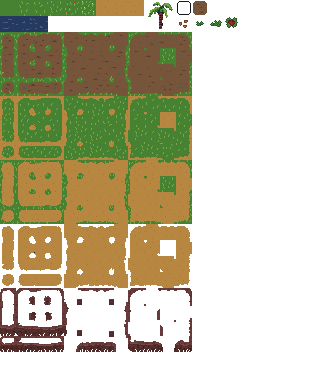
with more life i mean things like putting in more tiles with things like grass and flowers and such for the diffrent types of biomes youve created :) not animated tiles, just more things for dirt, maybe dirt paths, road tiles, hard packed dirt, deep//shallow water. stuff like that :) now, dont get me wrong, i think you have an amazing amount of stuff already put in =D
and dont worry bout late replies, they come when they come afterall =P and im not the fastest at repplying myself xD
sorry bout the very late reply, my computer kind of died on me so taken some time just to get up and running properly again =/
Humn, right now your tile sets are very basic. that's not a problem! its great for a starting set =D but as I understand, you want to go beyond that. so lets talk Pokémon! the older Pokémon games go by the same style as you. blank base (just one colour) but they also do this and this.
on the first one, you see "living" tiles, they are premade to have "stuff" in them, grass, windtrails in sand and so on. the second one is what you are doing, it has a basic plain tile with extra tiles you can randomly add yourself. the first one is more modern, the second one is more retro, both styles are still popular. i prefer the first style because i can have a lot "less" in it and still have a feel of it being alive. but both of them are open for you to add in more things like flowers, shrubbery, trees and so on. you just have to do it a lot more in the second style =P
not sure my "wall of text" is easy to understand right now xD

