Section 19: Side Toolbar – Backgrounds
Backgrounds

This menu is what lets you choose the background sky that you want to create the atmosphere of your scene.
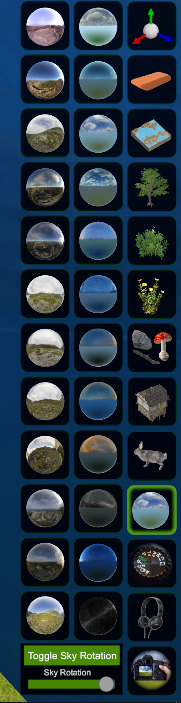
The Toggle Sky Rotation button will turn off and on the movement of the sky in the background. If you want a particular image section of the sky, press that button and it will stop the rotation. You can also move the sky image around with the slider at the bottom.

