Section 15: Side Toolbar - Flower and Grass Menu
Flower and Grass Menu

By now, you should be comfortable with this control and know what to do. Select your grass or flower, hold the left mouse button down and paint where you want them to go.
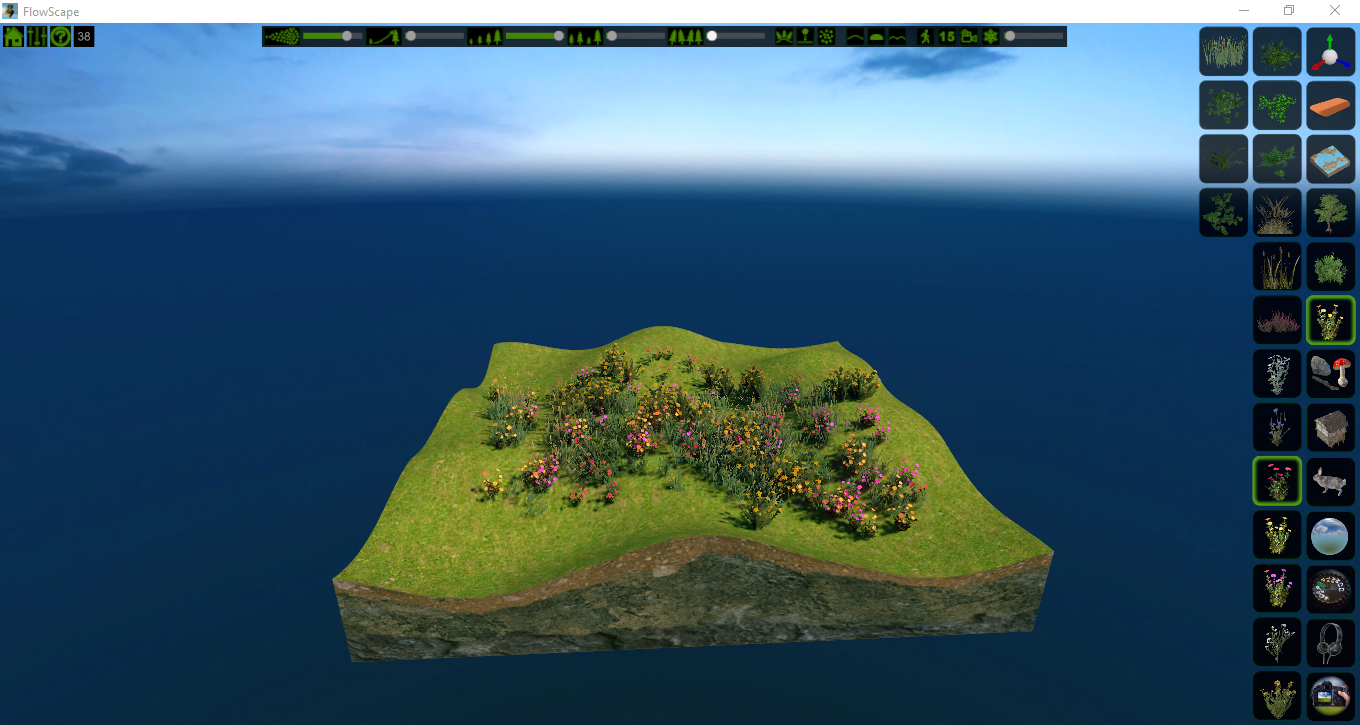
As a reminder, if you want to delete all of one type of object, select the icon and right click to remove it from your scene.

