Section 12: Side Toolbar - Terrain Sub-Menu - Paint Paths
Paint Paths
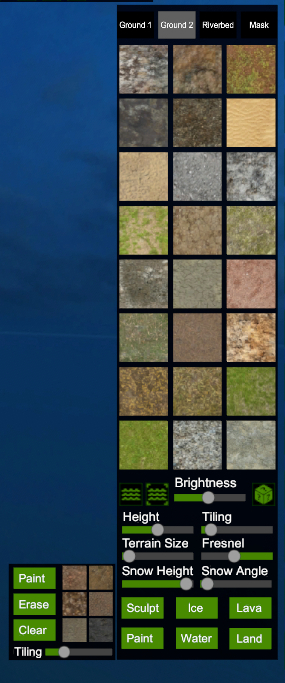
The paint option allows you to paint along the terrain, creating paths and roads into your scene. Click paint and then left click on your terrain to place your path. Erase will allow you to erase only certain parts of your path while clear deletes everything that’s been painted. You can switch to different path types by selecting one of the 6 options next to the buttons. You can only choose one path type for the entirety of your scene.

