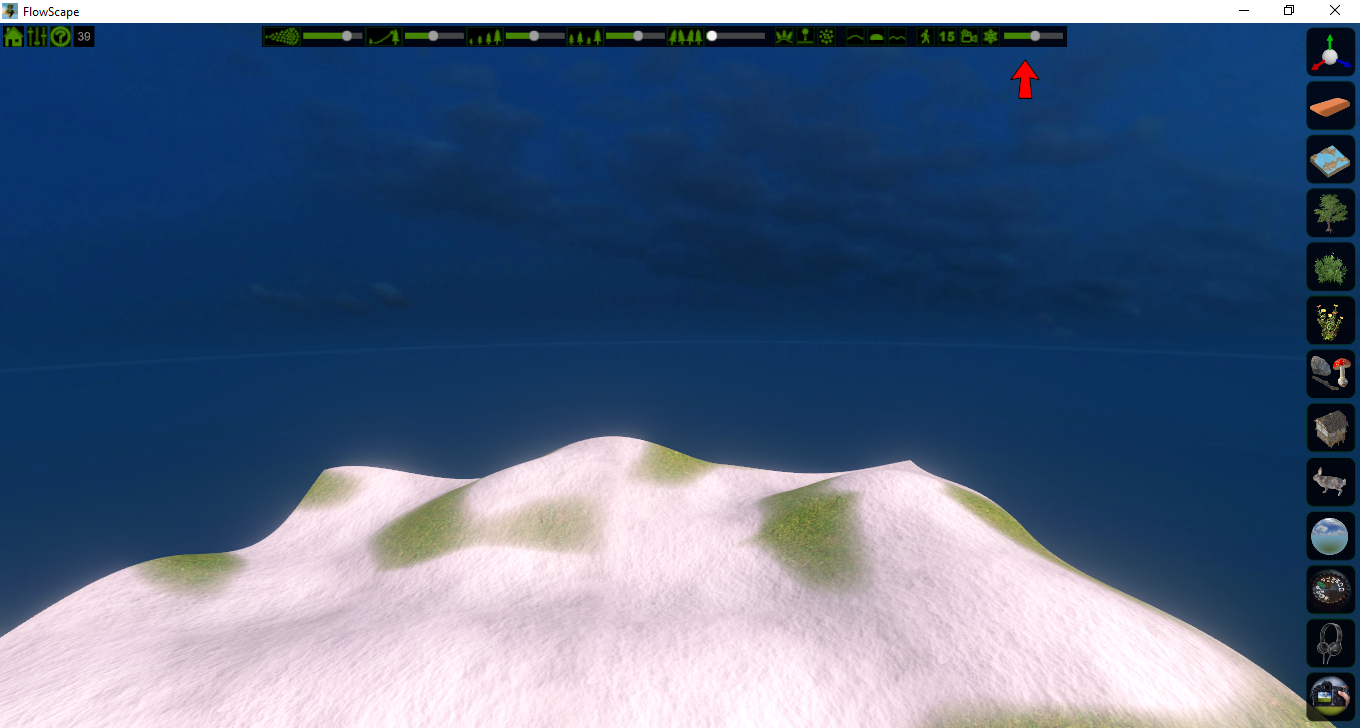Section 6: Top Toolbar - Control Sliders
Flow Control Slider
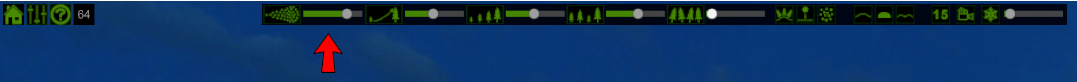
This slider is designed to let you choose how fast things come out of your paintbrush (mouse cursor). Slide it all the way to the left for placing single objects or all the way to the right for a max of 60 objects at a time.
Size Control Slider
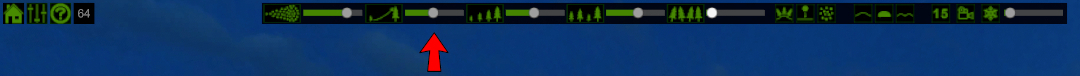
This slider will help you choose how big or small you want your objects to be. Slide to the left for smaller and to the right for larger. This helps in creating illusions of distance.
Growth Control Slider

This helps you decide how fast you want your objects to become full size. Slide left for instant growth and right for slower growth.
Size Variation Control Slider
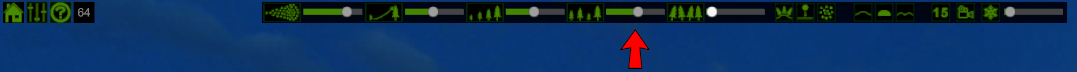
This slider helps you decide how much variation in sizes you want. Slide left for keeping things approximately the same size and slide right to offer a multitude of sizes.
Lean Variation Control Slider

Do you want your objects standing upright or should they lean a bit? This slider will help you determine that.
Snow Slider

This slider allows you to place snow on your terrain and how much of it you want. There are additional snow controls on the side toolbar under the Terrain options. We’ll talk about those in a bit.