Section 4: Top Toolbar - Camera Controls
Camera Controls
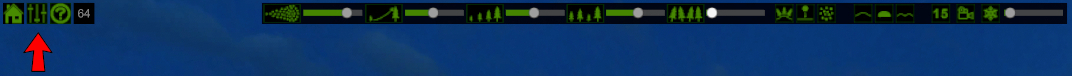
Camera Controls are located right next to the home button. Click this button to open the menu.
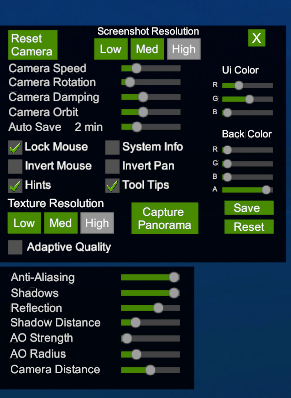
- Reset Camera – Use this button to reset your camera angle to its original position.
- Screenshot Resolution – Set the resolution of your images. Options are Low, Medium, and High.
- Texture Resolution – Set the resolution of your textures.
The following controls are all sliders and can be adjusted to suit your taste:
- Camera Speed
- Camera Rotation
- Camera Damping
- Camera Orbit
- Auto-save
- UI Color
- Background Color
The best way to learn these controls is just to experiment and play with them until you get a set up that you like.

