Section 1: Main Menu
Getting In - First thing’s first. You gotta get in to play, right? Double click the FlowScape Icon on your desktop (or press Play in your Steam Client) and you’ll be greeted with the Main Menu. It should look something like this.
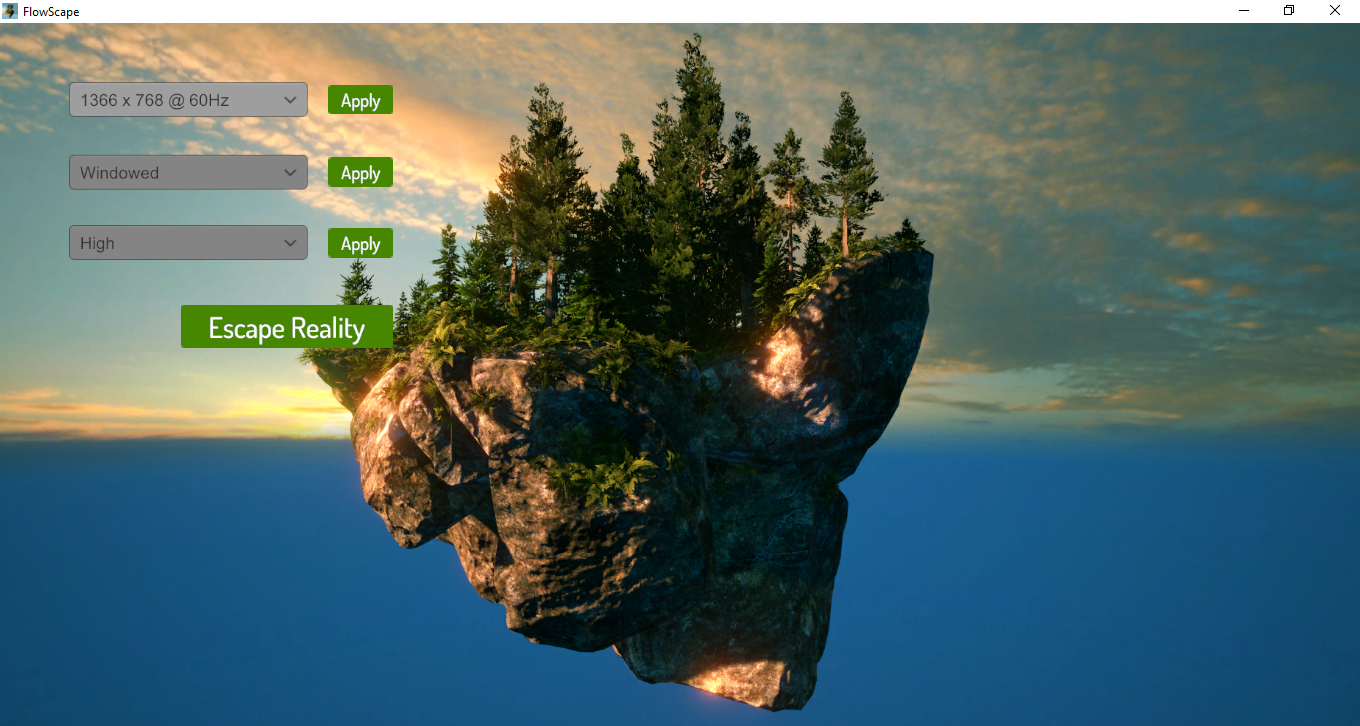
Making Choices - From here, you can decide your screen size, whether you want to play it Full Screen or Windowed and your resolution setting to start. Then all you need to do is click that nifty Escape Reality button. You’ll get a loading screen with helpful tips (some of which have nothing to do with the game but are good life advice).


